Black Screen Super People
When you are playing Super People on Windows 10/11, the black screen issue may appear due to an outdated GPU driver, corrupted game files, outdated game version, and interaction of in-game overlays. Luckily, you can find some easy and viable fixes in this guide. Scroll down to look for more details on that!
How to Fix Super People Black Screen on Windows 10/11?
Fix 1: Update Super People
Remember to update the game in time because the newer versions of the game contain the latest patches and some bug fixes. Here’s how to update the game:
Step 1. Launch the Steam client and find Super People in Library.
Step 2. If there is an available update, tap on Update.
Step 3. After installing the update, reboot your computer and relaunch the game to see if Super People black screen is gone.
Fix 2: Check Integrity of Game Files
When you suffer from Super People black screen after startup or other unexpected crashing problems, you can try to verify the integrity of the game files.
Step 1. Launch Steam and go to Library.
Step 2. In the game library, find Super People and right-click on it to choose Properties.
Step 3. In the Local Files tab, press Verify Integrity of Game Files.
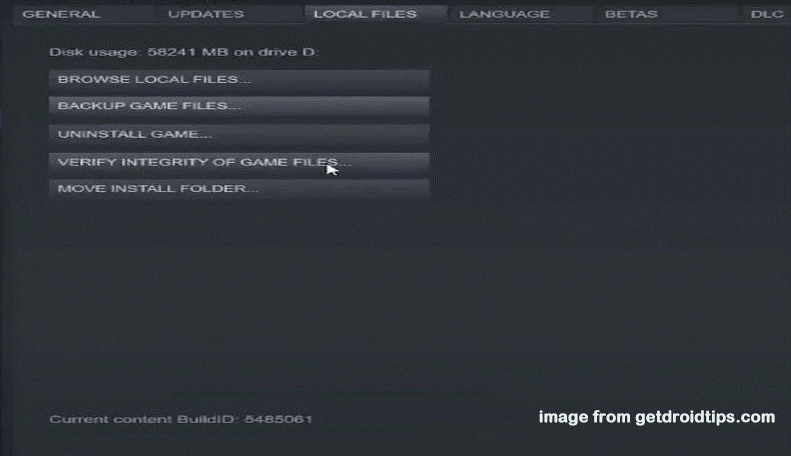
Fix 3: Disable In-Game Overlays
Some unnecessary background programs can consume a lot of system resources which will also lead to some game issues such as Super People black screen. Make sure to disable them before launching the game.
Step 1. Go to Steam > Library > Super People > right-click on the game to choose Properties.
Step 2. In the General tab, untick Enable Steam Overlay.
Fix 4: Update GPU Driver
When encountering any graphics issues such as black screen, screen tearing, freezing, shimmering or flickering, it is highly recommended to check if you update your graphics driver in time. To do so:
Step 1. Right-click on the Start icon and choose Device Manager.
Step 2. Expand Display adapters > right-click on your graphics adapter > choose Update driver > hit Search automatically for drivers.
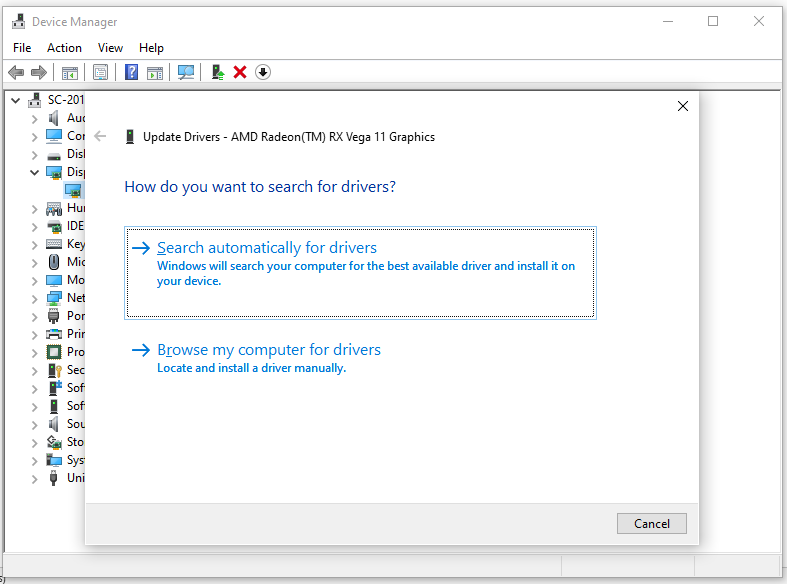
Fix 5: Adjust In-Game Graphics Settings
To fix Super People black screen on Windows PC, lowering some in-game graphics settings such as V-Sync, Shadow effect and Anti-Aliasing will make a difference. Also, you can run the game at a lower display resolution.
Fix 6: Check for Windows Updates
If your Windows OS build becomes outdated, it will also affect negatively your game performance and cause some issues like Super People black screen or crashing issues. Here’s how to check for Windows updates:
Step 1. Press Win + I altogether to open Windows Settings.
Step 2. In the settings menu, scroll down to find Update & Security and hit it.
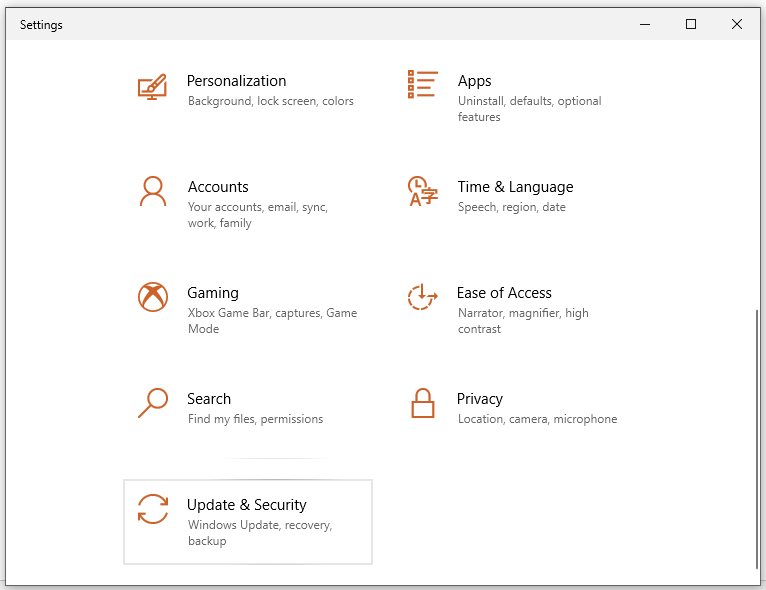
Step 3. In the Windows Update tab, hit Check for updates.
You may also be interested at:
# How to Fix Super People Not Launching on Windows 10/11?
# How to Fix Super People Crashing in Windows 10/11?
# How to Fix Loading Lag Detected in Super People on Windows 10/11?

User Comments :