What is the SysWOW64? Whether can it be deleted? Where does the SysWOW64 folder locate? We analyzed several posts and what we have learned is listed in this post. This post from MiniTool will show what the SysWOW64 is.
What Is the SysWOW64 Folder?
If you use the 64-bit version of Windows, you may have noticed that there is a folder called SysWOW64 on your hard drive. Then do you know what the SysWOW64 folder is?
Related article: What Version of Windows Do I Have? Check Version and Build Number
In general, the SysWOW64 folder is a subsystem of the Windows operating system capable of running 32-bit applications on 64-bit Windows. So, in the beginning, we will begin to explain the differences between 32-bit and 64-bit Windows systems.
The terms of 32-bit and 64-bit usually refer to the way computer processor handles information. In general, the 64-bit version of Windows handles more random access memory than a 32-bit system. The 32-bit version system is limited to 4GB, but only around 3GB RAM can be used. However, the 64-bit version system can hold more RAM, and allows you to use more RAM effectively. Another big feature of a 32-bit and 64-bit system is software compatibility. Both 32-bit and 64-bit software can be run on a 64-bit version system, while 32-bit programs can only be on 32-bit Windows systems.
Referring to the 32-bit and 64-bit version, there will be two associated folders, which are System32 and SysWOW64. System32 is a very important part of every Windows version since Windows 2000 and it is located at C:\Windows\System32 that stores all critical and vital files to keep Windows running properly. The System32 folder is for 64-bit files.
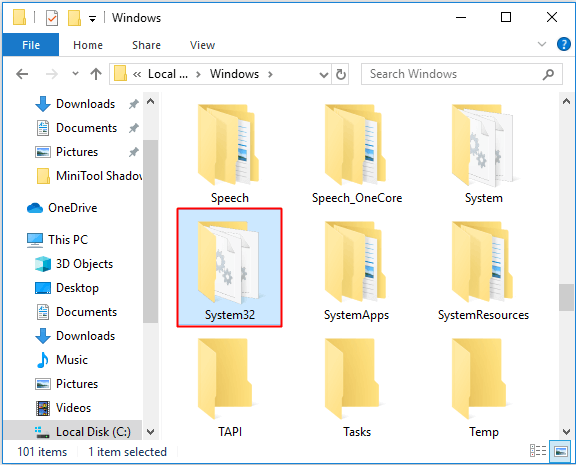
The SysWOW64 folder is located on C:\Windows\SysWOW64. It is a legitimate folder filled with system files used to make the use of 32-bit programs on Windows 64-bit version possible. This process goes along with System32 Microsoft Windows directory which is responsible for managing 64-bit files.
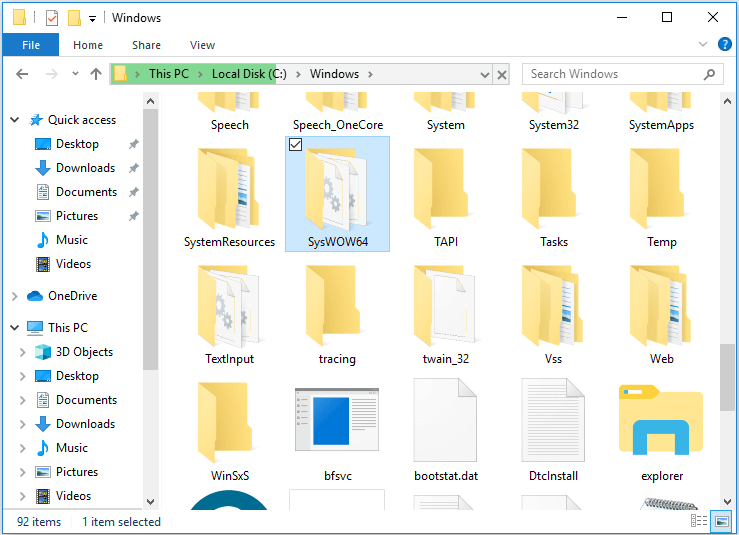
Besides, WoW64 stands for Windows 32-bit on Windows 64-bit – a subsystem of the Windows operating system capable of running 32-bit applications that are included in all 64-bit versions of Windows. SysWOW64 aims to take care of many of the differences between 32-bit Windows and 64-bit Windows systems, particularly involving structural changes to Windows itself.
Should I Delete SysWOW64 Folder?
After knowing some basic information of SysWOW64 folder, some people want to know whether they can delete it. Worse, some people have regarded the SysWOW64 as a virus since it takes up a lot of system memory.
However, it is not recommended to remove the SysWOW64 folder because it enables you to run 32-bit applications on 64-bit Windows version. So, the SysWOW64 is a part of Windows system and not a virus.
On the other hand, if you have serious doubts about the SysWOW64 folder, you can double check your computer with reliable anti-virus software or Windows built-in antivirus software, such as Windows Defender.
All in all, the SysWOW64 folder is an essential part of the operating system and it can’t be removed. Otherwise, some programs cannot run properly on your computer.
Final Words
To sum up, this post has introduced what the SysWOW64 is and whether it can be removed from your computer. If you have any different idea of SysWOW64, you can share it in the comment zone.
User Comments :