When you try to log into a service using the Microsoft ID associated with a Windows device or try to log in your Microsoft account, “the user ID you entered does not exist” error may occur. Luckily, you can read this post from MiniTool to find the methods to fix it.
How to Fix “the User ID You Entered Does Not Exist” Error
Method 1: Check If Your Username and ID Is “Actually” Existing
The first thing you should do is to ascertain the status of your Microsoft account to fix “the user ID you entered does not exist” error. To do it, you should visit www.live.com, www.outlook.com, and www.hotmail.com depending on the type of Microsoft account that used. Then try to log in with the associated username and password.
If the “an account with this email already exists” message occurs, it means that the email may have been changed to an Alias. If “the user ID you entered does not exist” error appears, it means that this account may have been permanently deleted because of inactivity (failure to access the account using a browser within 365 days).
Then you can create a new account with the same mailbox name. After that, you can try to login again, and the “Microsoft account does not exist” error should be gone.
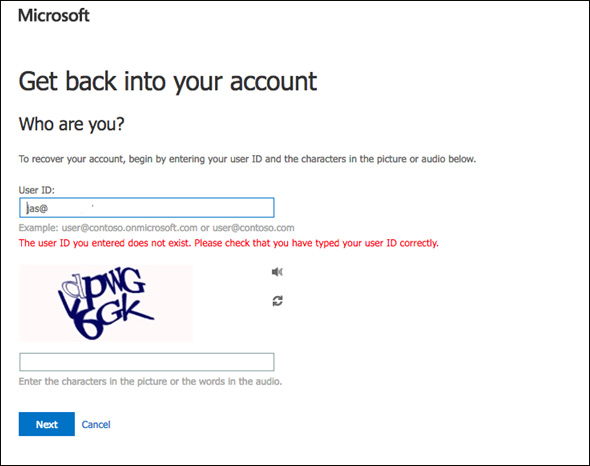
Method 2: Double-check to Ascertain the Correctness of Every Input
Before you log in, make sure the account details are set up correctly and the appropriate characters are used. You can try some familiar usernames and passwords that you may have used recently. Then you can check if the “user ID does not exist” error still persists.
Method 3: Send a Test E-mail to the Supposed User ID
You can send an email to the user ID in question from an existing and active e-mail address to see if the mailer-daemon will bounce back or get delivered. If it gets delivered without any error, then the account still exists, and you should do the following to fix the ID error:
1. Make sure that the case for both username and password are correct.
2. Be careful and avoid pressing the incorrect key accidentally.
3. Try to log in from another secure computer.
Method 4: Reset Password
You can also try to reset your password to fix the “Microsoft account does not exist” error.
Follow these steps to reset the password for the account:
Step 1: You should go to the Microsoft Account site and click Sign in.
Step 2: Then input your account and click Next. Then you need to click Forgot password?
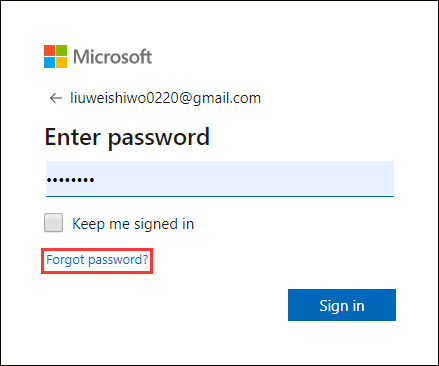
Step 3: Then you can choose a method to verify your identity.
Step 4: After you verify your identity, you will now be able to create a new password and be able to sign in.
The End
Here are possible solutions to “the user ID you entered does not exist” error. If you are bothered by this error code when log in Microsoft account, just follow these methods mentioned above to get rid of the trouble.

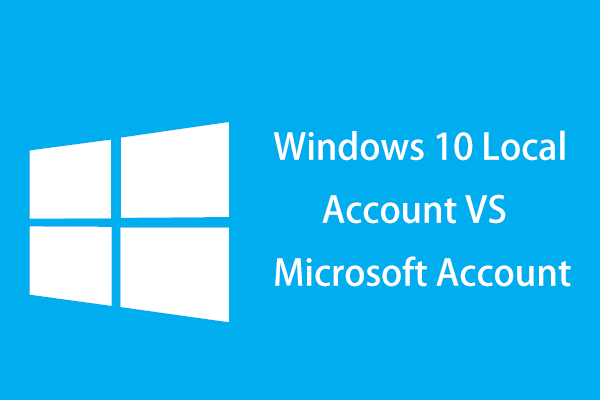
User Comments :