Tiny Tina is a popular game. However, some players report that they encounter the “Tiny Tina network error”. If you are one of them and want to find some solutions, you can refer to this post from MiniTool to find answers.
Tiny Tina Network Error
Tiny Tina’s Wonderlands is an action role-playing first-person shooter video game developed by Gearbox Software and published by 2K Games. When you play the game, you may encounter some issues.
Network errors are one of the problems you may encounter while playing Tiny Tina’s Wonderlands on PC. This issue means the game is unable to communicate with the online game or connect to the game server.
Then, let’s see how to fix the “Tiny Tina network error”.
How to Fix Tiny Tina Network Error
Fix 1: Checking Tiny Tina’s Server Status
If the Tiny Tina servers are down, the Tiny Tina network error will appear. You should go to check the servers’ status. Go to this page to have a check. If servers are down, you can only wait until Tiny Tina engineers fix the issue at the end.
Fix 2: Check Your Internet Connection
If your Internet connection is unstable or disabled, the “Tiny Tina network error” can easily happen. To rule out this possibility, you can check whether other Internet-connected devices can use the Internet normally. You can also restart the router or modem to have a try.
Fix 3: Restart Tiny Tina
Another measure to fix Tiny Tina’s Wonderlands connection issues is to keep restarting. If the game is giving you a lot of trouble and can’t connect online, go ahead and restart it. That way, you’ll end up resetting the game’s servers, and it will probably work fine.
Fix 4: Use a VPN
According to the report, using a VPN can fix the Tint Tina network error. There are many free and paid VPNs for you to try, such as Psiphon, Hotspot VPN, Express VPN, etc. If this is your first time using a VPN, it is recommended that you try a free VPN first, and then make sure this method can significantly improve your streaming speed.
Fix 5: Verify game files Tiny Tina’s Wonderlands
Corrupted or missing game files are one of the most common causes of Tiny Tina’s Wonderlands Shift connection errors. You will need to use the Epic Games Store Repair Tool to verify the integrity of the game files to fix this issue. Any missing or damaged files will be replaced with new ones downloaded from the server.
Step 1: Open the Epic Games Launcher.
Step 2: Click Library.
Step 3: Find Tiny Tina’s Wonderlands then click the three dots.
Step 4: Click Verify on the drop-down menu.
Final Words
To fix the “Tiny Tina network error”, this post has shown 5 reliable solutions. If you have come across the same error, try these solutions. If you have any better ideas to fix it, you can share them in the comment zone.
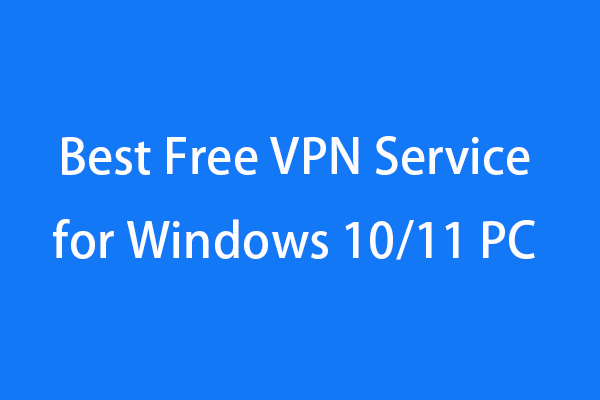
User Comments :