What Is USB Printer Cable?
The USB printer cable is also called a USB AB cable that has plugs on each end. The USB-A end is a flat and rectangular plug while the USB-B end is a square plug with two curved edges that are used to connect to the printer device. You can use a USB printer cable to connect your computer or laptop to a printer and print documents from your computer. Below we list some top USB printer cables for your reference.
Top USB Printer Cables
- Amazon Basics USB 2.0 Printer Cable – A-Male to B-Male Cord – 6 Feet (1.8 Meters), Black
- UGREEN USB 2.0 Printer Cable – A-Male to B-Male Cord USB A to B Cable High Speed Scanner Cord Compatible with HP, Cannon, Brother, Samsung, Dell, Epson, etc.
- Link Depot USB A to B Printer Cable 6′ 10′ 15′
- Insten 10ft USB A to USB B Printer Cable High Speed USB 2.0 Type A Male to Type B Male Printer Scanner Cable Cord 10′
- HP PSC All-in-One Printer USB 2.0 Cable Cord A-B 15 feet
- V7 Black USB Cable USB 2.0 A Male to USB 2.0 B Male 3m 10ft
- AddOn 15ft USB 2.0 (A) Male to USB 2.0 (B) Male Black Cable
How to Print in Windows 11/10
To print in Windows 11/10, you have several ways to go. Generally, you can:
- Open what you want to print and press Ctrl + P keyboard shortcut.
- Click the File menu and click the Print option in many desktop apps.
- In Microsoft Office apps, you can click File -> Print.
- For apps from Microsoft Store, you can click Menu icon and click Print.
- To print a photo in Microsoft Photos app, you can click the Print icon at the toolbar.
- To print documents and images in File Explorer, you can select the target file and click Share tab and click Print button in the Send section.
- Right-click the opened document and select Print.
Best Free Data Recovery Software for Windows 11/10
For Windows users, if you mistakenly deleted or lost some files on your Windows computer, you can use MiniTool Power Data Recovery to easily recover them.
MiniTool Power Data Recovery is a top data recovery program for Windows 11/10/8/7. It not only lets you recover data from PC or laptop but also helps you recover data from USB flash drives, memory cards, SD cards, external hard drives, SSDs, etc. with ease. Its unique data recovery technologies let complete the data recovery process in a few clicks. It also provides a Bootable Media Builder to let you create a bootable USB/disk to boot the crashed computer and recover data from the crashed PC.
MiniTool Power Data Recovery FreeClick to Download100%Clean & Safe
- Launch MiniTool Power Data Recovery. Choose the target drive or click Devices tab to choose the entire disk/device, and click Scan.
- Let it automatically finish the scan. From the scan result, you can find and check the needed files. Click the Save button to choose a target path to store the recovered files.
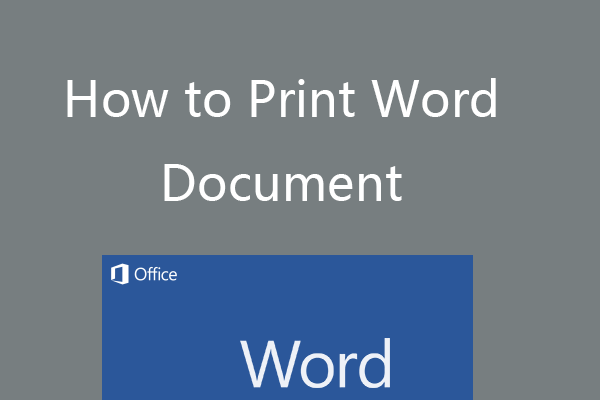
User Comments :