How to free download free Microsoft Visio 2013? If you wonder about Microsoft Visio 2013 free download for Windows 10 32-bit or 64-bit, you come to the right place. This post from MiniTool tells you how to download and install Visio 2013.
About Microsoft Visio 2013
Microsoft Visio 2013 for Windows is a vector graphics application that allows users to easily and creatively create diagrams, flowcharts, and organizational charts, then import and export them to the rest of the Microsoft suite.
For Visio 2010, the primary format is VDX. In Visio 2013, Microsoft changes it to no longer support VDX files and instead use the new VSDX and VSDM.
Main Features:
- Visio 2013 now makes creating professional diagrams faster by improving the shapes and templates available.
- New features added include space, auto-align, and auto-sizing.
- Add better containers for categorizing shapes and sub-processes for more complex applications.
- Import DWG files more easily.
- New VSDX and VSDM formats.
System requirements:
Before starting the free Visio 2013 download, make sure your PC meets the minimum system requirements.
- Operating System: Windows10、Windows 8、Windows 7、Windows Server 2008 R2
- Memory (RAM): At least 256 MB RAM
- Hard Disk Space: At least 2 GB of free space
- Processor: 500 MHz processor or higher
- .NET Version: 3.5, 4.0 or 4.5
How to Download and Install Microsoft Visio 2013
Method 1: Via Microsoft Official Website
Part 1: Download Microsoft Visio 2013
To download and install Visio 2013, you need to associate a license with your Microsoft account or work or school account.
- Visio Professional (or Standard): Go to office.com/setup. Sign in with an existing or new Microsoft Account and enter your product key.
- Visio Plan 2 Subscription version: Your work or school account should already have an assigned license for Visio Plan 2.
1. Visio Professional (Non-subscription version)
Step 1: Go to www.office.com and if you’re not already signed in, select Sign in. Sign in with the Microsoft account associated with your Visio 2013.
Step 2: Select Install Office. Then, select Services and subscriptions from the header.
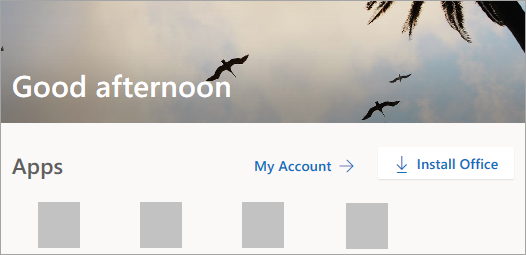
Step 3: Find Visio 2013 and select Install.
2. Visio Plan 2 (Subscription version)
Step 1: Go to www.office.com and if you’re not already signed in, select Sign in.
Step 2: Sign in with the work or school account associated with Visio 2013.
Step 3: Then, select Install Office > Other install options.
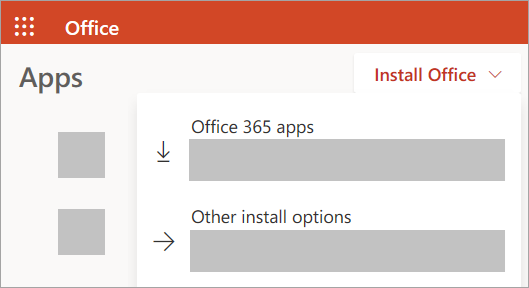
Step 4: From My Account, select Apps & devices.
Step 5: Find Visio 2013 choose your language and the 64-bit or 32-bit version, then select Install Visio.
Part 2: Install Microsoft Visio 2013
Step 1: Depending on your browser, select Run (in Edge or Internet Explorer), Setup (in Chrome), or Save File (in Firefox).
Step 2: Then, you will receive a User Account Control prompt message – Do you want to allow this app to make changes to your device? select Yes.
Step 3: The installation begins. Follow the instructions in the window to find Visio.
Method 2: Via Third-Party Website
Some third-party pages offer download websites, you can search them on Google Chrome and choose the safe one to download Visio 2013.
Final Words
Here is all the information about Microsoft Visio 2013 download & installation. Just follow the above instructions for a try. If you have any other issues or ideas, let us know in the comment below.
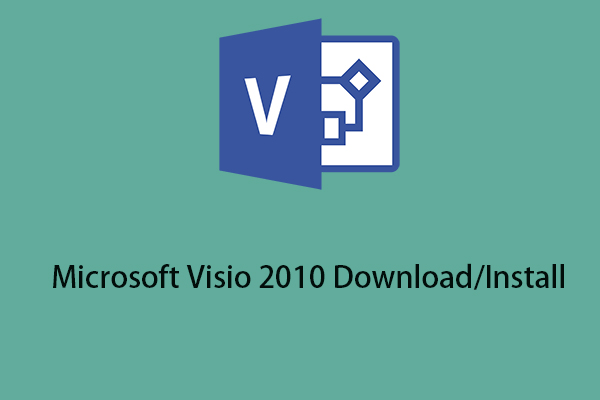
User Comments :