Western Digital has announced a series of new hard drive and it is the Western Digital Elements desktop hard drive. This new WD Elements Desktop hard drive comes in large hard drive capacity. This post will show more specifications of the WD Elements desktop HDD.
The Introduction of Western Digital Elements Desktop Hard Drive
Western Digital is a famous manufacturer around the world which has researched and developed a lot of storage devices such as external hard drives, USB drives, solid-state drives, flash memory and so on.
And recently, Western Digital has announced a series of new hard drives and they are the Western Digital Elements desktop hard drive. In the following part, we will show some specifications of this WD Elements desktop HDD.

First of all, let’s look at the hard drive capacity of this Western Digital Elements Desktop hard drive. It comes in 6 different hard drive capacities which respectively are 2TB, 3TB, 4TB, 6TB, 8TB and 10 TB. With these large capacities, Western Digital Elements Desktop hard drives enable users to save a lot of files and data, making it easy for you to save all of your important photos, music, video and files. The dimension of this WD Elements desktop is 48 x135 x165.8 mm.
Secondly, we will talk about the performance of this WD Elements desktop hard drive. It is a pity that the performance of this hard drive is not available now and this Western Digital Elements desktop hard drive can’t be as fast as the SSD. But this WD Elements desktop HDD provides a large hard drive capacity. And the performance of this WD HDD may vary due to the hard drive capacity.
Good Reliability and Compatibility
Although the performance of this Western Digital Elements desktop hard drive is not as fast as the solid-state drives, this WD HDD provides good reliability and compatibility.
Since all of your data is important to you, the Western Digital Elements desktop hard drive provides good durability, shock tolerance, and long-term reliability. So it can provide good protection for your data and the hard drive.
On top of that, you can also choose to back up the whole hard drive to keep your data safe.
This interfaces of this Western Digital Elements desktop hard drive USB is the USB 2.0 and USB 3.0. Therefore, with this single drive, you can get compatibility with the latest USB 3.0 devices and backward compatibility with USB 2.0 devices as well.
Of course, this Western Digital Elements desktop hard drive is preformatted as the NTFS. It is compatible with Windows 10/8/7. If can be used in the Mac OS as long as you format it to the required file system. But you need to know that the compatibility may vary depending on users’ hardware configuration and the operating system.
The price of this WD Elements desktop HDD also varies depending on the hard drive capacity. According to Western Digital, the price of the 10TB is about $299.99.
Final Words
From above information, you can find that Western Digital has announced a kind of new hard drive which provides large hard drive capacity reaching up to 10TB. On the other hand, it provides good reliability so as to keep data safe and also provides good compatibility.

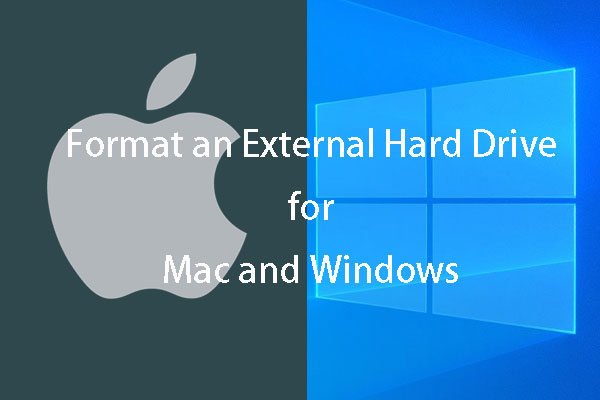
User Comments :