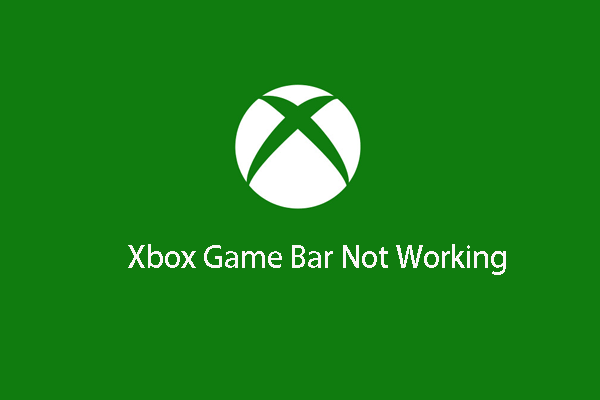Where do screenshots go on PC? Where are screenshots saved? Where are print screens saved? How to find screenshots on PC? This post from MiniTool will walk you through to answer these questions.
Taking screenshots is a very convenient way to save and share information on your PC. There are also a lot of ways to take screenshots on PC. (If you do not know, you can read the post: How to Screenshot on Computer? Try These Top 8 Methods.)
In general, Windows saves your screenshots in a particular folder on your PC or other devices. However, some people say that they cannot find the screenshots on PC after taking screenshots. In particular, if they use the PrintScreen key to take screenshots, they cannot find it at all.
So, where do screenshots go on PC or where are print screens saved? Keep on your reading to find solutions. Where do my screenshots go? This post shows you 4 different cases.
Where Do Screenshots Go on PC? Focus on 4 Cases
The screenshots taken in Windows may be saved in different places, depending on the methods you used. Although there are several different ways to take screenshots on PC, there are only four possible locations where they are saved. Now, we will cover them one by one.
1. Where Do Screenshots Go on PC? – Clipboard
To take screenshots on PC, you may press PrtScn key on your keyboard, which will take the full screen. So, where are print screens saved? As a result, they are saved in clipboard.
Once the screenshots are stored in clipboard, you can use the paste command to retrieve it in a Windows app, like Paint for further processing.
But, you need to note that the clipboard can only store the screenshots temporarily. If the computer is turned off or another screenshot is taken by using PrtScn, the screenshots on the clipboard will be erased permanently. So, if you want to save the screenshots, please paste it into an app, and save it.
Related article: 7 Methods to Fix Copy and Paste Function Not Working
2. Where Do Screenshots Go on PC? – Screenshots Folder
Where are screenshots saved? They can also be saved in the Screenshots folder. When taking screenshots on your computer, it is possible for you to save the screenshots directly into an image file. For example, you can press Windows key and PrtScn key together to take screenshots and save them as an image file.
If you do that, the screenshots will be saved in the Screenshots folder found in your Picture library, as the following picture:
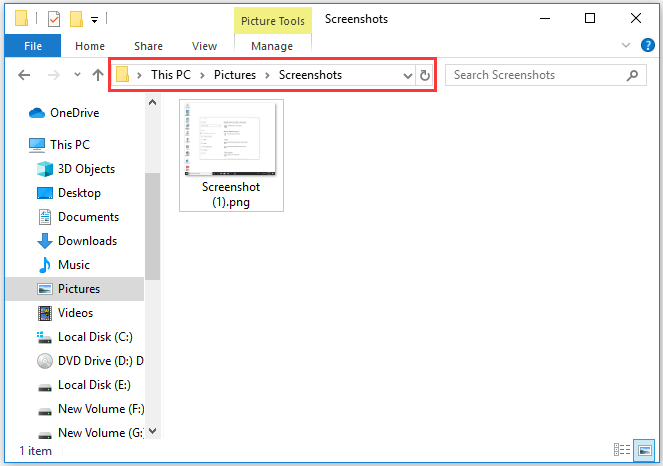
So, from the above part, you can know that the screenshots are saved in the Screenshot folder. Besides, you can also change the screenshot default location. We will introduce it in the next part.
3. Where Do Screenshots Go on PC? – Captures Folder
The Game Bar allows you to capture the screenshots from the games you play in Windows 10. If you use the Game Bar to take a screenshot, or press Windows + Alt + PrtScn keys together to take a screenshot, the screenshot will be saved in the Captures folder in Videos library.
4. Where Do Screenshots Go on PC? – Built-in App
Where do screenshots go on PC? There is another option. They may be stored in the built-in app. To take a screenshot on PC, the Snipping & Tool or Snip & Sketch tool is available. If you want to use these tools to screenshot, make sure that you save it to a file. The default location is the Pictures folder.
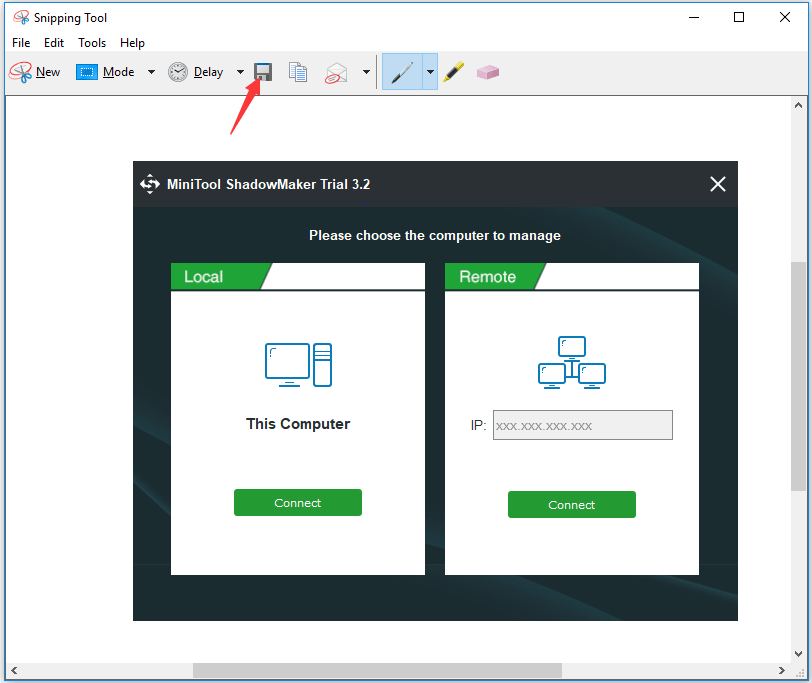
Where are Windows screenshots stored? This post covers 4 situations. On the other hand, if you want to change the default screenshots location, you can do that.
How to Change Default Screenshots Location?
In this section, we will show you how to change the default screenshots location.
Now, here is the tutorial.
1. Open File Explorer.
2. Select the Screenshots folder and choose Properties.
3. In the pop-up window, navigate to the Location tab.
4. Then you can see the existing location of the Screenshots folder.
5. To change the location, click Move… to continue.
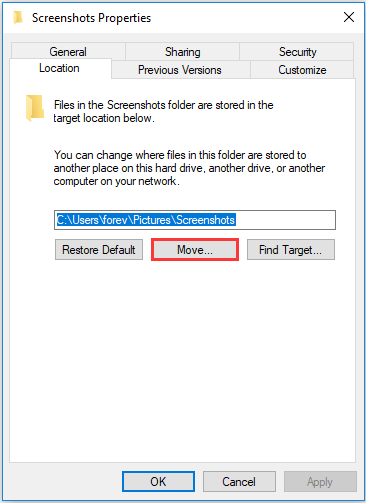
6. Then choose a new location.
7. After that, follow the on-screen instructions to change the Screenshot folder location.
When all steps are finished, you have successfully changed the location of the Screenshot folder.
Final Words
Where do screenshots go on PC? This post covers 4 different cases. If you do not know where Windows screenshots are stored, try to check the above 4 locations. If you have any problem with where print screens are saved, please leave a message in the comment zone.