Days ago, many users said that their Windows 10 Pro licenses were deactivated because of an ongoing issue with Microsoft's activation servers. And now this issue is solved by Microsoft. However, users can see this post to learn what happened in the past.
The new Windows 10 update has been released for more than one month, and it appears some issues at the first time. Windows 10 activation problem is one new issue.
Windows 10 Activation Problem Occurs
Days ago, many Windows 10 Pro users reflected one phenomenon: When booting into the Windows 10, they discovered that they only get a deactivated computer.

Just like a user from Reddit saying like this:
All of a sudden after years of having this key which was from windows 8 pro then migrated to windows 10 for free, I got a notification saying my key is Windows 10 home version and that I need to install it.. what is going on?
From the above issue, users can see that this people said that the computer was asked to install the Windows 10 Home version on the computer and his Pro License cannot be used.
Why is this happening?
Microsoft support has given the answer. It said that this issue is caused by the activation servers, and it will solve the issue very soon.
According to the feedback, this issue influenced the users who upgraded by using the older Windows 7 and Windows 8.1 product keys. However, machines which shipped with the Windows 10 Pro turned to be not affected at this time.
On the surface, Microsoft forced users to downgrade Windows operating system from Windows 10 Pro to Windows 10 Home. However, it is not the truth.
This bug misled the Windows 10 to think that the users who installed Windows 10 Pro have installed the wrong SKU. Thus, it asked the users to install the Windows 10 Home to correct the issue. But, indeed, you didn’t have to do this.
At that time, Microsoft said that this issue would be solved in couple of days, and then the computer can be back to normal status.
The affected users were advised to ignore this Windows messages and be patient to wait for the problem to be solved.
At the same time, Microsoft acknowledged this issue like this:
We’re working to restore product activations for the limited number of affected Windows 10 Pro customers.Jeff Jones, a senior director at Microsoft
In November 8, 2018, Microsoft just released an update:
A limited number of customers experienced an activation issue that our engineers have now addressed. Affected customers will see resolution over the next 24 hours as the solution is applied automatically. In the meantime, they can continue to use Windows 10 Pro as usual.
Is This Issue Solved Now?
From the update in November 11, 2018, Microsoft said this issue had been solved with the activation servers. Users who were facing this issue could see that it could be resolved automatically within 24 hours.
On the other hand, users could also solve this issue by themselves. They could just click on the Start button and then went to Settings > Update & security > Activation. Then, they can press Troubleshoot option to run the Activation Troubleshooter. After that, this issue could be solved successfully, and users’ computer could return to normal state.
We believe that users can use their computer as usual now.
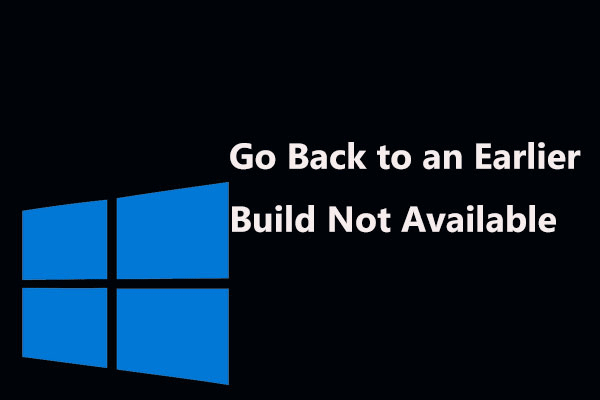
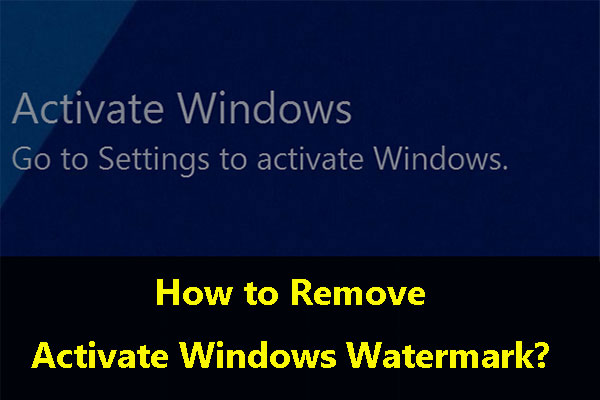
User Comments :