Many Windows 10 users have reported that SFC Scannow is unable to fix corrupted files and the reason for this issue is because of an update for Windows Defender. Now, Microsoft confirms July 9 updates breaks SFC. Read this news to learn much information.
Windows 10 SFC Scannow Unable to Fix Files
The Windows tool – System File Checker, known as SFC, is designed to check the integrity of the protected Windows system files and repair the corrupted files to solve some issues. However, some Windows 10 users reported the SFC /scannow command couldn’t fix the found corrupted files after installing July 9 updates.
According to reports from forums, the command fails after the verification reaches 100%, followed by an error message “Windows Resource Protection found corrupt files but was unable to fix some of them”. Some users can reproduce the issue on a virtual machine that is running Windows 10 Build 18362.239 and configures Windows Defender.
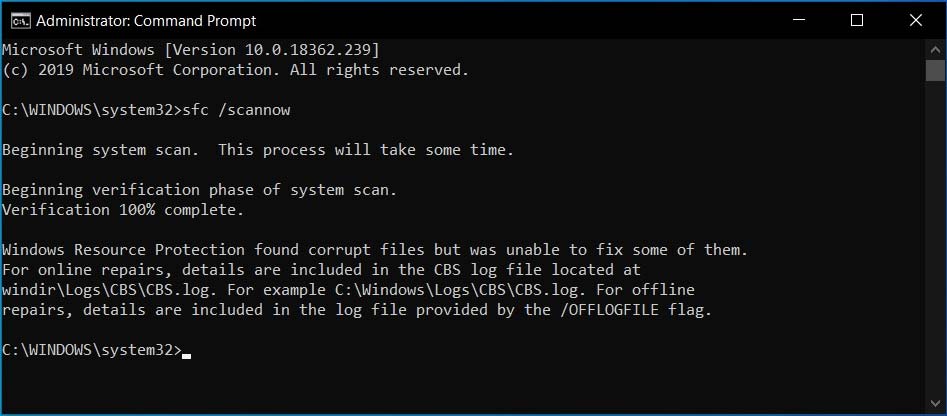
This error means SFC found corrupted files but was unable to fix them and Windows recommends checking CBS log files to get additional details. From the CBS log, users can know the problem could happen because of the hash mismatch.
In detail, the hashes of the Windows Defender PowerShell components (in C:\Windows\System32\WindowsPowerShell\v1.0\Modules\Defender) don’t match their corresponding files in the WinSxS folder.
But it is strange that Windows says these files are linked properly when checking with the command fsutil hardlink list. Thus, the hashes should be the same. One user reported he didn’t install the Windows 10 1903 KB4507453 and KB4507469 cumulative updates, but Windows 10 SFC scannow unable to fix files still occurred.
It seems that this issue is related to the latest definition updates for Windows Defender. Some users said the issue also happened on Windows 10 version 1809 PCs with the Windows Defender updates.
Microsoft Confirms SFC Issue
Currently, Microsoft has written a support document to acknowledge this problem. Microsoft says SFC incorrectly flags Windows Defender PowerShell module files as corrupted or damaged, bringing the error message “hashes for file member do not match” appears. Actually, SFC scannow isn’t broken.
Depending on the support document, this is a known issue in Windows 10 version 1607 and later versions, Windows Defender version 4.18.1906.3 and later versions. Microsoft says the issue – Windows SFC scannow unable to fix files even affects the May 2019 Update.
In the document, Microsoft gives a technical explanation:
“The files for the Windows Defender PowerShell module that are located in %windir%\System32\WindowsPowerShell\v1.0\Modules\Defender ship as part of the Windows image. These files are catalog-signed. However, the manageability component of Windows Defender has a new out-of-band update channel. This channel replaces the original files with updated versions that are signed by using a Microsoft certificate that the Windows operating system trusts. Because of this change, SFC flags the updated files as “Hashes for file member do not match.” microsoft
According to Microsoft, it is working on a patch and the SFC tool will no longer incorrectly flag the files in the new Windows versions. When SFC scannow can’t fix files after Windows 10 July 9 updates, using the DISM commands can be able to fix the error, some users reported.
DISM /Online /Cleanup-Image /CheckHealth
DISM /Online /Cleanup-Image /ScanHealth
DISM /Online /Cleanup-Image /RestoreHealth

![[Solution] How to Disable Windows Defender Antivirus on Win 10](https://images.minitool.com/minitool.com/images/uploads/2019/04/disable-windows-defender-win10-thumbnail.jpg)
User Comments :