Windows 11 Insider preview build 22543 is available now. There are some changes and fixes in it. For example, the UI (User Interface) has been updated. MiniTool will show you the related information about this new Windows 11 build in this post.
Windows 11 Insider Preview Build 22543 Is Available Now
On January 27, 2022, Microsoft released Windows 11 build 22543 to Insiders in the Dev Channel. In this new Windows 11 build, the UI has some improvements. More natural voices are added for Narrator. Of course, there are many fixes in this build.
New in Windows 11 Build 22543
More Natural Narrator Voices Are Available
Microsoft adds more natural voices for Narrator. After updating to Windows 11 Build 22543, you will be able to use voices to browse the web, read, and author mail. Once downloaded, you can use it without an internet connection. Currently, only English-U.S is available.
New Narrator Keyboard Commands Are Available
You can use keyboard commands to read and navigate on your computer:
- Narrator + Alt + Minus: move to the previous voice in Narrator’s voice settings combo box.
- Narrator + Alt + Plus: move to the next voice in Narrator’s voice settings combo box.
- Narrator + Alt + Left Bracket: move to the previous punctuation reading mode.
- Narrator + Alt + Right Bracket: move to the next punctuation reading mode.
Changes and Improvements in Windows 11 Build 22543
- Microsoft has updated the media controls on the Lock Screen.
- Microsoft has updated the resizing apps windows in snap layouts.
- When you use WIN + ALT + K to mute your call, you will see a confirmation flyout.
- Microsoft has updated the boot screen animation.
- Microsoft has updated the design of System > Storage > Disks & Volume and Storage Spaces in Settings.
- And more….
Fixes in Windows 11 Build 22543
Microsoft fixes many issues like taskbar issues, File Explorer issues, input issues, Settings issues, and more.
- It fixed Task Manager crashing when switching to the Performance tab.
- It fixed explorer.exe crashing when dragging and dropping a file out of a zipped folder in File Explorer.
- It fixed the mouse cursor unexpectedly disappearing in certain apps.
- It fixed Quick Settings crashing when opening the input switcher from there.
- And more….
You can find the detailed fixes here: Announcing Windows 11 Insider Preview Build 22543.
How to Get Windows 11 Build 22543?
Windows 11 build 22543 is only available in the Dev Channel of the Windows Insider Program. If you want to install this new Windows 11 build on your computer, you need to first join the Windows Insider Program and participate in the Dev Channel.
Then, you can go to Start > Settings > Update & Security > Windows Update to see if Windows 11 build 22543 is available. This update is titled Windows 11 Insider Preview 22543.1000 (re_prerelease) in Windows Update. If you can’t see it, you can click the Check for updates button to try again.
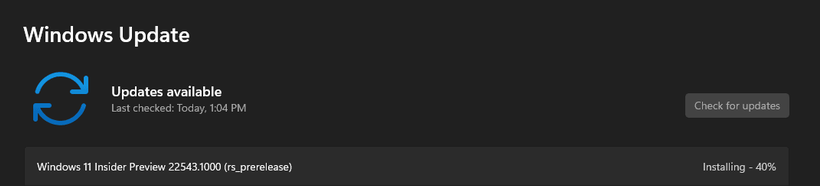
When this update is installed 100%, you need to restart your device to complete the whole installation. During the process, your machine may restart several times. You need to wait patiently until the whole process ends.
Recover Your Lost Files on Your Windows 11 Computer
Some of your files may get lost after upgrading to Windows 11. So, you’d better back up your files before a Windows 11 upgrade. You can use MiniTool ShadowMaker to do such a job. This is a professional Windows data backup software. You can use the trial edition for 30 days for free.
MiniTool ShadowMaker TrialClick to Download100%Clean & Safe
However, if there is no available backup file, you can use MiniTool Power Data Recovery, a free files recovery tool, to rescue your lost files.
MiniTool Power Data Recovery TrialClick to Download100%Clean & Safe
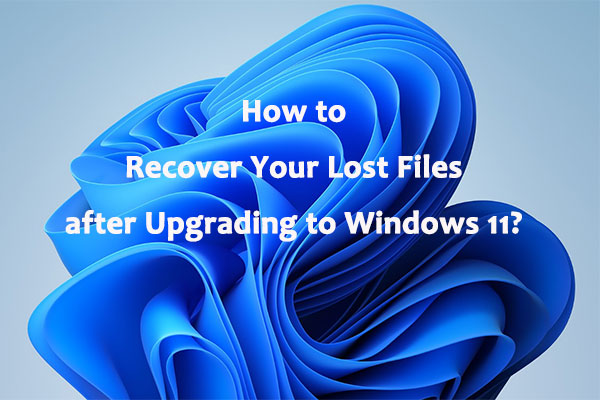
User Comments :