With the rise of mobile computing on smartphones and tablets, Microsoft developed a system for it, called Windows RT. This post from MiniTool introduces what it is and how to download and install it.
What Is Windows RT
What is Windows RT? Windows RT is a tablet operating system, which is a special edition of Windows 8. It runs on ARM and it can be used with Intel x86 computers. Windows RT has been updated to Windows RT 8.1.
Windows RT is optimized for thin and light PCs with longer battery life and is designed for mobile living. Windows RT 8.1 only runs built-in apps or apps you download from the Windows Store.
Tip: Microsoft ended the mainstream support for Windows RT/Windows RT 8.1 in January 2018. However, extended support will continue until January 10, 2023.
Design/Features/App of Windows RT
The design and basic features of Windows RT are similar to Windows 8 and Windows 8.1. When you first start your device, the full-screen Start menu displays live tiles that update throughout the day. The Start menu screen is customizable. You can pin your favorite apps and resize their tiles. Swiping up from the bottom of the screen displays a list of all currently installed apps.
Windows RT only has a limited amount of software installed. All third-party apps on Windows RT must be Metro apps, and Metro apps must go through the Windows Store and be approved by Microsoft. This means that Windows RT devices can only run apps approved by Microsoft, just like iPads can only run apps approved by Apple.
All Windows RT devices include Office 2013 Home & Student RT, which initially includes Word, PowerPoint, Excel, and OneNote. While traditional desktops are accessible, there are very few options there. There are File Explorer, Internet Explorer, and Office RT in desktop mode.
Which Devices Run Windows RT?
The following are the devices that can be used to run Windows RT/Windows RT 8.1.
- Microsoft Surface
- Microsoft Surface 2
- Asus VivoTab RT
- Dell XPS 10
- Lenovo IdeaPad Yoga 11
- Nokia Lumia 2520
- Samsung Ativ Tab
How to Download Windows RT?
If you want to use Windows RT but don’t know how to download it, you can refer to this post to download it.
Step 1: Go to the Windows RT download page.
Step 2: Click the Download button to start the downloading process.
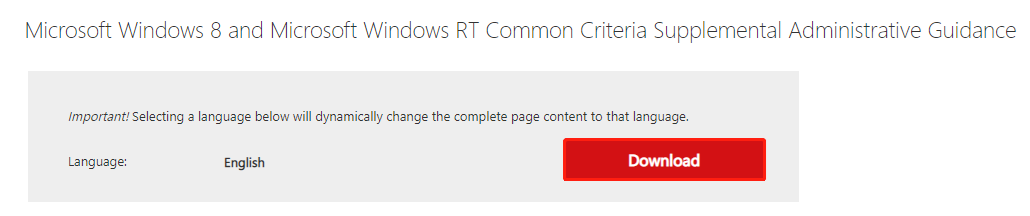
Step 3: Choose a path to store the download package.
If you already have a PC or tablet with Windows RT pre-installed, you can update to Windows RT 8.1 for free from the Windows Store. You can only install Windows RT 8.1 on a PC or tablet that is already running Windows RT.
Windows RT FAQ
Windows 10 is not available for devices that run the RT version of Windows like Surface RT and Surface 2. There may be some W10 features available for these devices if you believe some of the third-party tech sites. But not the full Windows 10.
There are several ways you can personalize your Windows RT 8.1 PC. You can customize your Start screen, change colors, set a picture password, add languages, sync favorites, and settings between PCs, and keep all your friends, contacts, emails, and photos together.
You need 2250 MB of free space on your hard drive to update to Windows RT 8.1.
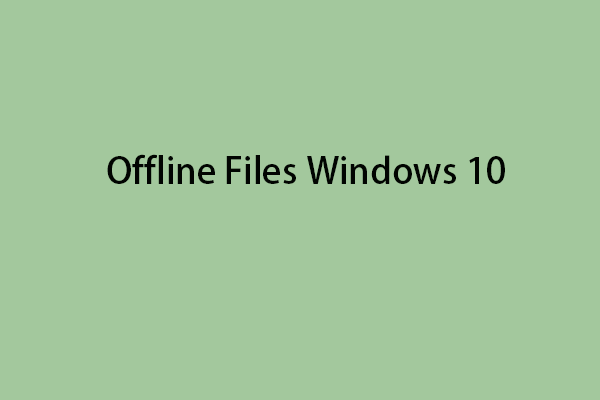
User Comments :