What is the shortcut paste without formatting? If you often create Word documents, there is a piece of good news – Microsoft Word gets a minor update: it supports paste as plain text and you can use the shortcut Ctrl + Shift + V in Windows 11/10. Let’s go to have a look at the Paste Text Only shortcut in this post from MiniTool.
For many years, we always move text between applications by the Copy & Paste shortcuts. But it is annoying if you need to copy and paste plain text without formatting in Microsoft Word. If you copy text from a webpage on your web browser to Microsoft Word, all the formats including font size, type, background color, etc. are copied and you need to take action to remove these formats.
In terms of “paste without formatting Word”, you can do these things mentioned in this post - How to Paste without Formatting? Here Are Detailed Steps.
The good news is that Microsoft Word gets the paste as plain text shortcut to help you paste text without formatting. Go to the next part to know more information about the news.
Word Paste Text Only Shortcut
Microsoft is adding a keyboard shortcut called Paste Text Only to Word that allows you to copy content as plain text with any unwanted formatting. With the shortcut available in Word for Mac and Windows, you no longer have to manually remove source formatting, which helps you save time and effort.
Although the Word Paste Text Only shortcut sounds nothing groundbreaking, this is a welcome change for persons who always use Microsoft Word. For a long time, you can only use the pop-up little ribbon to keep the original formatting, match the document’s formatting, or just use plaintext.
Then, you may ask: what is the shortcut for paste as plain text in Word? Ctrl + Shift + V for Windows or CMD + Shift + V for Mac is the specified shortcut to paste text only. The shortcut is also known as “keep text only” and “paste plain text”. The combination keys have been used in many other apps including Word for the web, Microsoft Teams, Google Docs, Gmail, and more. Now, it is making its way to the Word desktop version.
How Paste Text Only Shortcut Works
According to Microsoft, currently the paste as plain text shortcut in Word is only available for users who must join the Beta Channel of Microsoft 365 Home or 365 Business Standard. Besides, the version for Windows should be 16.0.15831.20174 or later while the version for Mac should be 16.67.1113.0 or later.
To use the Paste Text Only shortcut in Word, follow the steps below:
Step 1: Choose a range of text from your current document.
Step 2: Put the cursor where you want the text to appear.
Step 3: Press Ctrl + Shift + V or CMD + Shift + V. Then, you can see the copied content matches the adjacent text formatting without keeping the original font size, type, color, and more.
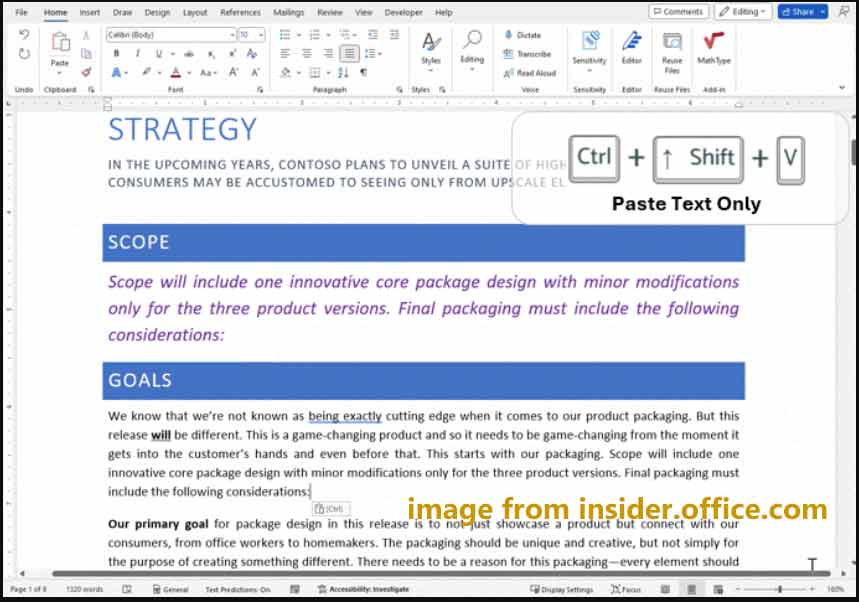
Besides, the function of paste as plain text can be taken to any app by using PowerToys. But it is not recommended to set Ctrl+V as the activation shortcut since it may cause unintended consequences.
Other Changes to Shortcut
In addition to the Paste Text Only shortcut, Microsoft also changes the existing keyboard shortcuts and see the list:
| Feature | New Shortcut (Windows) | New Shortcut (Mac) |
| Copy Format Painter | Ctrl + Alt + C | CMD + Option + C |
| Paste Format Painter | Ctrl + Alt + V | CMD + Option + V |
| Copyright Symbol | ( + C + ) or Insert > Ω Symbol > © | ( + C + ) or Insert > Ω Symbol > © |
| Paste Special | Alt + H + V + S | None |
Verdict
That’s the basic information about the Paste Text Only shortcut to help you paste as plain text in Microsoft Word. If you are interested in the option now, be a member of Microsoft 365 Home or 365 Business Standard Beta Channel.
If you create many important Word documents, we recommend that you create a backup for these files to avoid data loss. To keep data safe, you can use MiniTool ShadowMaker, free backup software for Windows 11/10/8/7 to back up crucial files.
User Comments :