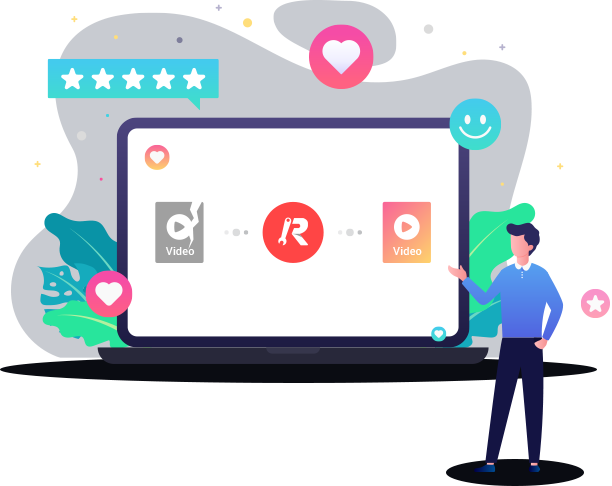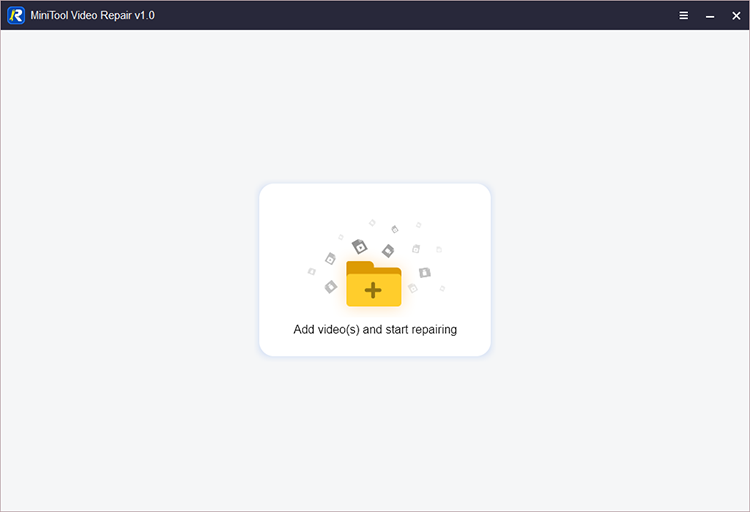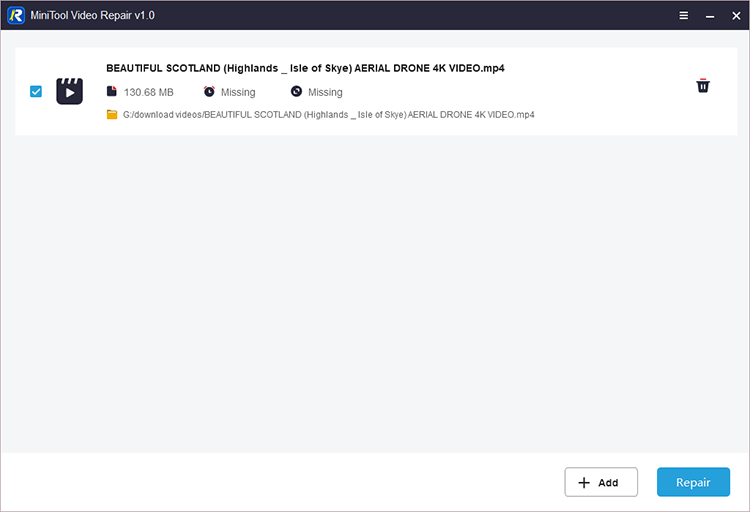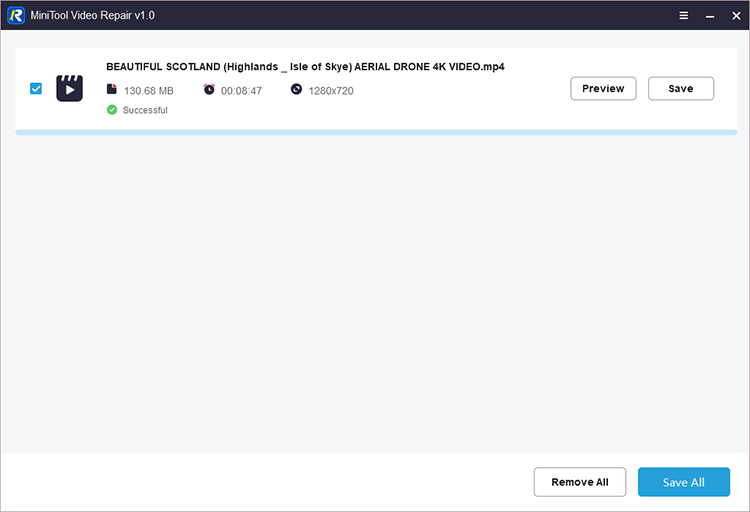Professional Free Video Repair Software
Check the key features of MiniTool Video Repair to know more about this free video repair tool.
Fix Various Video Corruption Issues
MiniTool Video Repair helps repair corrupt, broken, unplayable, choppy, distorted, jerky video files. Fix video corruption that occurs in video recording, transferring, editing, converting, etc.
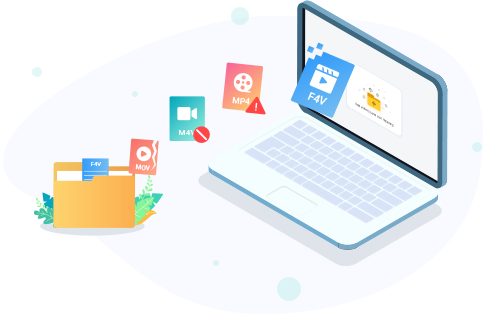
Repair Videos from Any Device
Repair corrupted videos from computer, phone, SD card, USB, HDD, various cameras like GoPro, DJI drones, Canon, Sony, Nikon, Panasonic, and any device.

Advanced Repair Is Supported
The Advanced Repair feature lets you add a sample video of the same format from your computer. The software will identify the data of the sample video to repair the severely damaged video.
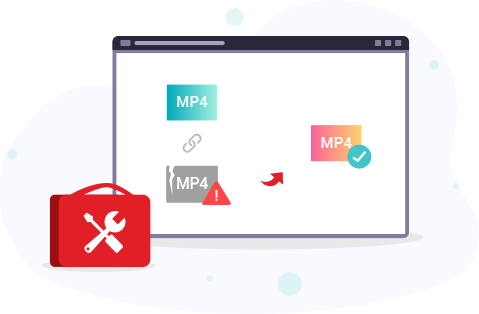
Batch Video Repair
You can add multiple videos into this free video repair tool at a time and then it can repair videos in batch. This is convenient and saves you much time.

Preview Repaired Videos
MiniTool Video Repair allows you to preview the repaired videos before you save them to the preferred location. This helps you decide whether the repaired video is satisfying.
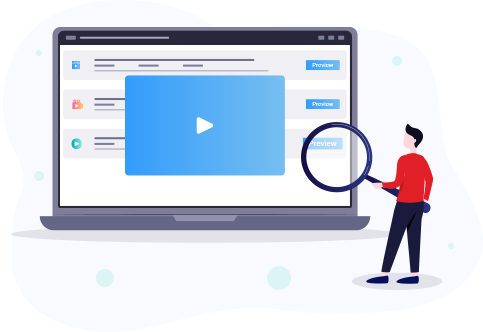
Support Popular Video Formats
Now this free video repair tool allows you to repair MP4, MOV, M4V, F4V videos. More formats will be supported in the future. We’ll constantly update this program.
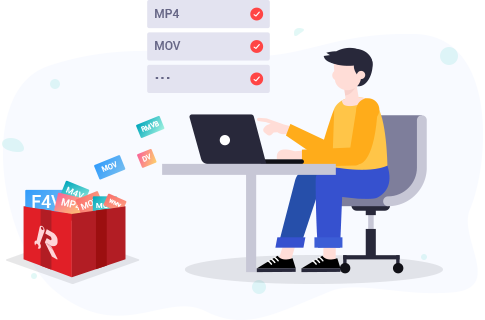
How to Repair Corrupted Video Files?
Check the 3 simple steps below to repair corrupted MP4, MOV, M4V, F4V video files, etc.
- Step 1. Add Source Video(s) Add the corrupted videos you want to repair into the program.
- Step 2. Repair Video(s) Click Repair button to start repairing the selected videos.
- Step 3. Preview and Save Video(s) Preview and save the repaired videos to your preferred place.
Technical Information
System Requirements
- OS Windows 10/8/8.1/7
- CPU Intel Pentium Processor
- RAM At least 2GB (4GB recommended)
- Disk Space At least 250MB free hard disk space
We Need Your Feedback
Unable to repair the video? Send us feedback by emailing to [email protected] to tell us your issues. Optionally you can upload your problematic video to Google Drive and share us the link. Our tech team can help diagnose your video and try to resolve the issue.
Need to recover deleted/lost videos from storage devices? Please try our free MiniTool Power Data Recovery.