If you want to migrate your data to a larger space, you may plan to clone bootable Compact Flash card on Windows. This guide from MiniTool will show what a bootable Compact Flash card is and how to clone it easily.
Why Clone Bootable Compact Flash Card?
Compact Flash (CF) is one of the earliest storage cards that is a small, low-cost storage medium. It is mainly used in digital cameras, PDAs, laptops and other devices. And due to its small size, it is widely used. There are two types of CF cards: CF Type I and CF Type II. CF Type I cards can be used in most digital cameras and PDAs, while CF Type II cards are mainly used in PDAs and laptops.
A bootable Compact Flash card is a special type of Compact Flash (CF) card that allows you to boot your computer systems directly from the CF card.
This type of card is typically preloaded with an operating system or boot program, so you can insert the CF card into your computer and boot the system through the card, allowing you to access data or perform system maintenance tasks. The applications of bootable CF cards are very wide-ranging. For example,
- Data recovery: When the computer fails to start from the hard drive, using a bootable CF card simplifies data recovery operations.
- System installation: A computer without an installed operating system can be set up using a bootable CF card.
- System maintenance: Using bootable CF cards for low-level system maintenance can prevent direct manipulation of the original hard drive and minimize the risk of data loss.
Also read: CF Card vs SD Card: What Is the Difference Between Them?
You should understand that even though flash card is non-volatile, recovering data from a CF card that has corrupted, or lost data can be much more difficult than from a mechanical hard drive. Therefore, it is highly advisable to make a bootable copy of your CF card and store it in another location as a backup.
Additionally, as the use of CF cards increases, the available space on them will become less and less. That way, you can clone bootable CF card to another card for larger capacity.
How to Clone Bootable Compact Flash Card?
To clone bootable Compact Flash card, you should use a safe and reliable tool. Here we recommend MiniTool ShadowMaker, which is in favor with the general public. MiniTool ShadowMaker is endowed with plenty of features and functions, including backup, clone, recovery, etc.
The backup and clone feature can help you copy a bootable Compact Flash card. Beyond that, the Backup feature also provides many other services, such as folder backup, file backup, disk backup, partition backup, and even system backup.
As for the Clone Disk feature, it enables you to clone the whole system disk or data disk to another hard drive. Cloning HDD to SSD or sector by sector cloning is also very simple, with just a few clicks.
MiniTool ShadowMaker TrialClick to Download100%Clean & Safe
Next, the following part will share how to clone bootable Compact Flash card using Clone Disk, with a step-by-step tutorial. You can select one as per your need.
Copy Bootable Compact Flash Card – Clone Disk
Step 1: Plug the new CF card and the bootable CF card into your computer.
Step 2: Launch MiniTool ShadowMaker and click Keep Trial.
Step 3: Go to Tools and choose Clone Disk. Then find and choose the bootable CF card as the source disk. Click Next to continue.
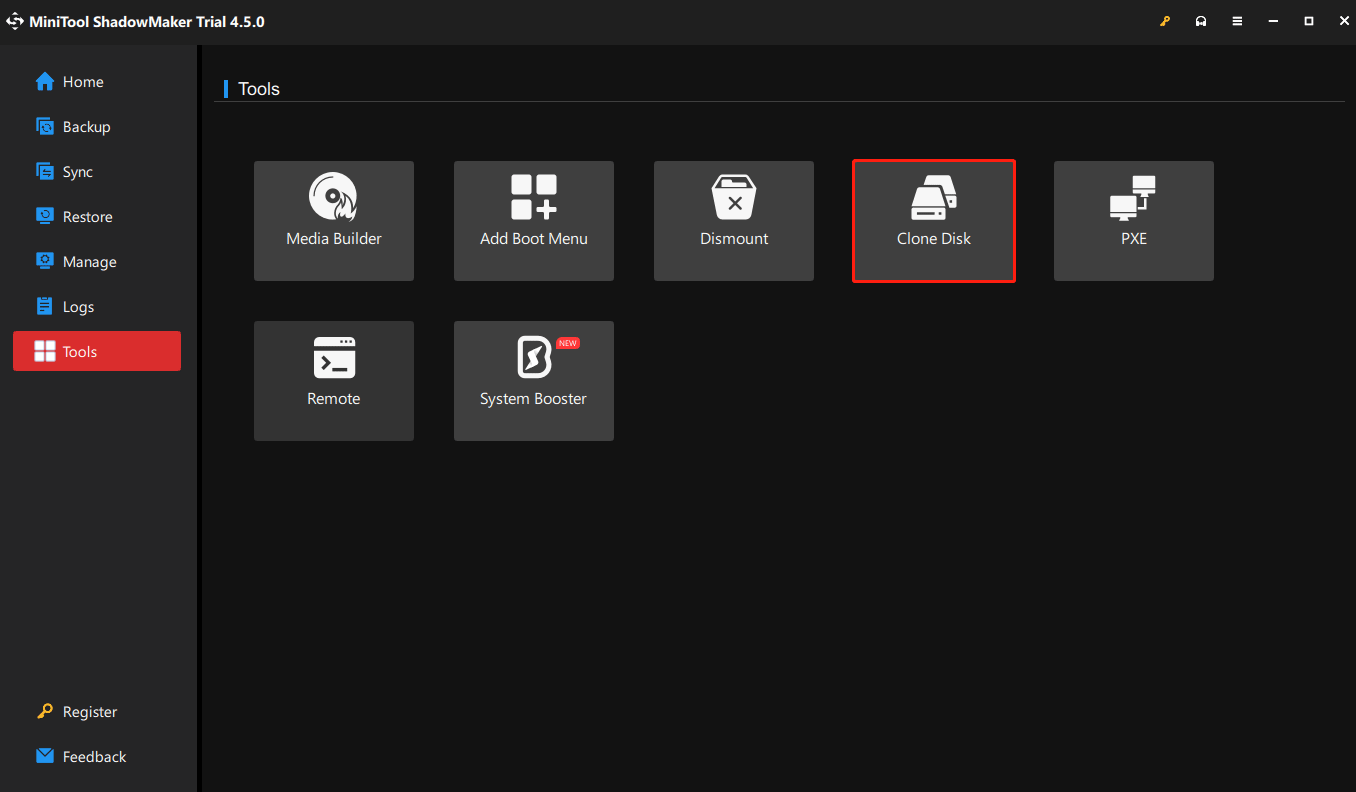
Step 4: Select the new CF card as the destination and then click the Start button. The cloning process may take a little time so please wait patiently.
Bottom Line
In conclusion, this article provides an overview of what a bootable Compact Flash card is and the best tool – MiniTool ShadowMaker for you to clone bootable Compact Flash card. MiniTool ShadowMaker enables you to backup, sync, clone, restore, create bootable media, and more. In a word, it’s worth believing in.
We are committed to ongoing improvement in order to offer you even better service. Please send your advice to [email protected].
Clone Bootable Compact Flash Card FAQ
Step 2: Use the specific software and download the images and videos.
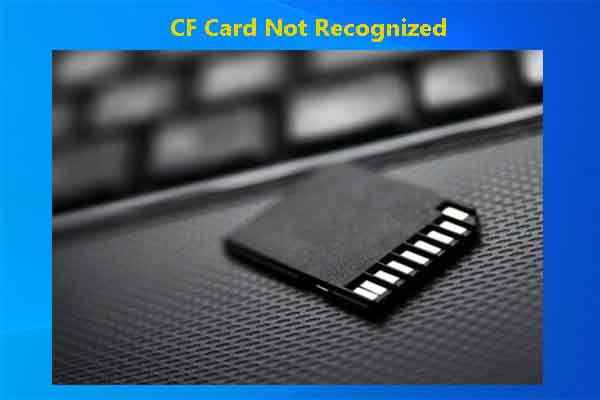
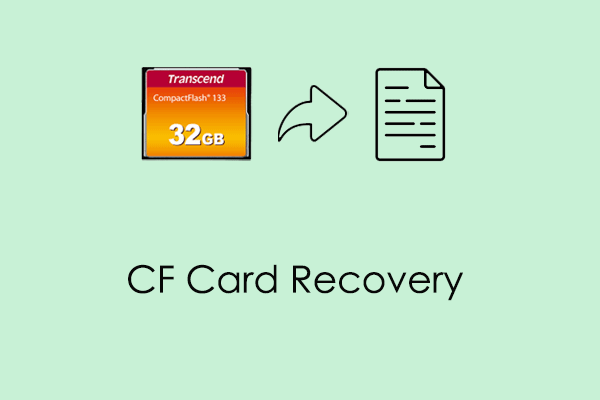
User Comments :