File System Error (-1073741795)
What is a file system error? File system errors are mainly disk-related errors that can be triggered by multiple factors, such as system file corruptions, bad disk sectors, disk integrity corruption, etc.
People can encounter many different file system errors, such as the file system error (-2147219200), the file system error (-1073741521), and the file system error (-1073740791).
We find some people show their concerns about the file system error 1073741795 and as one of the file system errors, it will stop you from accessing or opening a file when it appears. We have some specific situations you may consider here.
- The file integrity issues. If your system files get corrupted or damaged, you may run into this error.
- Problematic Windows updates. A faulty installation can disturb the normal functioning of the system.
- A mismatch in administrative permissions. You may be stopped by a task because of a lack of necessary permissions.
Then the following methods have been proven to be useful and it is worth trying if you are overwhelmed by this condition. That won’t spend too much time.
Fix: File System Error (-1073741795)
Fix 1: Run SFC and DISM Scans
In the face of the system file corruption issues, the first thing you should do is to run an SFC scan and if that can’t work, continue with DISM scans. In most cases, the corruption can be fixed successfully.
Step 1: Open Search by pressing the Win + S keys and input Command Prompt and choose Run as administrator.
Step 2: When the window comes up, input sfc /scannow and press Enter to start the SFC scan.
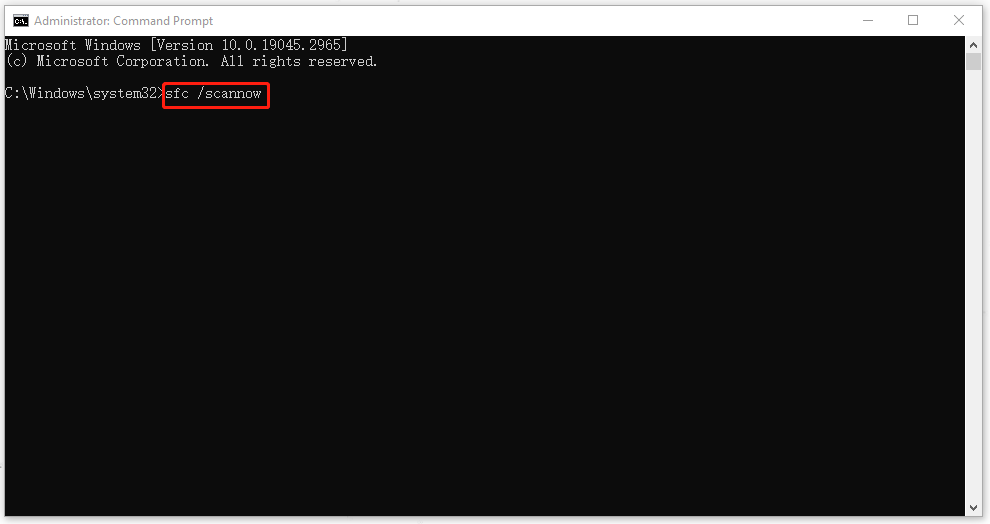
The process requires you to wait for a while and when it finishes, please close the window and restart your computer to check if the file system error -1073741795 has been removed. If not, go on with the next moves.
Step 3: Still, open Command Prompt with admin rights and run this command – Dism /Online /Cleanup-Image /RestoreHealth.
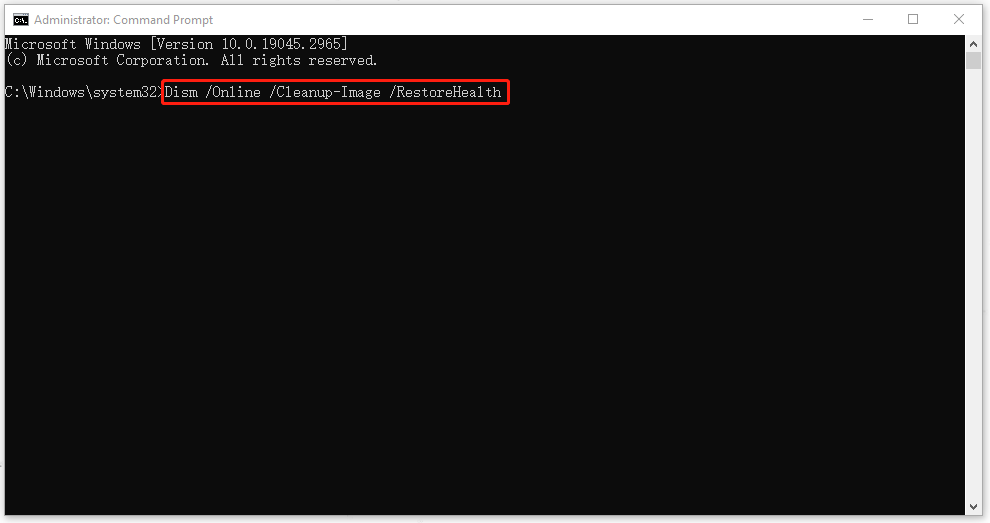
Fix 2: Check the Disk for Errors
Disk integrity corruption is what mainly triggers system errors, making the data in the bad sectors unable to access and retrieve, thus the file system error (-1073741795) can happen.
To check for the error, you can do as follows.
Step 1: Open Command Prompt with admin rights and type this command – chkdsk c: /f /r /x to press Enter for the next move.
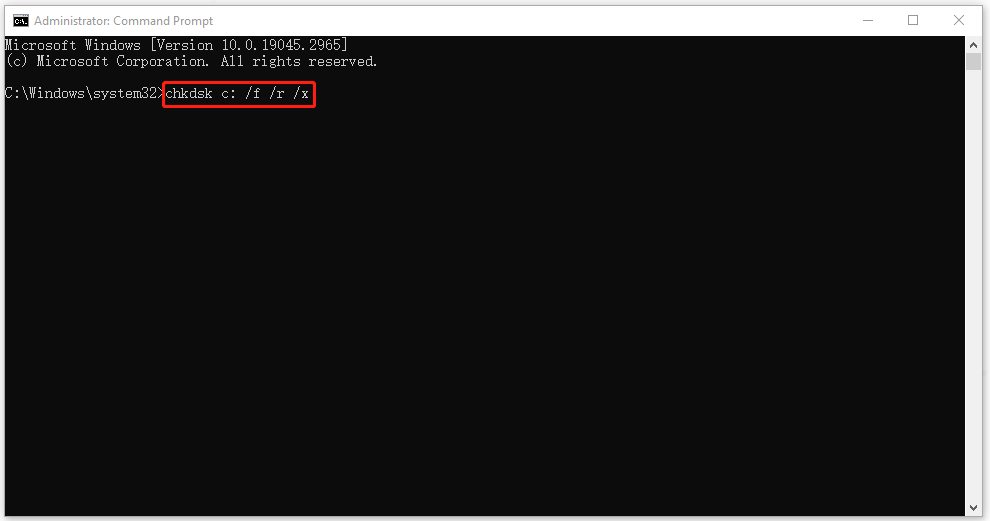
Note: Want to know what the symbols stand for? You can read this post: CHKDSK /F or /R | Difference Between CHKDSK /F and CHKDSK /R.
Step 2: If the interface notifies you that the tool cannot run, you can type and enter Y and close the window to restart your computer. After that, your computer will start scanning.
Fix 3: Perform a Clean Boot
This method can help you exclude software conflicts and then you can try the move that triggers the file system error 1073741795 to see if the fix can work.
Step 1: Open Run by pressing Win + R and input msconfig to enter.
Step 2: In the Services tab, check the box next to Hide all Microsoft services and click Disable all.
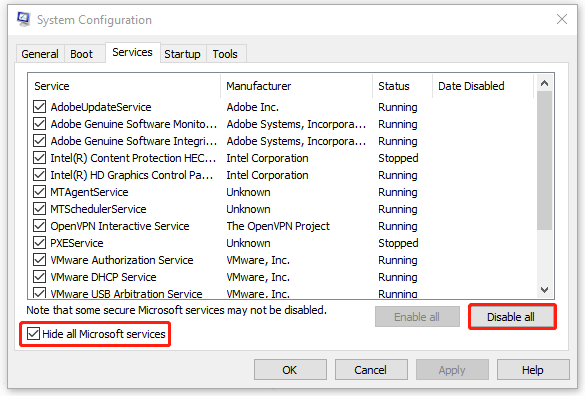
Step 3: In the Startup tab, click Open Task Manager and select enabled programs to click Disable.
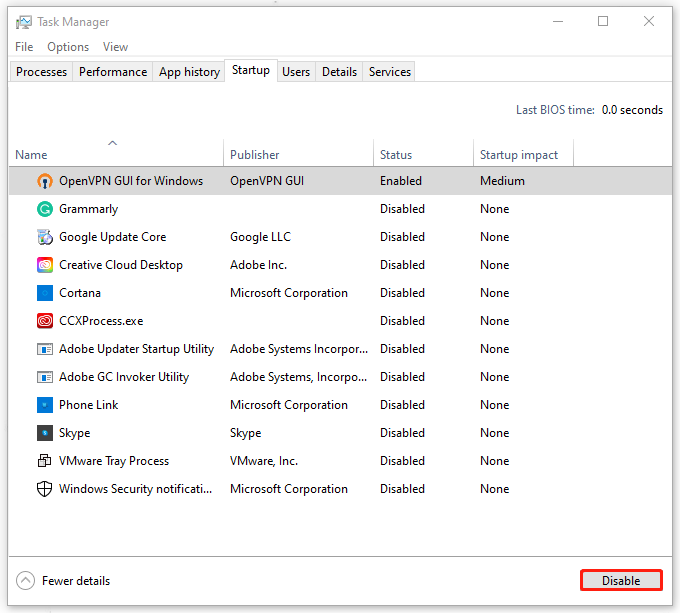
At last, you can restart your computer.
Fix 4: Reset Your PC
Another method is to reset your PC. If all the above can’t resolve your issue, that can be your last resort.
Step 1: Go to Start > Settings > Update & Security > Recovery.
Step 2: Click Get started under Reset this PC and then choose Keep my files.
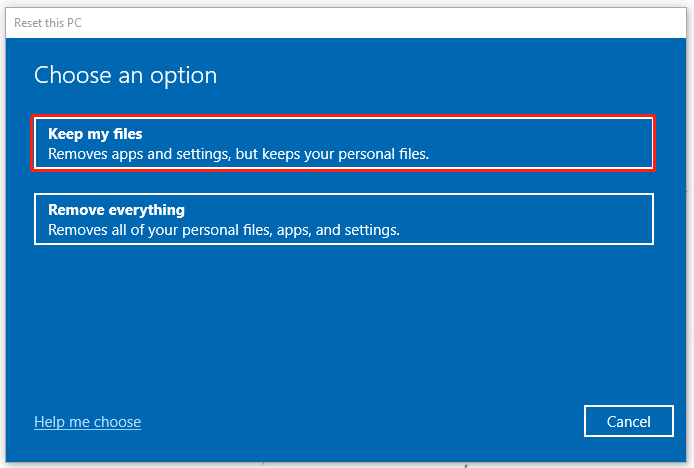
Then you can follow the on-screen instructions to finish the reset.
Tip: You can resort to this method to reset Windows without losing personal files. In case of any accident, you’d better back up your important data to an external hard drive.
Recommendation: Back Up Your Data Regularly
Your issue may have been fixed by the above methods. After that, we highly recommend that you should back up your data as scheduled. That can better ensure data security and quickly recover your data once the data loss occurs.
MiniTool ShadowMaker is a free backup software that allows you to back up systems, files & folders, and partitions & disks. It has an intuitive interface helping you better understand the functions and features. You can download and install it via the following button.
MiniTool ShadowMaker TrialClick to Download100%Clean & Safe
Step 1: Open the program and click Keep Trial to get a 30-day free trial version.
Step 2: In the Backup tab, choose your backup source and destination. And then click Back Up Now or Back Up Later. The delayed backup task will be displayed in the Manage tab.
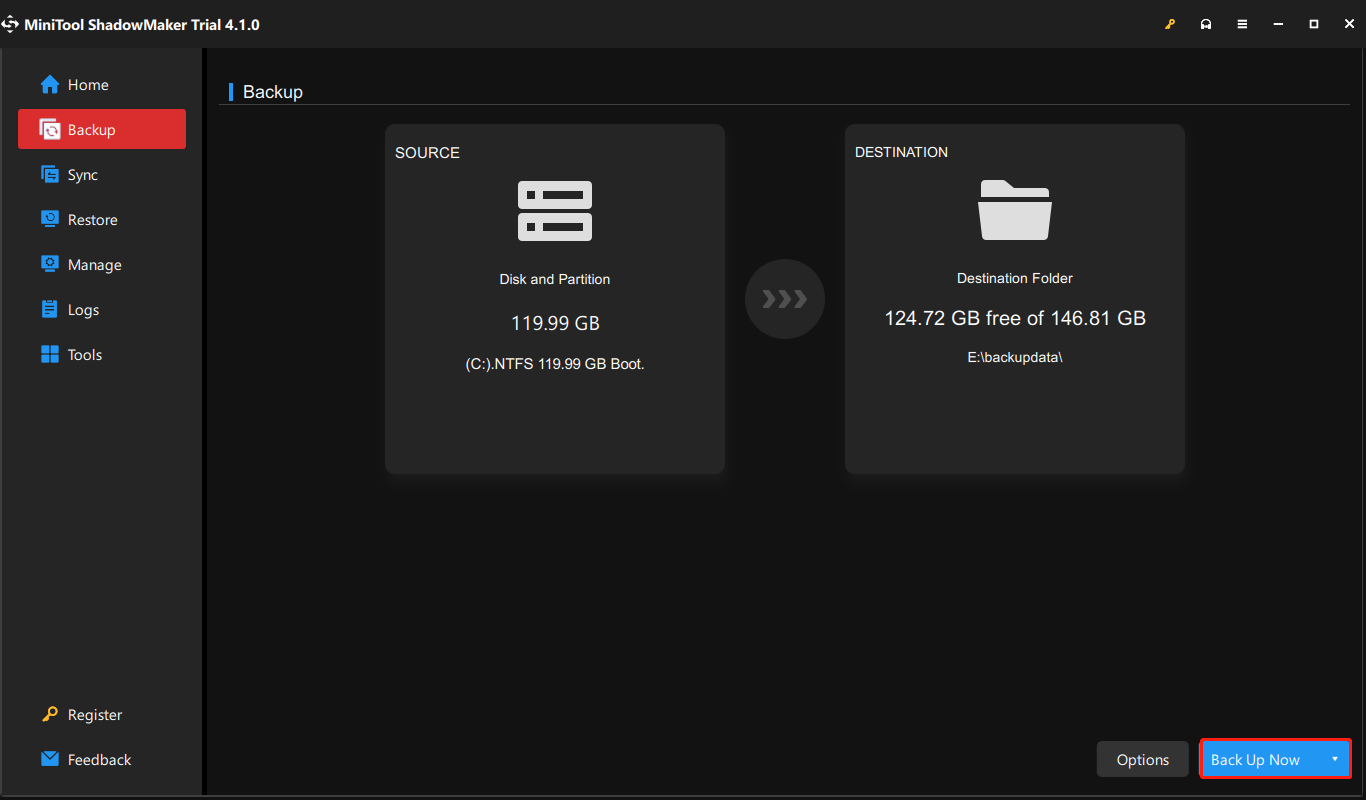
If you want to perform a regular backup, MiniTool ShadowMaker offers you Schedule Settings in Options. Here, you can choose to back up your data daily, weekly, monthly, and on event.
Bottom Line:
File system error can be triggered by multiple reasons and targeting different situations, you can follow the above available methods to see which one can resolve the file system error 1073741795. To avoid that happening again, we recommend that everyone should have a backup plan for important data.
If you have encountered any issues when using MiniTool software, you can leave a message in the following comment zone and we will reply as soon as possible. If you need any help when using MiniTool software, you may contact us via [email protected].
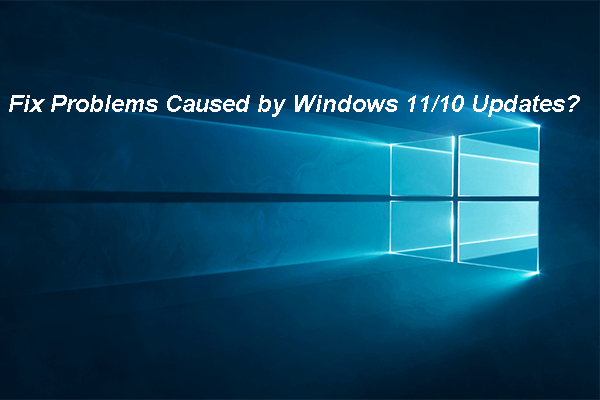
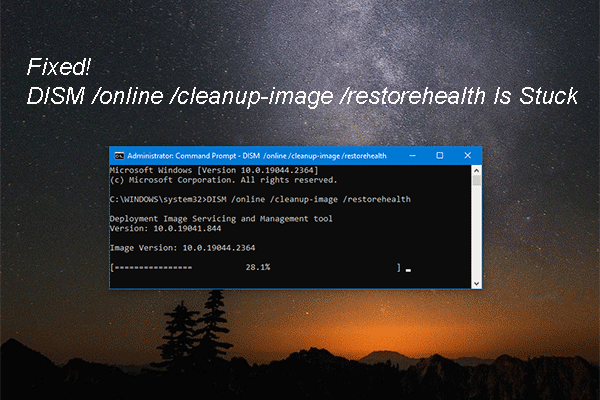
![[Fixes] Reset This PC Not Working on Windows 11/10](https://images.minitool.com/minitool.com/images/uploads/2021/12/reset-this-pc-not-working-windows-11-10-thumbnail.png)