What is Samsung T7? What is Samsung T9? What are the differences between Samsung T7 and T9? Which is better or which one to choose? Now, refer to this post from MiniTool to get more details about Samsung T7 vs T9.
Samsung is best known for its TVs, phones, and home appliances, but it also makes a range of storage devices, including a range of external SSDs (solid-state storage drives). Samsung T-Series SSDs are a range of portable storage devices. In our previous post, we have introduced Samsung T5 vs T7. Here, we will talk about Samsung T7 vs T9.
What Is Samsung T7?
Samsung T7 was released on April 26, 2022. The Samsung T7 series includes the regular T7, the rugged T7 Shield, and the T7 Touch reviewed here. They each have the same storage technology and are capable of the same transfer speeds, but the T7 Touch adds a fingerprint sensor to the T7’s specification to keep your data safe if you need to.
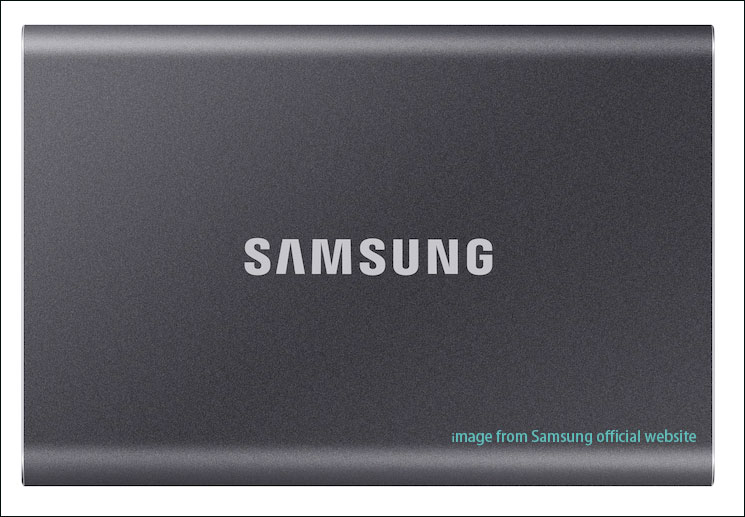
What Is Samsung T9?
The Samsung T9 Portable SSD was released on October 3, 2023. It features a native USB 3.2 Gen 2×2 interface (USB Type-C) and comes with a proprietary Samsung controller and the company’s latest 3D V-NAND, similar to the T7 Shield series of drives.
Like some of Samsung’s internal SSDs, the T9 supports the company’s TurboWrite technology. TurboWrite accelerates write performance by configuring a portion of the NAND flash memory as an SLC cache.
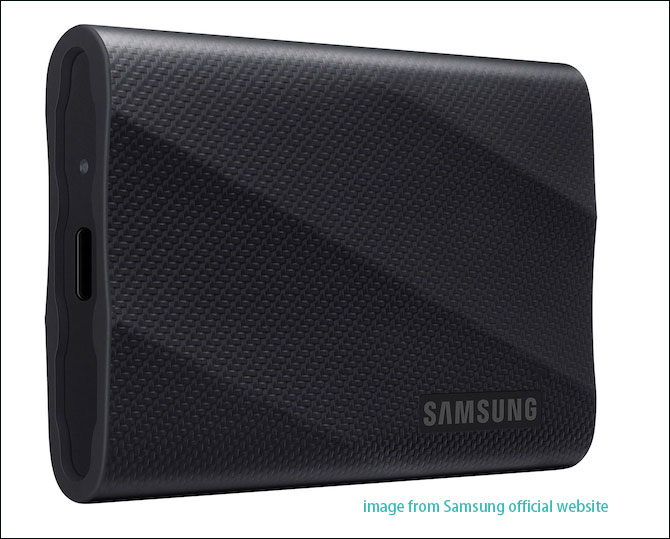
Samsung T7 vs T9
Samsung T7 vs T9: Specifications
First, we will discuss Samsung T7 vs T9 for specifications.
| Samsung T7 | Samsung T9 | |
| Dimension | 85 x 57 x 8 mm | 88 x 60 x 14 mm |
| Interface | USB 3.2 Gen 2 (10 Gbps), backwards compatibility | USB 3.2 Gen 2×2 (20 Gbps) |
| Transfer Speed | Up to 1,050 MB/s | Up to 2,000MB/s (Sequential Read/ 1TB, 2TB, 4TB) Up to 2,000MB/s (Sequential Write / 4TB) Up to 1,950MB/s (Sequential Write / 1TB, 2TB) |
| Weight | 58g | 122g |
| Color | Red, blue, and gray | Black |
| Encryption | AES 256-bit hardware encryption | AES 256-bit hardware encryption |
Samsung T7 vs T9: Performance and Speed
Samsung says the T9 is around twice as fast as the T7.
“The USB interface enables two lanes of 10 Gbps operation to provide 20 Gbps data transfer rates which delivers faster speeds when transferring high-resolution videos or large files, effectively saving creators’ time during heavy workloads like video editing,”
Samsung says it can transfer a 4GB video in nearly two seconds or a 90-minute 4K recording in 12 seconds.
Samsung T7 vs T9: Features
The third part of Samsung T9 vs T7 is features.
The portable SSD T7 is lightweight and pocket-friendly, delivering fast speeds while protecting your data, making it easy to store and transfer large files. Experience everyday high performance at work and play with T7. The T7 comes with embedded upgrade software for PC and Mac to help you set a password and get the latest firmware updates.
Samsung T9 now features faster data transfer and better design. Samsung claims the T9 is the perfect companion for those who want consistent and fast transfer speeds without slowing down. Helping achieve this is the company’s Dynamic Thermal Protection solution, which minimizes performance degradation caused by overheating.
Samsung T9 comes with Samsung Magician software 8.0, ensuring you get software like data migration, PSSD software, and card authentication tools in the Magician software.
Samsung T7 vs T9: Price and Storage
This part is about Samsung SSD T7 vs T9 in price and storage.
Samsung T7:
- Available storage capacities: 500GB, 1TB, 2TB.
- $79.99 for the 500GB version, $99.99 for the 1TB version, and $174.99 for the 2TB version.
Samsung T9:
- Available storage capacities: 1TB, 2TB, 4TB.
- $119.99 for the 1TB model, $239.99 for the 2TB model, and $349.99 for the 4 TB version.
Tip: The price comes from Samsung and only represents the price when this article was published. To learn more information about the price of Samsung T7 and T9, you can go to its official website.
Samsung T7 vs T9: Warranty
Samsung T7 offers a three-year comprehensive warranty, while Samsung T9 offers five years of repair coverage. That said, both SSDs can easily last around 7-10 years if treated properly.
Back up Files to Samsung T7 or T9
Whether you choose Samsung T7 or T9, you may use it as a storage device to free up your PC space. After getting the portable SSD, connect it to your computer and then use the Samsung migration software – MiniTool ShadowMaker to back up files. This tool also allows you to clone SSD to larger SSD.
MiniTool ShadowMaker supports almost all storage devices that can be recognized by Windows, such as HDD, SSD, USB external disks, Hardware RAID, Network Attached Storage (NAS), Home File Server, Workstations, and so on.
Now, let’s see how to back up the computer with MiniTool ShadowMaker step by step:
Step 1: Download and install MiniTool ShadowMaker.
MiniTool ShadowMaker TrialClick to Download100%Clean & Safe
Step 2: Click Keep Trial to continue.
Step 3: Go to the Backup page. MiniTool ShadowMaker chooses the operating system as the backup source by default. To backup important data, you need to click the SOURCE module and choose Folders and Files in the popup window to continue.
Step 4: Then you are required to choose a destination to save the backup image. Thus, click the DESTINATION module to go on and select the portable SSD as the location.
Step 5: Finally, select when to start the backup – Back Up Now or Back Up Later.
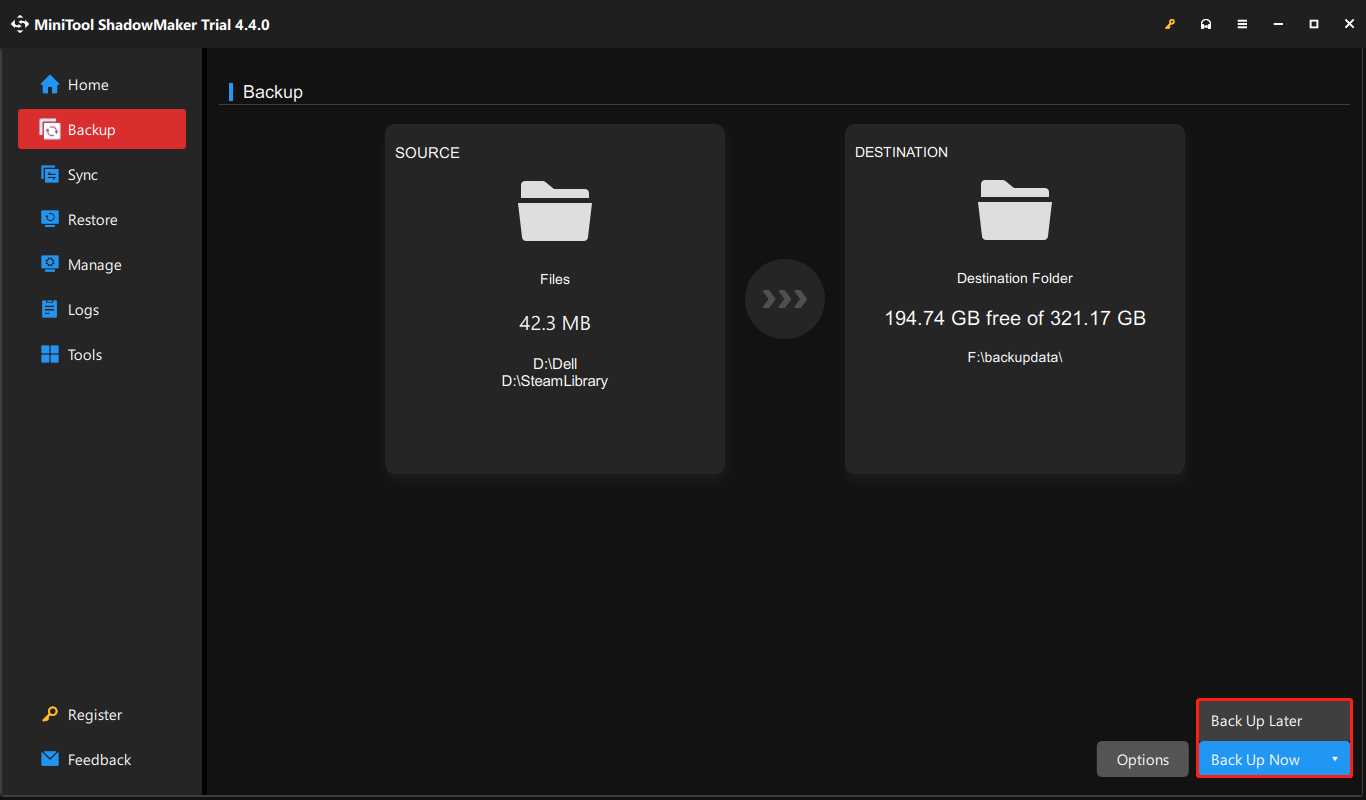
Bottom Line
As for Samsung T9 vs T7, this post has shown their differences in several aspects. If you do not know which one is better, you can refer to the above part. In addition, if you have any problem with MiniTool ShadowMaker, please feel free to contact us via email [email protected] and we will reply to you as soon as possible.
User Comments :