Are you searching for a GIF image recovery solution? If yes, you’ve come to the right place. This post on MiniTool Software aims to show you how to recover deleted GIF images no matter why your GIF images were lost.
Common Situations of GIF Image Loss
Graphics Interchange Format (GIF) is a common bitmap image format. Due to its dynamic nature, high compression (without loss of picture quality), and powerful transparency effect, GIF has become a more powerful communication tool than static images. However, like static images, GIFs can also be lost due to the following reasons:
- Mistaken deletion: GIF files may be deleted due to human error, which is the most common cause of GIF missing.
- Partition formatting: If you format the hard drive where GIF pictures are stored, all files on the drive will be removed.
- Storage media failure: Problems associated with the storage media where GIF files exist, such as bad sectors, damaged file systems, etc. may cause the GIF images to be lost.
- Virus infection: If your computer is infected by viruses, GIF files and other types of files may be deleted.
Regardless of the reason why GIF images are lost, the most important thing is to retrieve them quickly. In the next part, we will share with you how to recover GIF images.
How to Recover Deleted GIF Images on Windows 11/10/8/7
Way 1. Check the Recycle Bin
Files deleted from your computer’s local drive are temporarily stored in the Recycle Bin instead of being permanently deleted. When you find that GIF images are missing, you should check the Recycle Bin as soon as possible.
If the deleted GIF images are located in the Recycle Bin, you can right-click on it and select Restore. After that, that file will be restored to its original location.
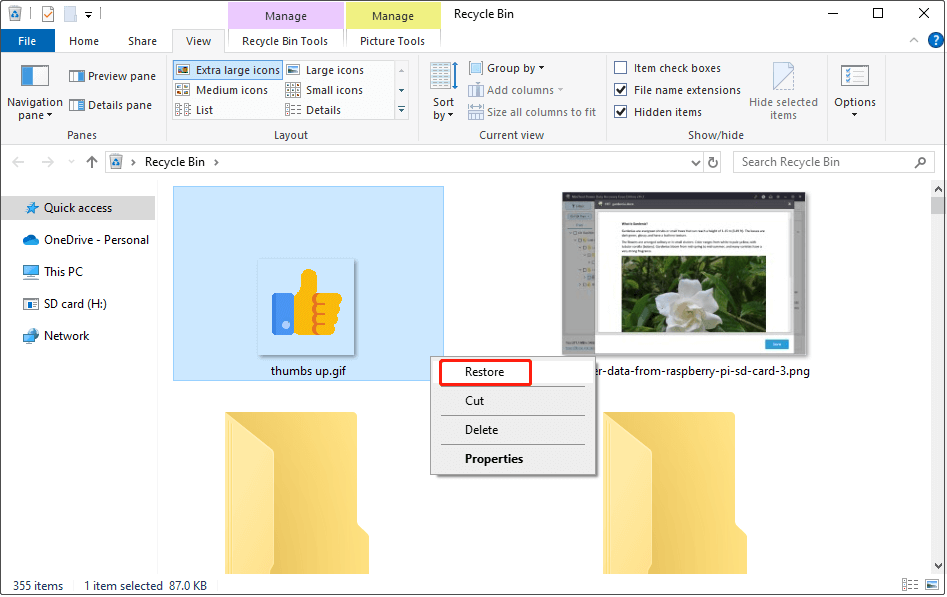
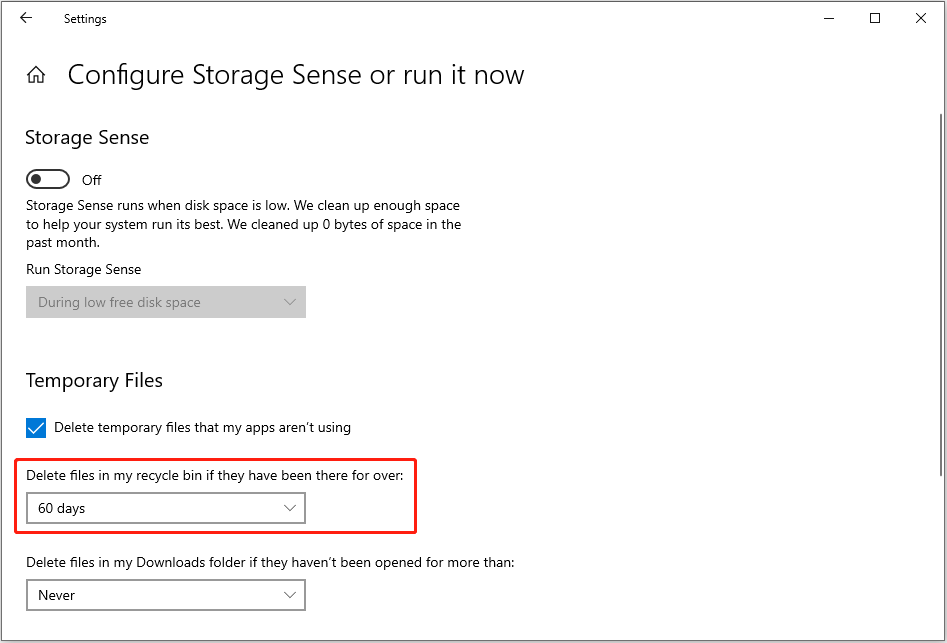
Way 2. Use MiniTool Power Data Recovery
If you cannot find the deleted GIF images in the Recycle Bin, it may be that you have emptied the Recycle Bin or it has been emptied automatically. In such a situation, if you need to recover deleted GIF images, you are required to turn to data recovery software.
The best data recovery software, MiniTool Power Data Recovery, is strongly recommended. It is a read-only and green data recovery service that can effectively recover deleted photos, videos, audio, documents, etc. without bringing any damage to both the original files and the storage media.
This secure data recovery service supports almost all types of file storage media, such as computer internal hard drives, external hard drives, SD cards, USB drives, memory cards, etc. So, no matter what type of drive your GIF files disappeared from, MiniTool Power Data Recovery can meet your data recovery needs.
MiniTool Power Data Recovery provides you with a Free Edition, allowing you to scan for and preview files. Moreover, you can recover 1 GB of files for free with the Free Edition.
Now get MiniTool Power Data Recovery Free installed and start GIF image recovery.
MiniTool Power Data Recovery FreeClick to Download100%Clean & Safe
Before you do, if you need to recover GIF files from an SD card, USB drive, or external drive, you need to connect the drive to your computer first.
Step 1. Launch the installed MiniTool file recovery tool to enter its main interface. Under Logical Drives, you can see all detected partitions on your computer. You need to move your mouse cursor to the drive where the required GIF images are lost and click the Scan button.
Alternatively, if the GIF files were deleted from the desktop, Recycle Bin, or a specific folder, you can choose to scan these locations individually to save scan duration.
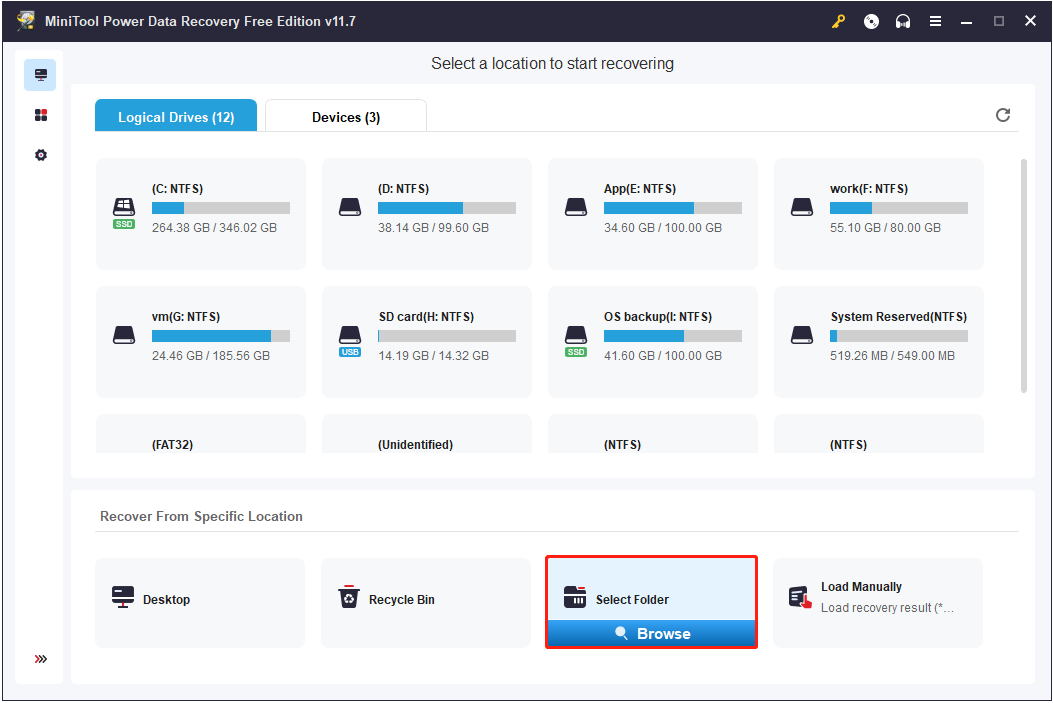
Step 2. After scanning, all files found from the scanned drive or location will be listed by file path. To make it faster to locate the desired GIF files, you can move on to the Type tab and view GIF files specifically.
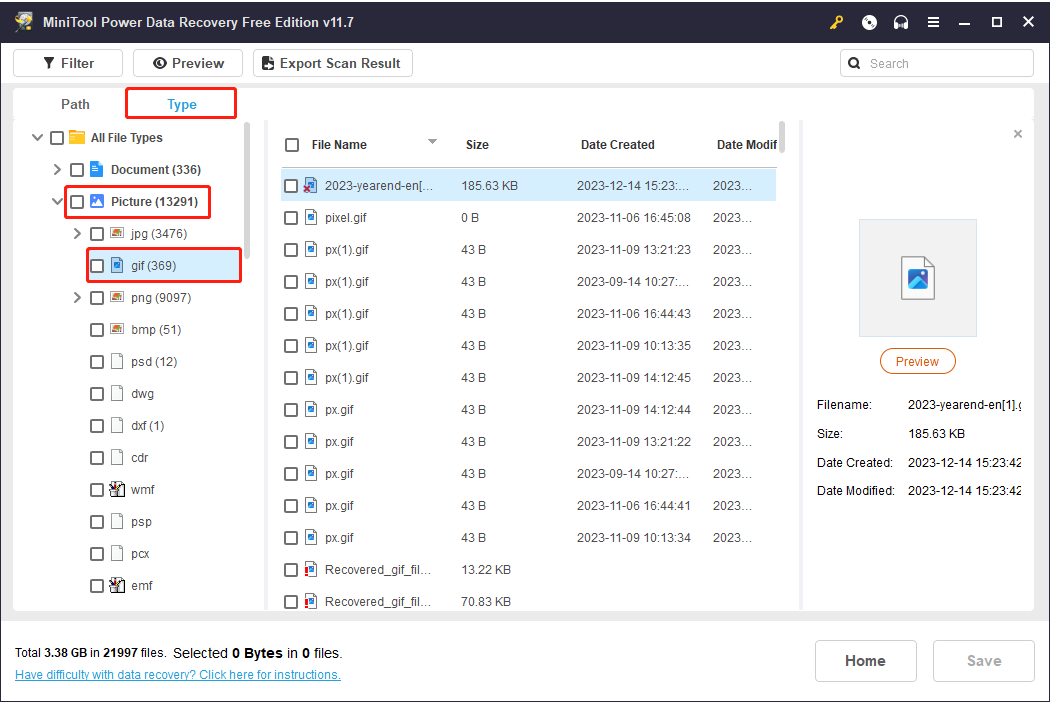
Alternatively, since you are willing to recover only GIF files, you can make use of the Search feature. This feature enables you to search for certain files with a specific file name or file extension. To recover images with the .gif file extension, you can type .gif in the search box and press Enter. After that, all GIF images will be displayed in the search result window.
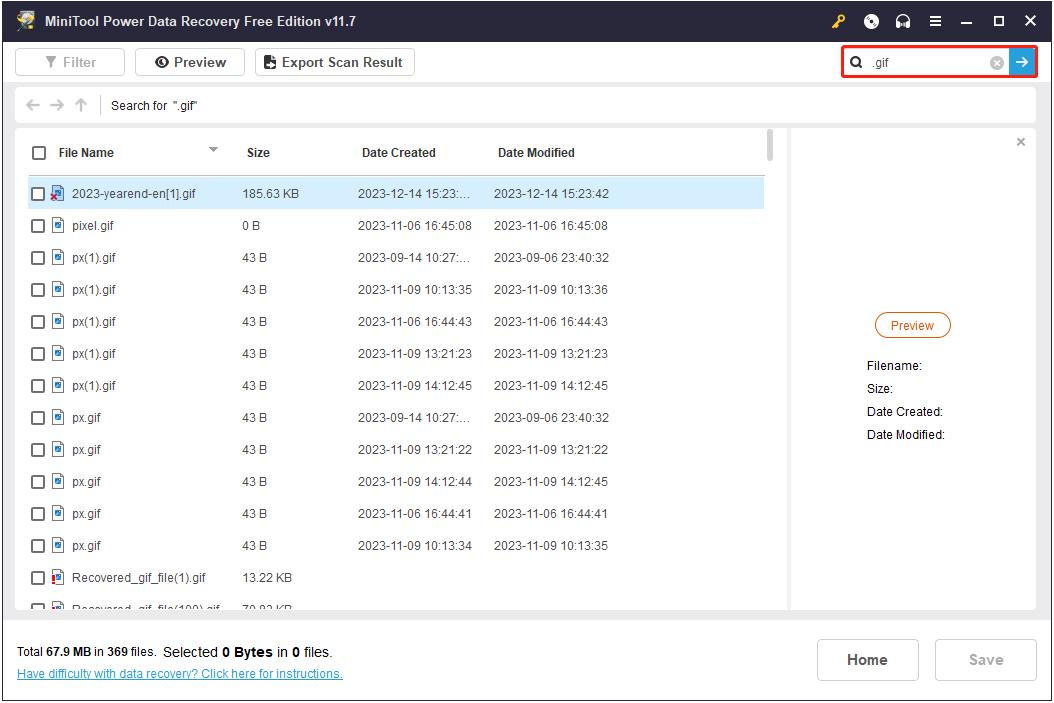
Most importantly, since you are only allowed to recover 1 GB of files for free, you are suggested to preview files before saving them to avoid recovering unwanted items. GIF images are supported for preview. Besides, you are capable of previewing other types of images, documents, videos, audio, etc.
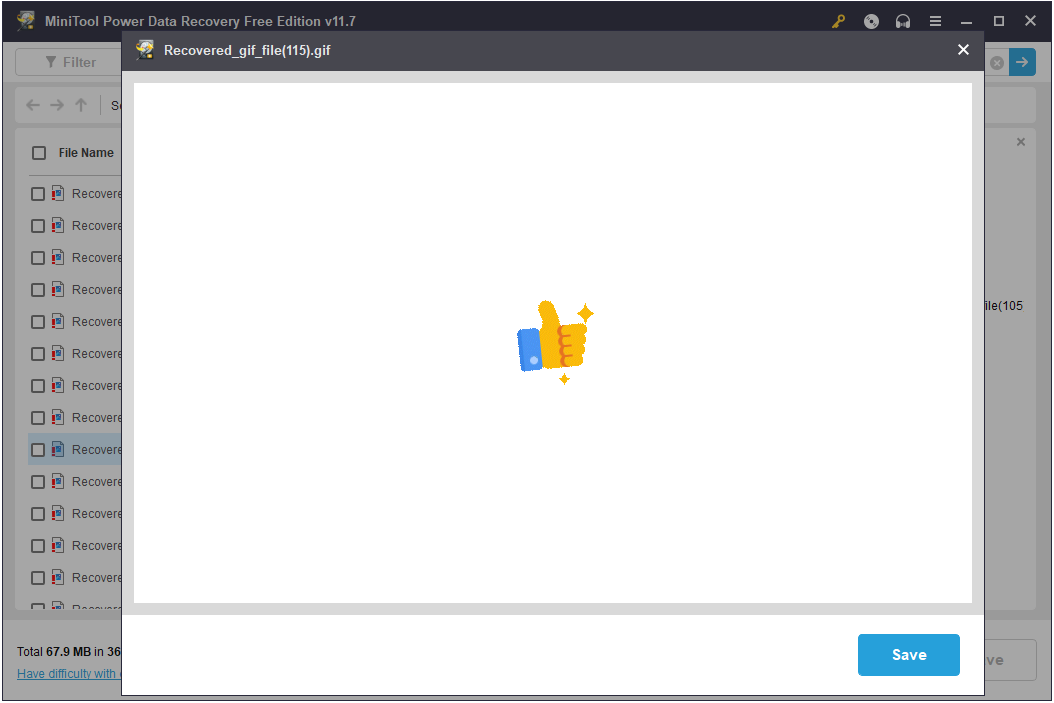
Step 3. Finally, select the checkboxes next to all needed items, then click the Save button. When a new window pops up, you need to select a safe location separate from the original location to store the recovered GIF images.
How to Recover Deleted GIF Files on Mac
If you are a Mac user, you can use Stellar Data Recovery for Mac to get deleted GIF images back. It is a powerful file recovery tool that supports fast and safe recovery of various data from various Mac devices and storage drives.
Stellar Data Recovery for Mac also supports free scanning and preview of deleted or lost files but does not support free data recovery. You can use its free edition to confirm whether the deleted GIFs can be found, and then upgrade to a paid edition to complete data recovery.
Data Recovery for MacClick to Download100%Clean & Safe
This tutorial shows you the detailed steps to using Stellar Data Recovery for Mac: How to Recover Mac Photos | 3 Best Ways.
Bottom Line
Reading here, we believe you should know how to recover deleted GIF images on Windows and Mac. Hope you can get the deleted files back effectively.
If you encounter any issues while using MiniTool software, you can seek help from the MiniTool support team by sending an email to [email protected].
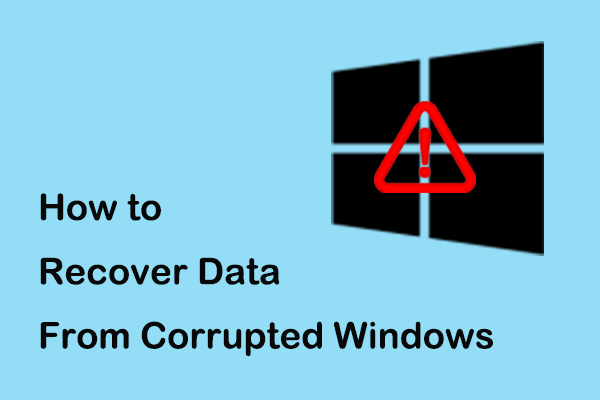
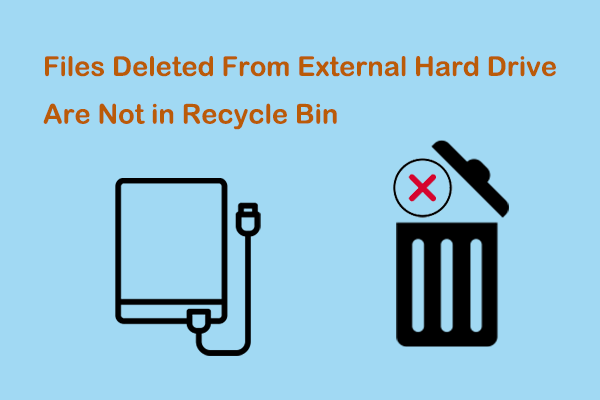

User Comments :