GitHub is a web-based platform that allows developers to host and manage their software projects. It is a popular platform that provides a wide range of tools for developers to collaborate on projects, track changes, and manage their code repositories. In this article, MiniTool Software will cover what Git and GitHub are, explore the GitHub interface, and guide you on how to get started with GitHub.
What is Git?
Git is a distributed version control system that is widely used by developers to manage changes to their codebase. It allows developers to track changes, collaborate with other developers, and revert to previous versions of their code. Git was created by Linus Torvalds, the creator of the Linux operating system, in 2005, and designed to be lightweight, fast, and flexible, making it ideal for managing large codebases.
Git uses a decentralized approach to version control, which means that each developer has a copy of the code repository on their local machine. Developers can make changes to their local copy of the codebase and then push their changes to a central repository, which serves as the master copy of the codebase.
What is GitHub?
GitHub is a web-based platform that provides hosting for Git repositories. GitHub provides a range of tools and features that make it easy for developers to collaborate on projects, manage their codebase, and track changes. GitHub was created in 2008 by Tom Preston-Werner, Chris Wanstrath, and PJ Hyett.
GitHub has become an essential tool for developers, particularly those who work on open-source projects. Open-source projects are projects that are publicly accessible and available for anyone to contribute to. GitHub makes it easy for developers to contribute to open-source projects by providing tools for code reviews, issue tracking, and pull requests.
The Interface of GitHub
The GitHub interface is designed to be easy to use and intuitive. The main page of a GitHub repository displays the codebase, along with information about recent commits, pull requests, and issues. The interface also provides tools for managing the repository, such as creating new branches, merging branches, and creating releases. The following interface is the popular ChatGPT desktop download source from GitHub. It is safe to download files from GitHub.
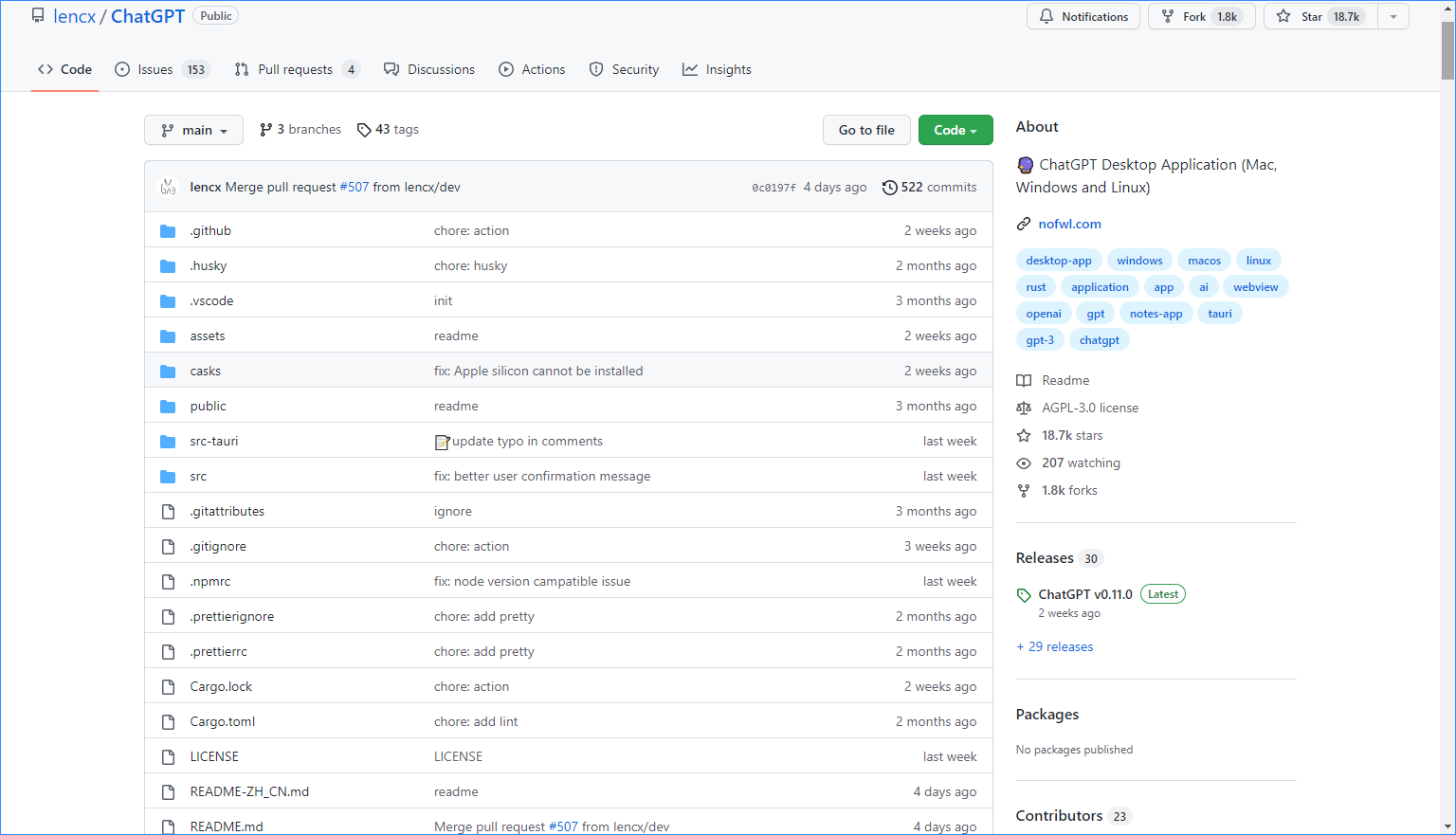
One of the key features of GitHub is the issue tracking system. Developers can create issues to track bugs, feature requests, and other tasks related to the project. Other developers can comment on the issues and contribute to the discussion, which makes it easy to collaborate on resolving issues.
Another important feature of GitHub is the pull request system. When a developer makes changes to the codebase, they can create a pull request to propose their changes to the master copy of the codebase. Other developers can review the pull request, provide feedback, and approve or reject the changes.
How to Get Started with GitHub?
If you want to use GitHub, the first thing you should do is create a new account for GitHub. After that, you can create a new repository or clone an existing repository to your local machine.
To clone a repository to your local machine, you will need to install Git on your machine. Git is available for Windows, macOS, and Linux. Once you have installed Git, you can use the Git command line interface to clone the repository to your local machine.
Once you have cloned the repository to your local machine, you can make changes to the codebase and push your changes to the central repository. You can also create new branches, merge branches, and create releases using the GitHub interface.
Bottom Line
In conclusion, GitHub is an essential tool for developers, particularly those who work on open-source projects. GitHub provides a range of tools and features that make it easy to collaborate on projects, manage code repositories, and track changes. Getting started with GitHub is easy, and developers can quickly start contributing to projects and collaborating with other developers.
User Comments :