What is NAS? Have you ever learned about this term? This article shows the answer to the first question. Furthermore, it also shows the differences between NAS and SAN, and how to back up data saved in the NAS hard drive.
What Is NAS?
The full name of NAS is Network Attached Storage from which you can know that NAS is a kind of storage connected with the network. To be more clear, NAS is a file-level data storage device attached to a TCP/IP network, usually Ethernet, which enables you to retrieve data from centralized disk capacity.
As a simple and compact computer, NAS device features no mouse, keyboard, screen, and so on. Moreover, it is configured and managed with a browser-based utility. Since the mid-1990s, NAS devices receive increasing popularity as a convenient method of sharing files among multiple computers.
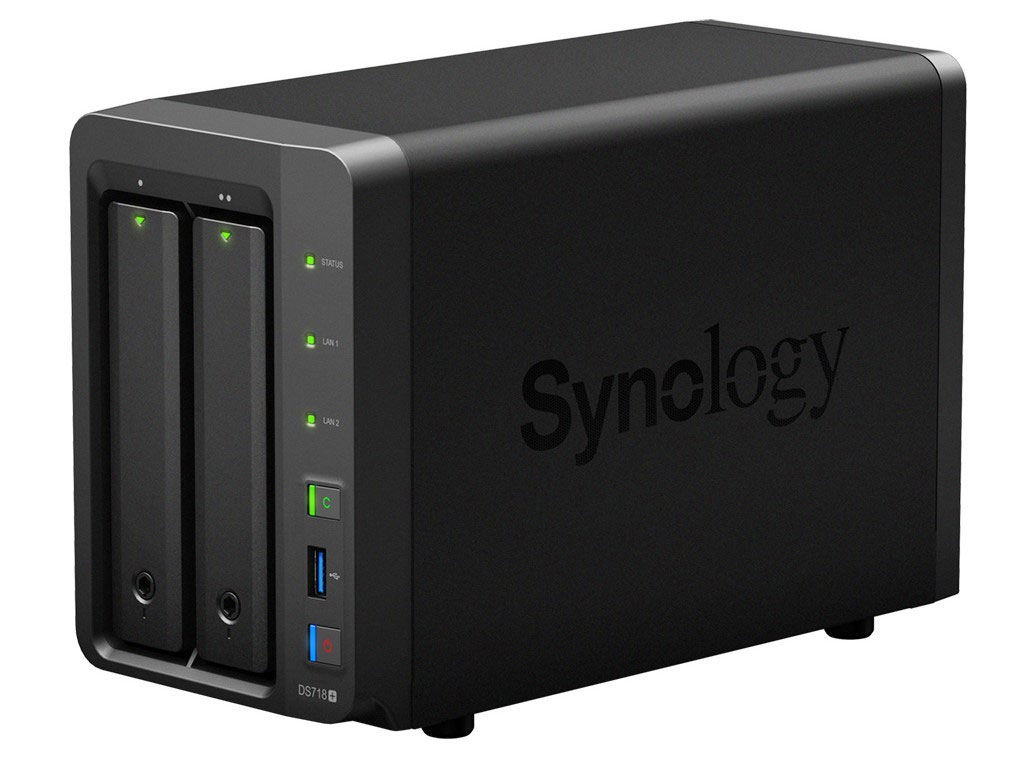
NAS also comes in advantages and disadvantages, and let’s explore the pros and cons of Network Attached Storage.
Pros:
- NAS devices are truly plug-and-play products. They can support multi-computer platforms. You can access the same documents through the protocols the network supports.
- The physical location of NAS devices is flexible. They can be placed in a workgroup, or in other locations when connected with the network via physical links. With no intervention from application server, NAS allows you to access data on the network, which reduces CPU overhead and improves the network performance.
- It is easy to set up and configure NAS.
- NAS features an affordable price with a large storage capacity.
Cons:
- For NAS, the bandwidth consumption during backup is a critical issue because NAS uses the network for backup and recovery. To be more specific, the LNA NAS dependents not only handles normal end-user transport streams, but must also handle storage disk requests like backup operations.
- Since the stored data is transmitted over a common data network, it is susceptible to other traffic on the network, and some security problems like data leakage occur.
- For NAS, storage can be only accessed as a file, so it can seriously affect the system efficiency in some cases.
NAS VS. SAN
What is SAN? SAN (Storage Area Network) is a local network for consolidated block-level storage. It is the most common networking architecture used by enterprises for business-critical applications that need to deliver high throughput and low latency.
After knowing what SAN is, let’s see the comparison between NAS and SAN.
- Fabric: NAS uses TCP/IP networks, while SAN typically runs on high-speed Fibre Channel networks. (Many SANs also adopt IP-based fabric because of FC’s expense and complexity.)
- Protocols: For NAS, the protocols connected with servers including NFS, SMB/CIFS, and HTTP. For SAN, servers communicate with SAN disk drive devices using the SCSI protocol.
- Data Process: NAS process file-based data, while SAN processes block data.
- Performance: NAS generally has lower throughput and higher latency because of its slower file system layer, which can be made up by high-speed networks. SAN features higher performances for environments based on high-based traffic.
- Price: Generally, NAS is less expensive to purchase and maintain even though a high-end NAS will cost more than an entry-level SAN.
Right Drive for NAS
It is not advised to use a regular hard drive in NAS RAID. The following content will show you the reasons.
In fact, there is a difference between the work your hard drive does in your computer and that of a NAS hard drive. For the drive in a computer, it may only read and write data for a couple of hours at a time, while a NAS driver may do that for weeks on end.
Furthermore, the environment inside of a NAS box is much different than a typical desktop or laptop computer.
NAS hard drives usually come in better vibration tolerance and less heat production than that of the regular hard drives.
And such drives come with specialized firmware that aims to be used in a Redundant Array of Independent Disks (RAID) setup. RAID means several drivers are installed in the NAS devices and data is spread across these devices.
The factors such as price, speed, and noise should be kept in your mind when you select NAS hard drive.
There are some main types of NAS hard drives in 2019.
- Seagate IronWolf NAS hard drive(the biggest advantage is price);
- WD Gold hard drive (the biggest advantage is higher speed);
- Seagate IronWolf 110 SSD(NAS SSD generates less noise than NAS hard drive does, and you can click here to learn about SSD VS HDD).
User Comments :