This post will introduce you a server operating system – Windows Server 2003. It mainly includes some basic information about Windows Server 2003 and its newer version Windows Server 2003 R2. Certainly, you will learn some extra information about this system.
Windows Server 2003
Windows Server 2003, a server operating system, was released on April 24, 2003 by Microsoft. It was announced after the release of Windows XP about eight months later. Windows Server 2003 is built for small organizations and department, which includes features such as intelligent file and printer sharing, secure Internet connectivity, centralized desktop policy management, etc.
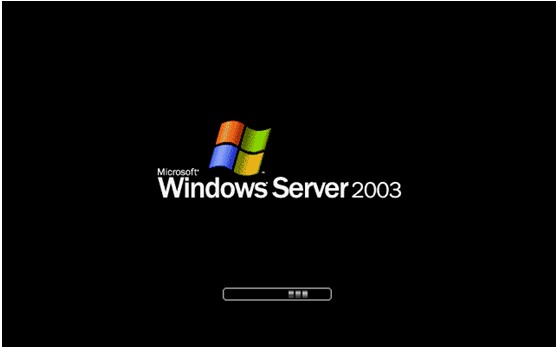
-image from information-age.com
In addition to that, Windows Server 2003 offers high level of dependability, scalability, as well as security. With the best Windows 2000 Server technology, the Server 2003 enables users deploy, manage and utilize it easily. All these features make Windows Server 2003 a highly productive operating system.
The Standard Edition of this server operating system provides support for some features. They are summarized as follows by MiniTool.
- Advanced networking features like Internet Authentication Service (IAS), the Network Bridge, as well as Internet Connection Sharing (ICS)
- Four-way symmetric multiprocessing (SMP)
- 4 GB RAM
You can partition Windows Server 2003 with the help of a professional program. Check the detailed information in this post: Partition Manager for Windows Server 2003 – MiniTool Partition Wizard
Further reading:
The core technology of Windows Server 2003 was adopted during the process of developing Windows Vista.
Windows Server 2003 R2
Microsoft keeps releasing some Windows Server updates for fulfilling the demand of users. Sometimes, it even develops different server operating system. For instance, Windows Server 2003 develops based on Windows 2000 Server, while Windows Server 2008 is on the basis of Server 2003.
While Windows Server 2003 R2 is an updated version of Windows Server 2003. This new update version has been put into producing on Dec. 6, 2005. It consists of a copy of Windows Server 2003 SP1 on one CD and a host of optionally installed new features. This version attracts numerous users because of some advantages and new features.

To be specific, Windows Server 2003 R2 has higher security, reliability and performance. It extends the connectivity and control range on the local and remote resource. Thanks to this feature, enterprise can run with a lower cost and higher efficiency.
What’s more, Windows Server 2003 R2 simplifies the server management of branch, improves identity and visit management, virtualize servers and integrate Windows and Unix. These advantages make this updated system stand out among other systems.
As a new update, Windows Server 2003 R2 has some new features. They include .NET Framework 2.0, Active Directory Federation Services, Microsoft Management Console, a new Distributed file system version, Windows Services for Unix, and so forth.
Top recommendation: Best Partition Magic for Windows Server 2003 32/64 Bits
Windows Server 2003 End of Life
On July 14, 2015, Microsoft ended the support for Windows Server 2003 officially. Moreover, Microsoft ended the support for System Center Endpoint Protection or Forefront Endpoint Protection on Windows Server 2003.
Read here, you may wonder that can I continue to use it after Windows Server 2003 end of life. The answer is positive. But you will be vulnerable to virus and attacks after suspending support for the system. In addition, you cannot get Windows Server updates anymore.
Based on that fact, you are suggested to migrate your applications and data off. Otherwise, you will face big challenges continuously. Of course, plenty of firms neither migrate apps nor upgrade their servers after Server 2003 end of life.
That is because the Windows Server 2003 is still serviceable and good enough for them. After all, it boasts many useful features.
Bottom Line
What is Windows Server 2003? This post has introduced it comprehensively for you. Hence, you may have an overall understanding of this server operating system. Here comes the end of the post.