This post introduces some professional Android system monitors to help you measure the performance of your Android devices. Choose a preferred tool to monitor each component of Android like RAM usage, internet usage, battery health, etc. If you are looking for solutions for other computer problems, you may find an answer from MiniTool Software official website.
If your Android device has poor performance and responds slowly, it might be because some areas or apps don’t function well and consume too much power. You can use a professional Android system monitor to monitor the performance of your Android devices and measure the resource usage like CPU, memory, etc. of each part or app on your device.
Top 10 Free Android System Monitors
Phone Doctor Plus
This Android system monitor app offers more than 40 types of hardware and system diagnostic tools. You can use these tools to measure almost all the components of your Android device and find invisible phone issues.
Simple System Monitor
Simple System Monitor is a clean and simple system monitoring app for your Android device. It can graphically show the usages of various system components of your Android device. This tool shows the CPU usage and frequencies for each core, the total CPU usage and average frequency, CPU frequency graph for each core, time spent on each CPU frequency state, RAM usage, network activity, battery health and temperature, and more.
Resource Monitor Mini
This free Android performance monitor can monitor the free memory (RAM) in MB and CPU (Processor) usage in %. The Pro version also supports displaying CPU consumption, CPU temperature, CPU frequency, available RAM, etc.
My Data Manager: Data Usage
This Android monitor app helps you take control of your mobile data plan. It can track your mobile data, monitor data usage in real-time, and display how much data is used.
CPU Monitor
You can also use this Android system monitor tool to track the CPU usage, temperature, frequency, and performance in real time. CPU Monitor provides many kinds of tools like One Tap Boost, ram widget, CPU widget, battery widget, overheat alarm, and more. You can use it to monitor the RAM, CPU, and battery information on your Android device.
SystemPanel 2
You can also use this tool to view and manage almost everything on your Android device and visualize the information in a graphical format. It can show active apps, record app battery, CPU, and wake lock usage over time to show potential battery drain issues.
Fing
This is a professional network tool for Android. You can use this tool to see these things: who is on my WiFi, is someone stealing my WiFi and broadband, is my network secure, why Netflix steaming starts buffering, and more.
DevCheck Hardware and System Info
This tool helps monitor your hardware in real time and get complete information about your Android device. It gives you all the information you need about your hardware and OS in an organized way. It shows information about CPU, GPU, memory, battery, camera, disk storage, network or WiFi, sensors, Bluetooth, and other hardware in your phone or tablet.
Activity Monitor
This is an advanced task manager & mobile system monitoring tool for your Android device. It shows you the usages of various system components and resources. It shows the processes that are running on your Android device and how they affect your device activity and performance, so you can manage them.
AccuBattery
You can use this app to check your Android device battery health and display the battery usage information, measure the battery capacity, etc.
This post lists the top 10 free Android system monitors for your reference. You can choose a preferred tool to help you measure the performance of various components on your device.
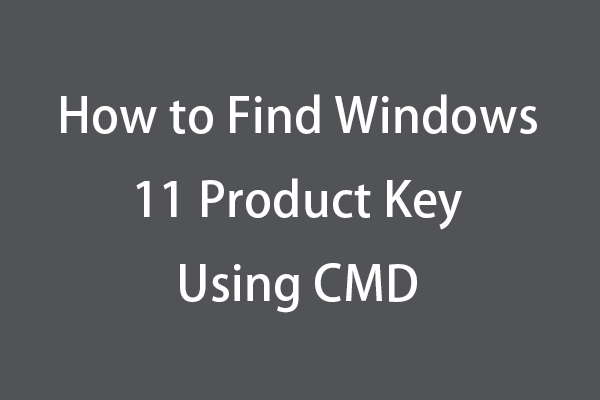
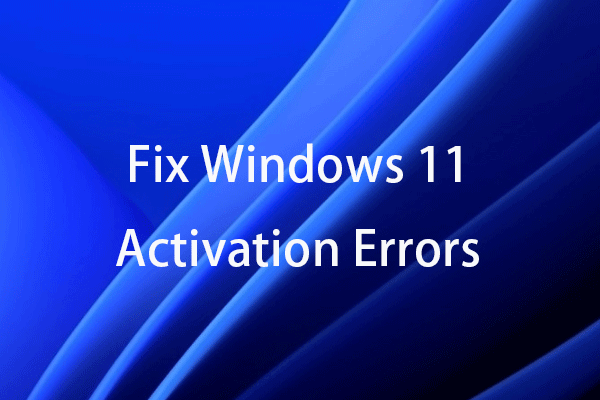
User Comments :