What is AudioBox USB 96? How to download and install AudioBox USB 96 driver to make the device can work well with your Windows 11/10 PC? Go to read this post and you can find much information given by MiniTool.
About AudioBox USB 96
AudioBox USB 96 offers a handy, simple, and little audio/MIDI interface that meets basic recording needs. It lets high-definition recording easy since it is bus-powered and designed for travel.
AudioBox USB 96 interface includes two front-panel combo mic/instrument inputs, so it is a good option for singers, podcasters, guitar-bass collaborations, etc. With the inputs and zero-latency monitoring supports, you can simply plug in and record at once.
Importantly, AudioBox USB 96 audio interface can work with many audio-recording programs for Windows and macOS. Besides, it comes with a free license of PreSonus Studio One Artist DAW to offer a complete recording solution.
AudioBox USB 96 is compatible with Apple Silicon-based Macs, iOS, and iPadOS devices, and you don’t need to download and install any special drivers or applications since it’s USB class-compliant.
But if you need to connect the audio interface to your Windows PC for use, AudioBox USB 96 driver is required. How to download this driver for Windows 10/11? Follow the guide below.
PreSonus AudioBox USB 96 Driver Download & Install
It is easy to download AudioBox USB 96 driver and install it on your Windows 11/10 computer. See the instructions below:
Step 1: Visit the page of AudioBox USB 96 Software Downloads.
Step 2: Choose your operating system – Windows 10 64-bit, Windows 11, etc. Then, click the Download Now button to get the PreSonus_UniversalControl.exe file.
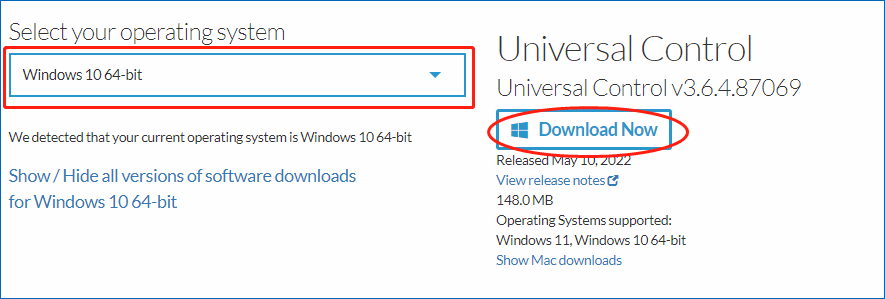
Step 3: Double-click on this .exe file and choose a language to continue.
Step 4: Accept the license agreement.
Step 5: Choose a destination folder by clicking Browse and the default one is C:\Program Files\PreSonus\Universal Control.
Step 6: In the following interface, you can see a full set of drivers that will be installed. You can choose to uncheck some components except AudioBox USB Driver. This is the one you really need. Then, click the Install button to start the installation.
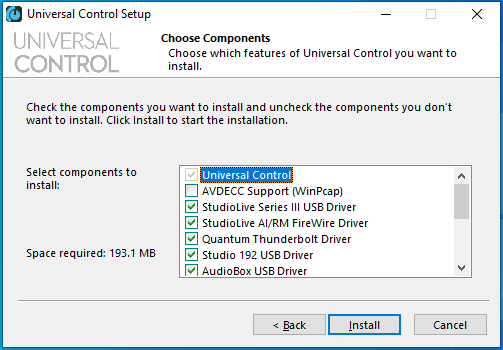
AudioBox USB 96 Setup
To connect this audio interface to your computer for recording, you need to do some setup operations in addition to getting PreSonus AudioBox USB 96 driver.
Move 1: Register AudioBox USB 96
Before you get started, you need to register the AudioBox 96 and bundled software.
- Visit the page: https://my.presonus.com/login.
- Use your PreSonus account to log in. If you don’t have one, create an account.
- Click Register a Product to go on.
- Input your AudioBox USB96 purchase date and serial number, then click Register.
Move 2: Download and Install Some Software
Once finishing registration, download some software within your My PreSonus user account including Universal Control for Windows (for installing AudioBox USB 96 driver), and Studio One Artist software.
Move 3: Connect and Configure Audio Settings
To start recording, you need to connect the AudioBox USB 96 interface to your computer and finish some configurations. The setup is a bit complicated and you can follow the given manuals to know the details:
AudioBox USB 96 USB Audio Interface Quick Start Guide
AudioBox USB 96 USB Audio Interface Owner’s Manual
Final Words
This post mainly shows PreSonus AudioBox USB 96 driver download & installation. Besides, basic information about AudioBox USB 96 setup is introduced. Just follow the simple guide now if you need it.
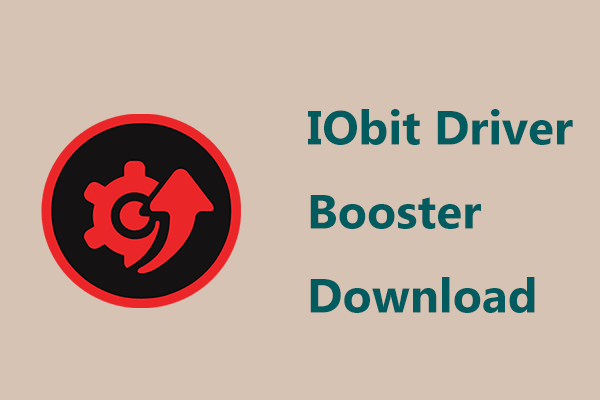
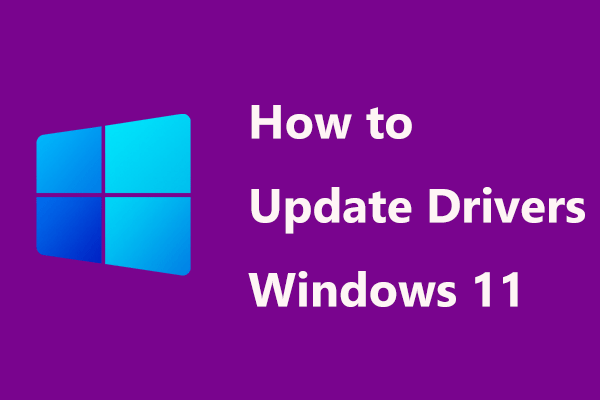
User Comments :