Black Myth: Wukong Benchmark Tool is now available on your PC. You can download it to test if your Windows system can run Black Myth: Wukong. This post from MiniTool introduces how to download and use the Black Myth: Wukong Benchmark Tool as well as fix the “Black Myth: Wukong Benchmark Tool not working” issue.
Black Myth: Wukong is one of the most anticipated games in recent years and it was launched on August, 20, 2024. Besides, Black Myth: Wukong Benchmark Tool was also released on Steam for PC users to test if their PCs can run the game. You can get the tool for free before purchasing Black Myth: Wukong.
This tool is separate from the game itself and the download size is just under 8GB. Like most other benchmarking tools, it plays a series of in-game sequences and evaluates how your PC responds to them in real-time.
Also see:
- Black Myth: Wukong Save File Location – Find and Back up It
- How to Save in Black Myth: Wukong? What to Do If It Is Not Saving?
The following part introduces how to download the Black Myth: Wukong Benchmark Tool and how to use it.
How to Download Wukong Benchmark Tool
How to get the Black Myth: Wukong Benchmark Tool? There are the steps:
1. Launch Steam on your PC and search for Black Myth: Wukong Benchmark Tool.
2. Click the Free To Play button.
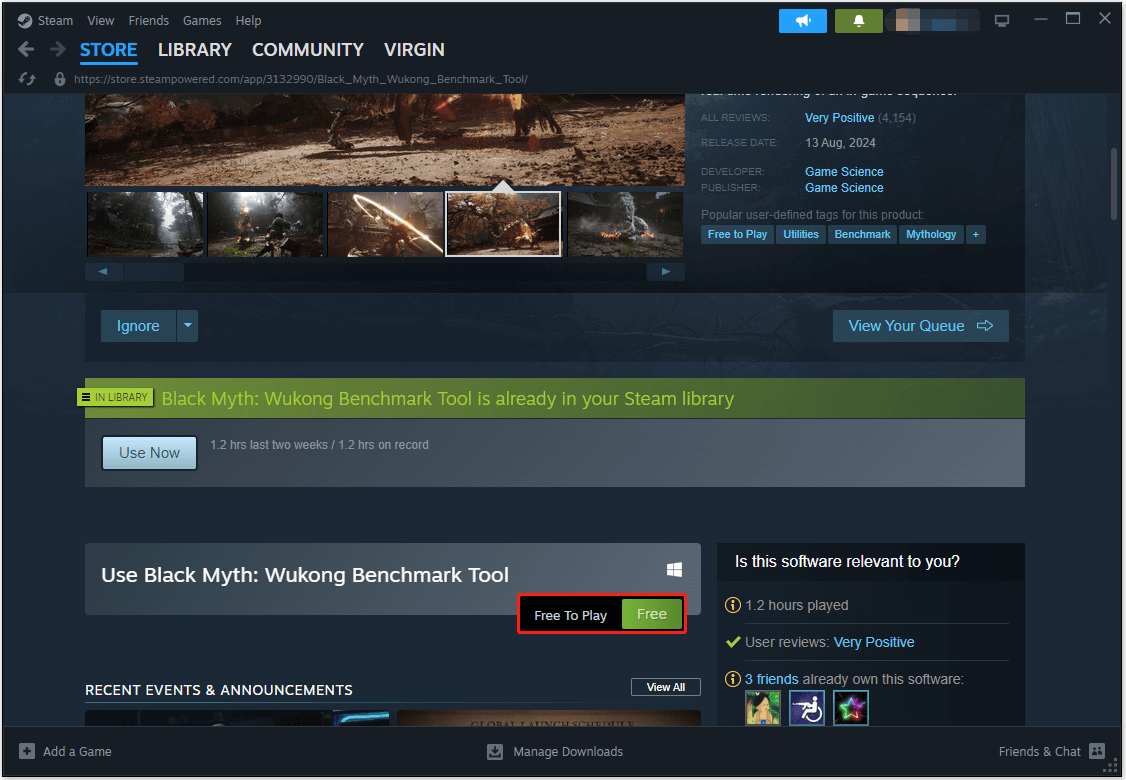
3. Choose a location to store the download files and click Install.
How to Use Black Myth: Wukong Benchmark Tool
Now, let’s see how to use the Black Myth: Wukong Benchmark Tool.
1. Launch Black Myth: Wukong Benchmark Tool from your Steam Library or desktop.
2. Set your language and preferred brightness. Then, accept the tool’s terms of use.
3. Go to the Settings menu and choose choose Benchmark. Make sure that the Display Frame Rate Information option is toggled on.
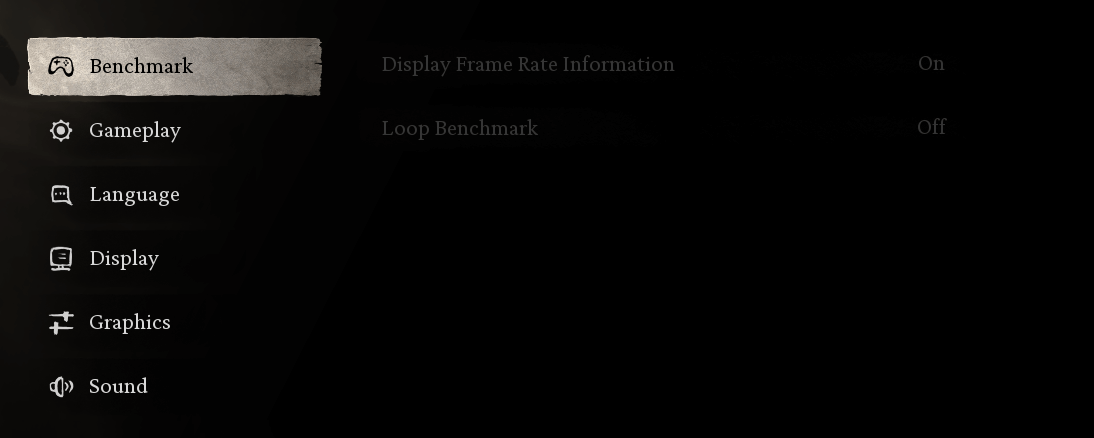
4. Return to the main menu and start the benchmarking process by choosing Benchmark.
Related posts:
- How to Fix Black Myth: Wukong Crashing on Windows PC?
- Black Myth: Wukong Not Launching/Black Screen/Stuck on Loading Screen
Black Myth: Wukong Benchmark Tool Not Working
Several issues have been reported by users trying to use the Black Myth: Wukong Benchmark tool. Let’s take a look at some of the most common questions:
- Launch failed
- Crash on startup
- Freeze or stutter during benchmark test
- Performance indicators are inaccurate or missing
- Graphical glitches
- Unable to change settings
How to fix the “Black Myth: Wukong Benchmark Tool not working” issue? Some solutions are available:
- Check if your PC meets the Black Myth: Wukong Benchmark Tool’s minimum system requirements.
- Update graphics drivers
- Disable the conflicting software
- Verify game files on Steam
- Free up the disk space
- Reset overclocks
- Disable fullscreen optimizations
- Check for Windows updates
- Reinstall the Black Myth: Wukong Benchmark Tool
MiniTool Partition Wizard FreeClick to Download100%Clean & Safe
Final Words
If you plan on playing the game on PC, then using the Black Myth: Wukong Benchmark Tool is needed before purchasing the game. How to get the Black Myth: Wukong Benchmark Tool download? How to use the Black Myth: Wukong Benchmark Tool? How to fix it is not working issue? The above content provides all the answers.
User Comments :