On August 20, 2024, Black Myth: Wukong was released on PC/Steam/PS5/Wegame. It's recommended to back up your game's save files to protect all your progress. First, you need to know the Black Myth: Wukong save file location. This post from MiniTool introduces how to find the saved files and how to back up them.
Black Myth: Wukong was available on PC and PlayStation 5 on August 20, 2024. The Xbox version has been delayed and is not coming to last-gen hardware. Many players want to know the Black Myth: Wukong save file location on PC. The following part gives details.
Why Learn the Black Myth: Wukong Save File Location
Why learn the Black Myth: Wukong save file location? There are some benefits.
1. Back up your game progress
After knowing the Black Myth: Wukong save file location, you can back up the saved files to avoid losing any progress. If your system encounters an error or you need to reinstall the game, you can restore the progress.
2. Transfer saved files to another computer
If you’re upgrading your computer or switching systems, it’s easy to transfer the Black Myth: Wukong saved files to the new device or new system if you know the exact location.
3. Modify game settings
If you want to tweak settings or experiment with mods, locating and adjusting the saved files can help you personalize the game experience.
Where Is the Black Myth: Wukong Save File Location
Where is the Black Myth: Wukong save file location? How to find the Black Myth: Wukong save file location? There are 2 ways for you.
Way 1. Directly Use File Explorer
1. Press the Windows + E keys together to open File Explorer.
2. Go to the following path:
[Steam Installed Disk] \Steam\steamapps\common\BlackMythWukong\b1\Saved\SaveGames\[Your STEAM ID]
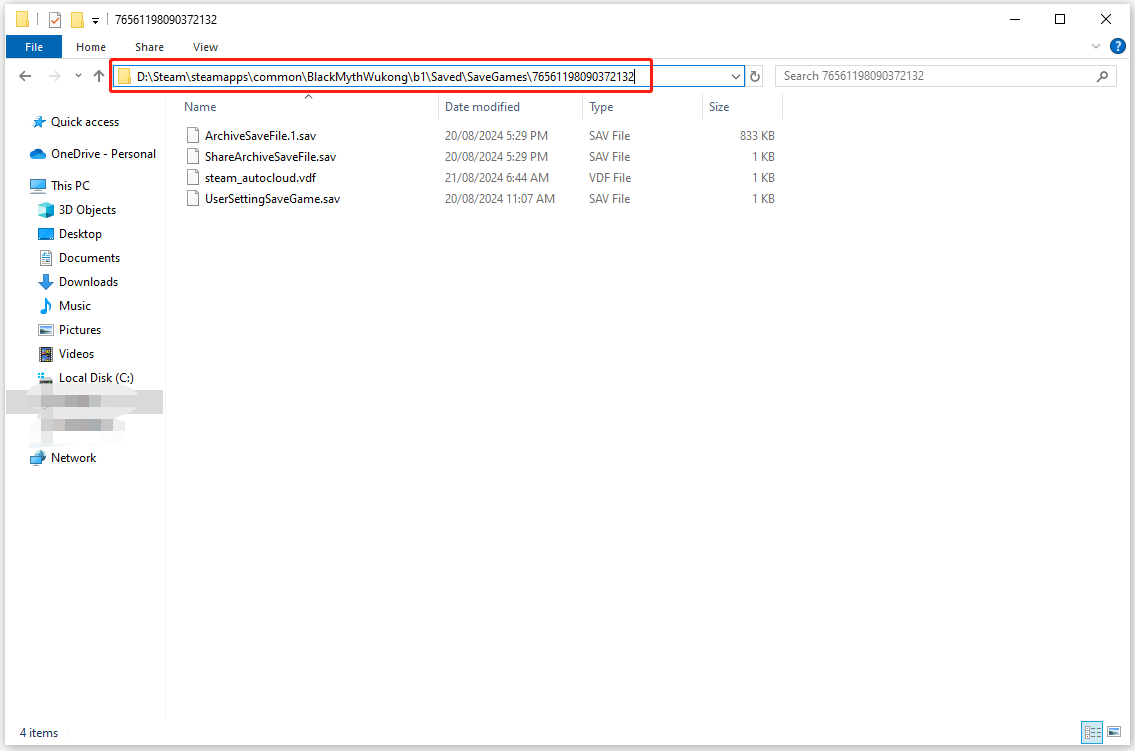
3. Here, you can see all the Black Myth: Wukong saved files.
Way 2. Use the Steam App
1. Go to your Steam library and locate Black Myth: Wukong.
2. Right-click it to choose Properties.
3. Then, select the Installed Files tab and click Browse….
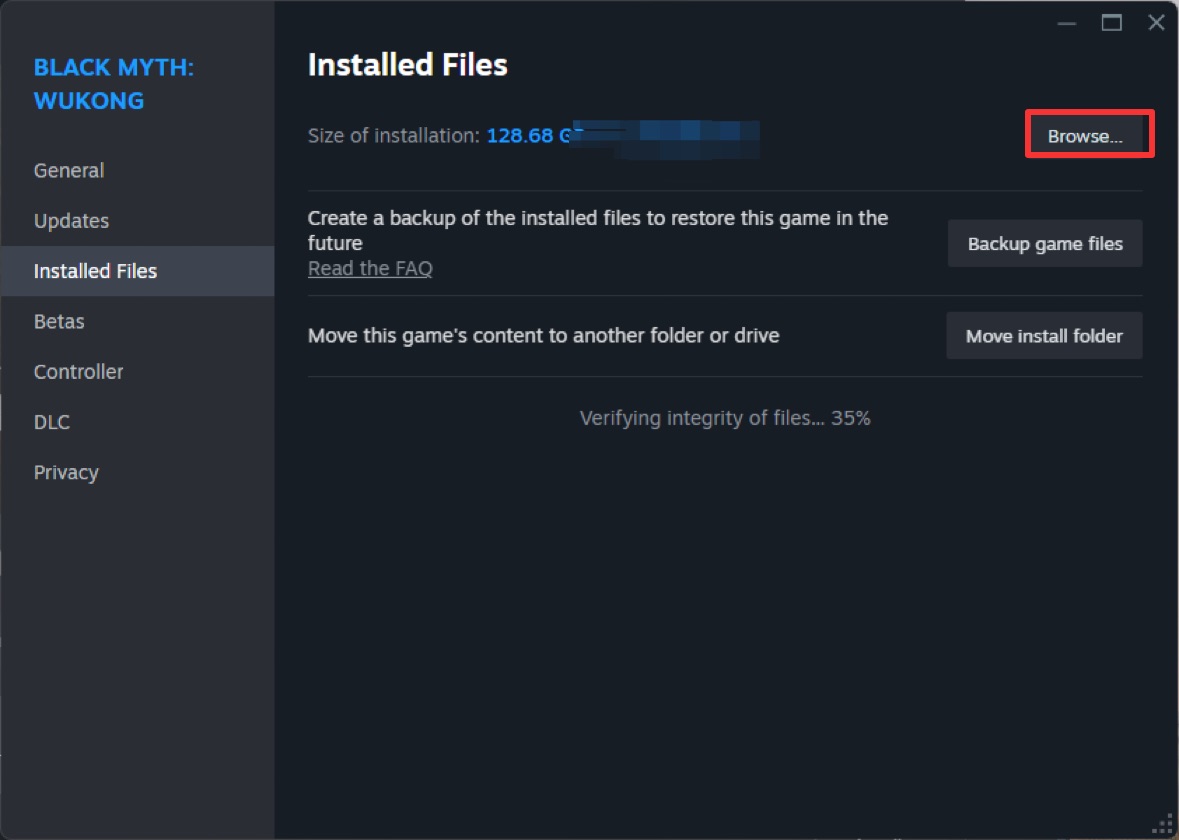
4. Inside the install directory, browse to the following folder:
b1\Saved\SaveGames\[Your STEAM ID]
Also see:
- How to Fix Black Myth: Wukong Crashing on Windows PC?
- Black Myth: Wukong Not Launching/Black Screen/Stuck on Loading Screen
How to Back up the Black Myth: Wukong Saved Files
How to back up Black Myth: Wukong saved files? It’s recommended to back up your saved data to the external hard drive or cloud regularly. To do that, you can use the PC backup software – MiniTool ShadowMaker. It allows you to back up different game saves such as Palworld, Lies of P, Once Human, Cyberpunk 2077, etc. on Windows 11/10/8/7.
Now, download and install it to back up Black Myth: Wukong saved files for free in 30 days.
MiniTool ShadowMaker TrialClick to Download100%Clean & Safe
1. Launch it and click Keep Trial to continue.
2. Go to the Backup tab. Click SOURCE > Folders and Files to choose the Black Myth: Wukong saved file.
3. Then, go to the DESTINATION part to choose the location to store the backup.
4. Next, go to Options > Schedule Settings to set a particular time point to back up it regularly. At last, you can click Back Up Now to start the task.
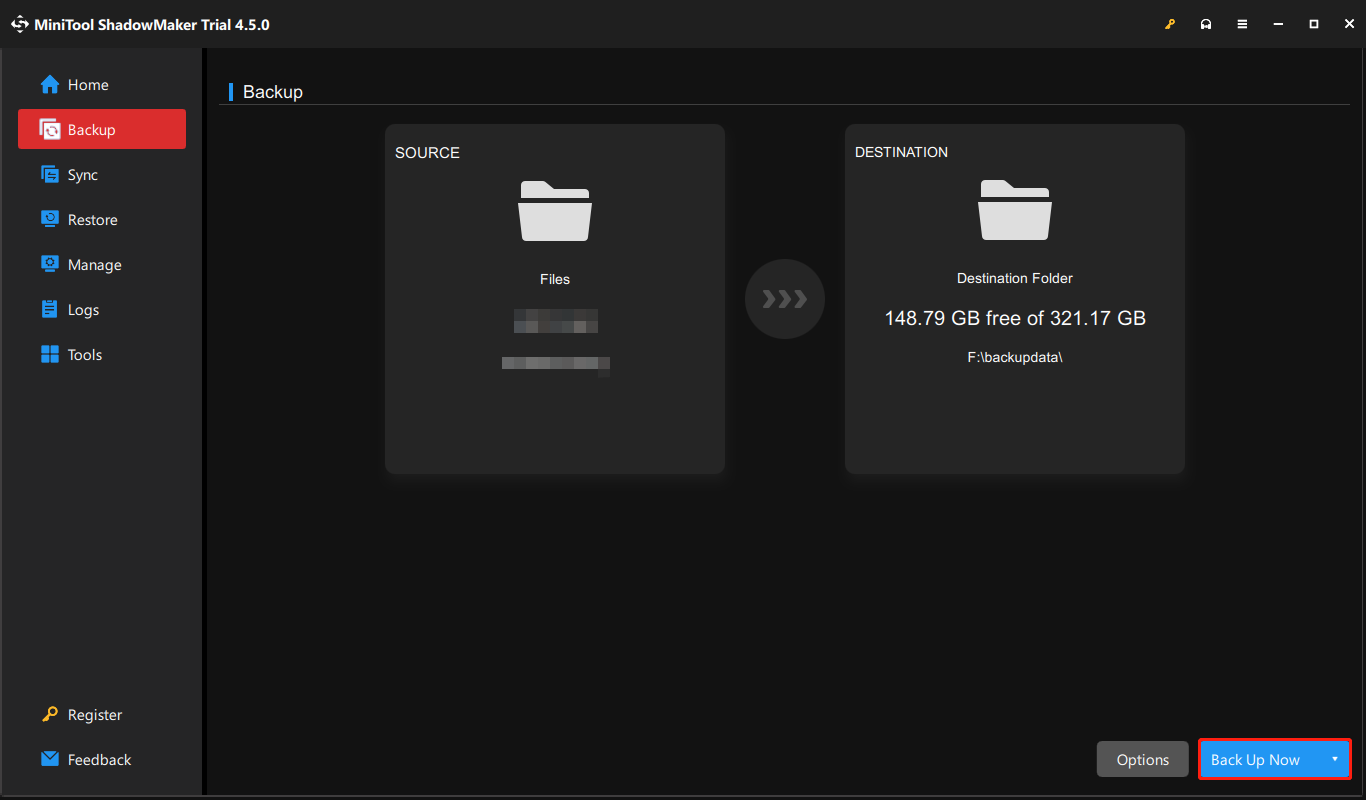
Final Words
Where is the Black Myth: Wukong save file location on PC? How to find Black Myth: Wukong save file location? How to back up Black Myth: Wukong saved files? I believe that now you have found the answers in this post.
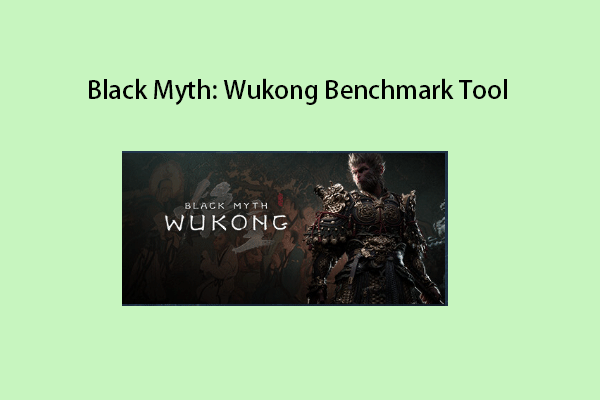
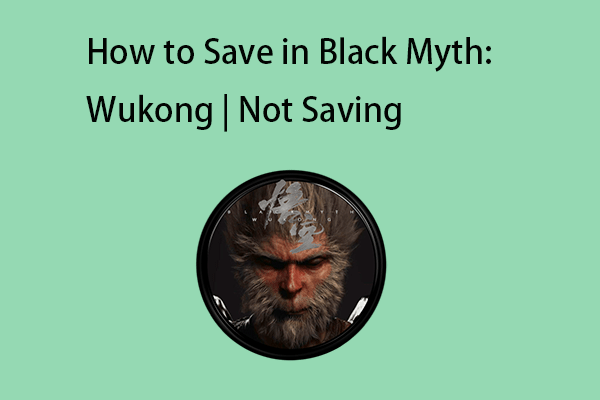
User Comments :