Black Ops 6 Error Code 2901
Call of Duty Black Ops 6 is worth your time. Despite the immersive game experience it renders, you are not immune to running into some errors while enjoying the game. Error code 2901 is one of the most annoying issues that pops up when playing through a Game Pass subscription on a shared account on Call of Duty Black Ops 6 or Modern Warfare 3. The complete message reads:
Notice: Lobby Not Found – Check the cable and try again. Error cause: 10. Error code 2901
Usually, Black Ops 6 error code 2901 or Modern Warfare 3 can come down to various reasons, including:
- Server maintenance underway.
- Corrupted game files.
- Problematic license content.
- Corrupted game data.
- Running an outdated game version.
MiniTool ShadowMaker TrialClick to Download100%Clean & Safe
Check the Status of Activision’s Servers
Before taking any further steps, please go to the official server status page to check the status of Activision servers, as it can directly impact your game experience. If the server is under maintenance or down, you will need to wait for it to end.
Restore the License
If you fail to use the content you downloaded from PlayStation Store, the culprit might be the license for the content. In this case, you can select the Restore License option on your PlayStation 4 or 5. After that, relaunch the game to test if error code 2901 Lobby not found persists.
Update the Game
Like any other developers, Treyarch never ceases to improve the game’s performance and your user experience. Please make sure that you have installed the latest version of Call of Duty Black Ops 6 or Modern Warfare 3 as it might fix some known bugs like Black Ops 6 error code 2901 or compatibility issues.
Clear the Cached Data
Although the cached data can speed up page loading, it might also lead to some issues like error code 2901 in Modern Warfare 3. Clearing outdated or corrupted cache and cookies can help to resolve this error. To do so:
Step 1. Launch the game through Game Pass.
Step 2. Click on the gear icon to access the settings menu.
Step 3. Choose Account & Network.
Step 4. When a tab opens in your browser, click on the 3-dot icon in the top right corner > select Clear browsing data > Cookies and other site data and Cached images and files > select a time range > hit Clear data.
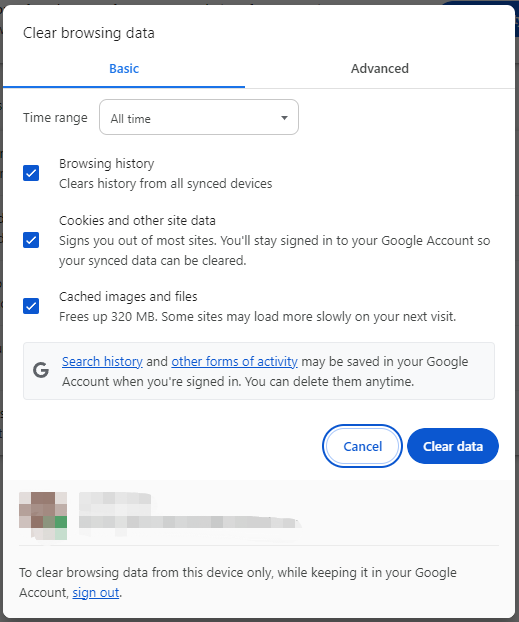
Step 5. After clearing your cached data, log into your Activision account again.
Re-Log into Your Account
Sometimes, logging out and then logging into your account once more might also do the trick for error code 2901 in Black Ops 6. Follow these steps:
On Xbox:
Step 1. Open the Xbox button.
Step 2. Head to Profile & system > Settings > Account > Remove accounts to remove your account from the console.
Step 3. Press and hold the Power button until the console powers off.
Step 4. Unplug the power cord from the back of your Xbox.
Step 5. After a few moments, plug the power cord back in.
Step 6. Press the Power button to turn on your console and then log into your account again.
Verify Integrity of Game Files
Another key factor is the integrity of game files. Sometimes, your game files might get corrupted due to hardware issues or software glitches, leading to the occurrence of Black Ops 6 error code 2901. Luckily, you can repair them easily. Follow these steps:
- For Steam: open Library > right-click on Call of Duty Black Ops 6 > select Properties > click on Verify integrity of game files in the Installed Files tab.
- For Battle.net: locate the game > click on the gear icon next to the Play button > hit Begin Scan.
Final Words
That’s everything about Black Ops 6 error code 2901. If you still fail to address this error after applying all the troubleshooting methods above, it’s highly recommended to seek further assistance from the Activision Support team or wait for a developer announcement about this error.

User Comments :