For lots of devices including headphones, keyboards, etc, Bluetooth is used. And many PCs are also equipped with Bluetooth but if your PC doesn’t have, adding it through a Bluetooth adapter or dongle is necessary. Which Bluetooth adapter for PC should you choose? Here are 4 best Bluetooth dongles for you to select.
A PC without a Bluetooth connection isn’t a problem anymore since a Bluetooth adapter can help you and you won’t spend much money on a new laptop or desktop. It is easy-to-install and you can use it to connect many Bluetooth devices such as speakers, mice, keyboards, headphones, gaming controllers, etc. to your PC.
Now, MiniTool Solution will show you 4 best Bluetooth adapters for PC in the following part.
Best Bluetooth Adapter for PC
Some Essential Points to Consider Before You Purchase
Compatibility
The Bluetooth dongle for PC you choose should support your PC and all the devices you want to connect it with. Almost adapters are compatible with the Windows operating system but not compatible with Mac or Linux OS. Thus, you should note that this point when you purchase a compatible adapter.
Bluetooth Version
Besides, you should consider the Bluetooth version. You shouldn’t buy a Bluetooth adapter with Bluetooth version lower than 4.0 but purchase one with Bluetooth v4.0 or higher since it provides more range and you can connect devices that are far away for each other.
Also, this type of adapter consumes less energy and is backward compatible so you can connect it to devices with older Bluetooth versions.
To help you choose the best USB Bluetooth adapter, we have reviewed 4 PC Bluetooth adapters and now let’s look at them.
1. Avantree DG4OS USB Bluetooth 4.0 Adapter for PC
If you need a cheap device for versatile connections, Avantree USB Bluetooth adapter is recommendable for your PC.
It is compatible with Windows 10/8/7 and even XP but it doesn’t support Mac, Linux, TV or Car stereo systems. And it is an excellent choice for Skype, Google Hangouts or other VOIP calls, data transfer, wireless stereo music, keyboard, mic or wireless PC gaming with controller wide device support.
Besides, you can connect this adapter with your receiver, keyboard, mouse, smartphone, tablet, printer, speaker, headphones, Xbox One controller, etc.
If you are using Windows 10 and 8, this Bluetooth adapter can be recognized at once and Windows installs drivers when plugging the adapter to your PC.
Pros:
- Automatic installation in Windows 10
- Bluetooth 4.0 version supported
Cons:
- No aptX support
- No Mac, Linux, TV or Car stereo support
2. ZEXMTE Bluetooth 4.0 USB Adapter
It can offer up to 3Mbps transfer rate and supports transmission distance up to 33ft/10M in open space. It is designed for Windows and it is compatible with Windows 10/8/7/Vista/XP.
The Bluetooth adapter also supports plug and play for Windows 8/10 PCs. For Windows 7 and older systems that need to connect the audio device, you need to install drivers. But you don’t need to install drivers when connecting a mouse, keyboard, and cell phone.
This adapter supports BLE technology and it is compatible with Bluetooth V4.0/3.0/2.1/2.0/1.1. Due to its small size, it won’t block surrounding USB ports when you plug it to your PC and you can leave it in.
Pros:
- Low price
- Fits tightly in USB ports
- Compact design
Cons:
- Limited operation range
- No Linux, Mac, TV or Car stereo support
3. Plugable USB Bluetooth Adapter
This low energy Bluetooth adapter from Plugable has a tiny design – it can stay plugged in while you are on the move. In addition to compatibility with Windows 10/8/7/Vista/XP, it also supports Linux distributions like Ubuntu, Mint, and Fedora. Besides, it works with all Raspberry Pi models with Raspbian or Ubuntu Mate.
It claims to pair up to 7 devices at a time, with one device staying active. This adapter supports Bluetooth 4.0 so it is compatible with Bluetooth Smart (BLE) devices, for example, iBeacons or Fitbit fitness trackers.
Pros:
- Windows, Linux, and Raspberry Pi support
- Bluetooth 4.0 connection
- 32 feet of transmission distance
Cons:
- Not usable in Car stereos, TVs or Mac computers
- Radio interference when using USB 3.0
4. Kinivo BTD-400 Bluetooth Adapter
It is a good choice if you have an old Windows computer since this Bluetooth dongle is compatible with Windows XP/Vista/7/8/10. Besides, it is compatible with Raspberry Pi / Linux PCs that do not have in-built Bluetooth.
It features the latest Bluetooth specification v4.0 Class 2 with low energy technology that maximizes battery life, making it efficient as an adapter for battery-powered computers like laptops or Raspberry Pi devices. It has a range of 30 feet and is designed to connected devices quickly including headsets, stereo headphones, mobile phones, printers, and game controllers.
Pros:
- Small and portable design
- 32 feet of transmission distance
- Windows/Linux/Mac/Raspberry Pi support
Cons:
May not support all Bluetooth Profiles
Now, we have shown you 4 Bluetooth adapters for PC. Besides, there are many other good Bluetooth PC adapters for you to choose, for example, Sabrent BT-UB40 Bluetooth Adapter, Asus BT-400 Bluetooth Adapter, Cable Matters USB Bluetooth Adapter, etc.
Here we won’t show you much information and you can get some details online. Just choose a USB Bluetooth adapter for PC based on your needs.
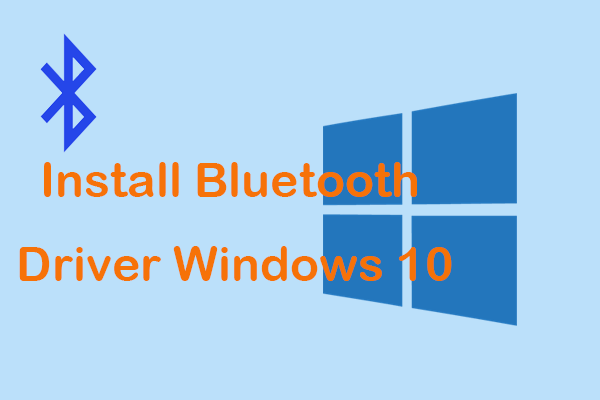
User Comments :