If you lose your files due to a virus attack, you can try MiniTool Power Data Recovery to get them back. This software can recover lost and deleted files in different situations:
- Files deletion.
- OS crash.
- Formatted hard drives/USB flash drives/SD cards.
- Inaccessible hard drives/USB flash drives/SD cards.
- And more.
You can first try the free edition and see if it can help you find the needed files.
MiniTool Power Data Recovery FreeClick to Download100%Clean & Safe
Can Antivirus Scan Encrypted Files?
In the digital age, where data privacy and security are paramount concerns, encryption has become an essential tool for safeguarding sensitive information. Encrypted files are virtually impervious to unauthorized access, as they require a decryption key or passphrase to be unlocked.
However, as the battle between cybercriminals and cybersecurity experts intensifies, questions arise about the effectiveness of antivirus software in scanning encrypted files. Can antivirus programs effectively detect and neutralize threats within encrypted files without compromising data security? Let’s delve into the complexities of this issue.
The Nature of Encryption: A Double-Edged Sword
Encryption is a formidable defense mechanism that protects data from interception and unauthorized access. When files are encrypted, their contents are transformed into a jumbled, unreadable format that can only be deciphered with the appropriate encryption key. This process ensures that even if an attacker gains access to the encrypted files, the data remains unintelligible without the key, making encryption a critical component of data security.
However, this very effectiveness of encryption poses a challenge for antivirus software. Traditional antivirus programs rely on scanning files for recognizable patterns and signatures of known malware. When a file is encrypted, its contents are scrambled, effectively hiding these recognizable patterns from antivirus scans. That’s why some users always say antivirus is unable to scan encrypted files.
The Limits of Antivirus Scanning
Antivirus software typically employs two primary methods for scanning files: signature-based detection and behavioral analysis. Signature-based detection involves comparing the file’s signature (a unique identifier) to a database of known malware signatures. If a match is found, the file is flagged as malicious. Behavioral analysis, on the other hand, monitors a file’s actions and behavior for signs of suspicious or malicious activity, even if the specific malware signature is not yet known.
With encrypted files, both of these methods face significant challenges. Signature-based detection relies on identifying specific patterns within files, which becomes nearly impossible when the file’s content is scrambled through encryption. Behavioral analysis also struggles, as it requires observing the file’s actions – actions that are obscured when the file is encrypted.
Heuristic Approaches and Container Scanning
To address the limitations posed by encrypted files, some antivirus solutions use heuristic approaches and container scanning. Heuristic scanning involves identifying potential malware based on behaviors and attributes commonly associated with malicious software. While this method does not directly analyze the encrypted content, it can still flag files that exhibit suspicious behavior before or after encryption.
Container scanning, another strategy, involves analyzing the context and metadata of the encrypted file. While the actual content remains encrypted, valuable information can be gleaned from file names, sizes, sources, and destinations. If these metadata suggest potential threats, the antivirus program can take appropriate action, such as quarantining the file.
The Balance Between Security and Privacy
The challenge of scanning encrypted files highlights the delicate balance between security and privacy. On one hand, users expect their data to remain confidential and secure through encryption. On the other hand, antivirus programs play a vital role in identifying and mitigating threats that can compromise that very security.
Some encryption methods offer a compromise by allowing limited scanning. For instance, some encryption protocols enable scanning the encrypted content without fully decrypting it. This allows antivirus software to examine certain attributes of the encrypted content, such as headers, which can provide clues about potential threats.
Things You Want to Know Finally
In the ongoing arms race between cybersecurity and cyber threats, encrypted files pose a unique challenge for antivirus programs. While traditional signature-based detection and behavioral analysis methods struggle to scan the content of encrypted files, heuristic approaches and container scanning provide valuable alternatives. These methods may not fully replace the efficacy of direct scanning, but they offer a compromise that respects data privacy while still allowing for threat detection.
As technology continues to evolve, it’s likely that new methods and techniques will emerge to address the complexities of encrypted file scanning. The key lies in finding innovative solutions that can effectively detect and neutralize threats without compromising the robust protection that encryption provides. Until then, users must remain vigilant in their cybersecurity practices, employing a combination of encryption and reliable antivirus software to ensure their digital safety.
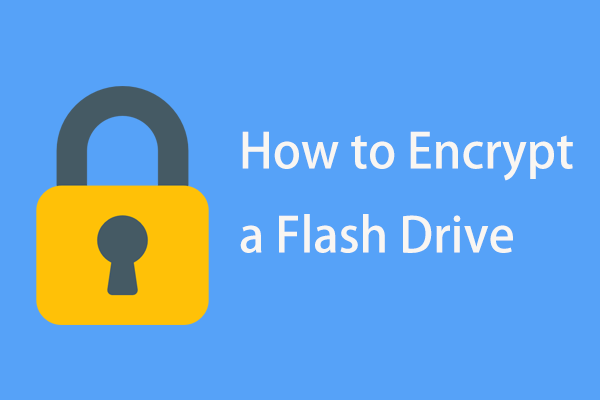
![[SOLVED] How to Recover BitLocker Drive Encryption Easily](https://images.minitool.com/minitool.com/images/uploads/2018/09/bitlocker-drive-encryption-recovery-thumbnail.png)
User Comments :