Google Chrome Enterprise is a web browser that is a subscription service provided by Google to businesses everywhere. How to get it? This post from MiniTool introduces Chrome Enterprise download for Windows and Mac.
What Is Google Chrome Enterprise
Google Chrome Enterprise is a business-focused browser that offers many features and tools. It is also a cloud-based tool that helps you manage your business. It has more complex and reliable safety and control functions. Besides, Chrome Enterprise is equipped with a high-speed security system suitable for large organizations.
Google Chrome Enterprise is not free for use. The annual subscription fee for IT is $50. However, you can free download Google Chrome Enterprise.
Chrome Enterprise Download for Windows
How to get the Chrome Enterprise download for Windows? First, you need to check if your Windows is Windows 7 Service Pack 1 or later. Then, you can start to download Chrome Enterprise.
Step 1: Go to the Chrome Enterprise download page.
Step 2: Go to the Windows tab. Under the Channel part, click the drop-down menu to choose Stable or Beta.
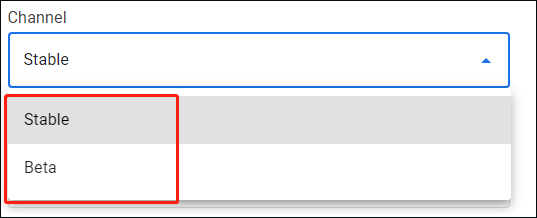
Step 3: Under the File type part, click the drop-down menu to choose Bundle or MSI.
Note: The bundle type contains all the files needed to configure, update, and deploy Chrome Browser to a Windows network including the Microsoft Software Installer (MSI).
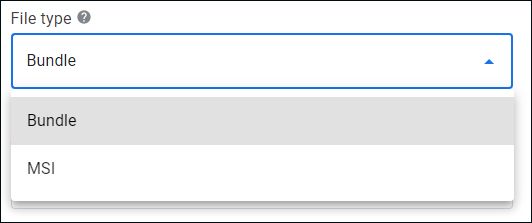
Step 4: Under the Architecture part, click the drop-down menu to choose 64 bit or 32 bit. You need to choose it based on your
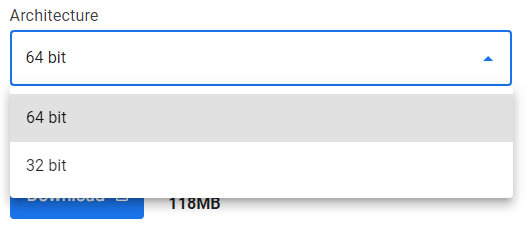
Step 5: Then, click the Download button to download Chrome Enterprise.
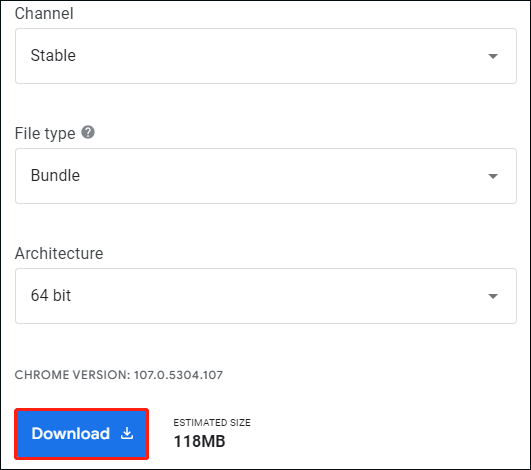
Step 6: Go to the Manage Policies tab. Click the drop-down menu to choose policy templates and update management templates. Then, click the Download button.
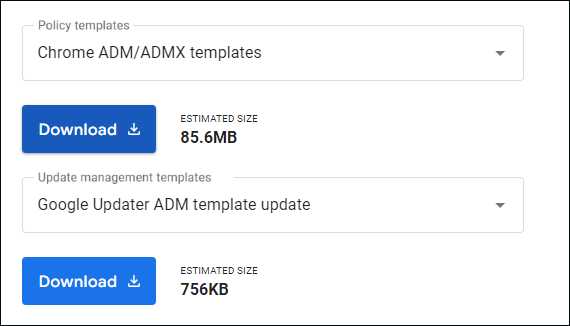
The following are the direct Google Chrome Enterprise download link:
Chrome Enterprise Download for Mac
How to get the Chrome Enterprise download for Mac? First, you need to make sure your macOS is Mac OS X 10.9 or later. Then, you can refer to the following steps:
Step 1: Go to the Chrome Enterprise download page.
Step 2: Go to the Mac tab. Under the Channel part, click the drop-down menu to choose Stable or Beta. Under the File type part, choose PKG Universal Installer (x86 and ARM) or DMG Universal Installer (x86 and ARM).
Step 3: Then, click the Download button.
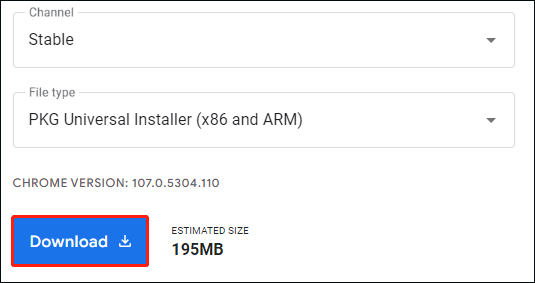
Google Chrome Enterprise vs Google Chrome
What are the differences between Google Chrome Enterprise and Google Chrome? Some key differences between them make Chrome Enterprise a better choice for businesses.
1. Purpose
Chrome Enterprise is a business-focused tool that combines the functionality of a normal browser and a business manager. The Chrome browser is an everyday browser for fast and secure web surfing. Some of the notable features of Chrome Enterprise are Microsoft Active Directory, Chrome OS extensions, flexible fleet management, and other business tools.
2. Security
The next difference is security. With regular Chrome, businesses are responsible for their security measures; with Chrome Enterprise, security is built into the browser itself.
3. Remote Browser management
The last difference is the remote management feature – Chrome Browser Cloud Management. With regular Chrome, businesses have little control over how employees use the browser; with Chrome Enterprise, businesses can manage and update devices remotely using Google’s cloud management console.
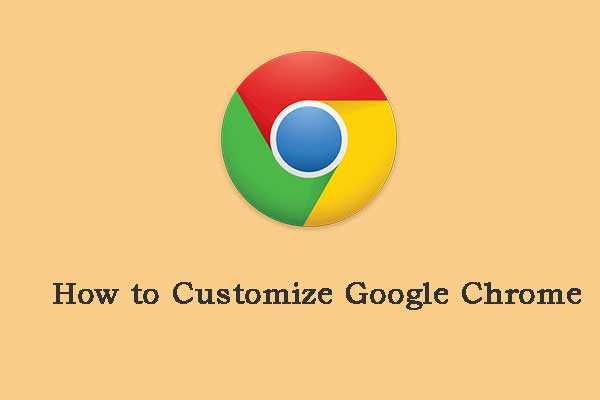
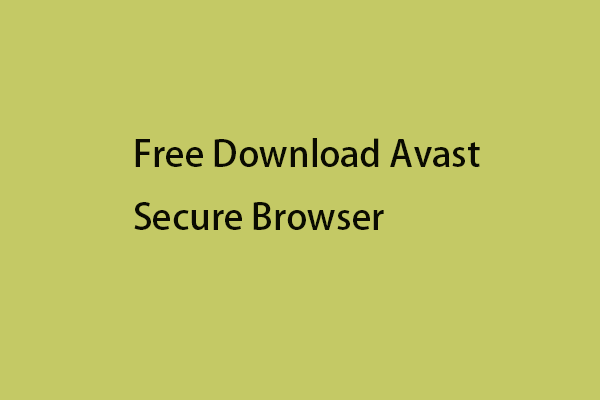
User Comments :