If you find the error saying “Windows cannot initialize the device driver for this hardware. (Code 37)” in Device Manager, what should you do? Don’t worry and MiniTool will show you how to easily fix the error code 37 in this post. After trying these methods below, you can get rid of trouble.
Windows Code 37
Device Manager error codes often happen in your Windows PC, and the common error is code 43, code 10, etc. In our previous posts, we have discussed them in detail.
Additionally, you may encounter another error – code 37. This will be talked about in this post. When getting the issue, the error message is “Windows cannot initialize the device driver for this hardware.”
What does code 37 mean? This indicates the driver installed for the hardware device has failed in some way. The error applies to any hardware device in Device Manager but it mostly occurs in video cards, USB devices, or CD/DVD drives on Windows 11/10/8/7.
If you are experiencing the Device Manager error, what should you do to troubleshoot it? Get the answer from the following part now!
Restart PC
If you haven’t restarted your computer at least once when seeing the error – “Windows cannot initialize the device driver for this hardware. (Code 37)”, just reboot it to fix the issue. This is because the error code may be triggered by a temporary problem with the hardware.
Undo the Changes You Made
If you install a device or make a change in Device Manager before the error code 37 appears, it is likely that the change you made triggers the problem. To troubleshoot your issue, undo the change if you can, reboot the PC and check if the error is solved.
Depending on the changes, you may do one of these operations:
- Remove the newly installed device
- Roll back the driver to an old version
- Undo recent changes made to Device Manager by using System Restore
Reinstall the Device Driver
According to users, reinstalling the device driver can be helpful to fix code 37. Here is how to do this job:
Step 1: In Device Manager, right-click the device that has the Windows code 37 error and choose Uninstall device.
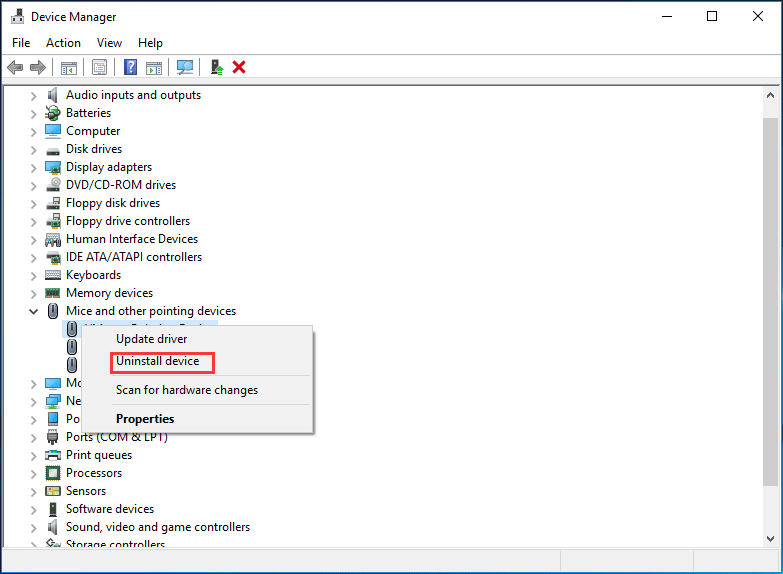
Step 2: When asked to confirm the operation, click Uninstall.
Step 3: After the driver is uninstalled, disconnect your device from the computer.
Step 4: Restart your PC and re-plug the device.
Step 5: Open Device Manager again, go to Action > Scan for hardware changes to force Windows to look for new drivers.
Alternatively, after uninstalling the device driver, you can go to the manufacturer’s website, download the latest driver and install it on your PC.
Run Windows Hardware Troubleshooter
Windows encountering Device Manager code 37, you can try running Windows Hardware Troubleshooter to find and fix problems with devices and hardware.
Step 1: Go to Settings > Update & Security > Troubleshoot.
Step 2: Scroll down to find Hardware and Devices, click it and choose Run the troubleshooter.
Step 3: Follow the screen option to get it working.
If you cannot fix code 37 after trying these solutions above, you may need to replace the hardware that has the error.
PC Backup Recommended
Windows issues always happen and sometimes the system cannot load. Besides, data loss is a common issue. Thus, you are recommended to back up your operating system and files on a regular basis. In terms of PC backup, using a professional Windows backup software – MiniTool ShadowMaker is recommended since it allows you to back up system, files, folders, disks, and partitions. Incremental and differential backup are supported.
MiniTool ShadowMaker TrialClick to Download100%Clean & Safe
Bottom Line
Have you got the error message “Windows cannot initialize the device driver for this hardware. (Code 37)” in Device Manager? Now, it’s your turn to try these solutions mentioned above and you can easily get rid of trouble.
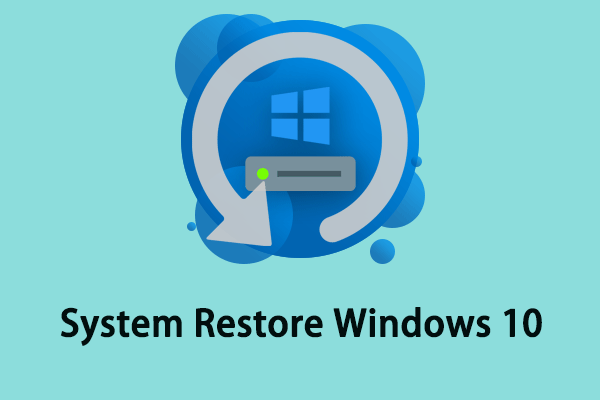
User Comments :