Ctrl A can help you select all in most programs. However, lot of users encounter the Ctrl A not working issue when selecting all. What does Ctrl A do? What to do when it is not working? This post from MiniTool provides details.
What Does Ctrl A Do?
Ctrl A is also known as Control+A, ^a, and Ca, Ctrl+A is a keyboard shortcut commonly used to select all text, files, pictures, or other objects in a graphical user environment. In most operating systems and programs, you can press the Ctrl +A keys at the same time to select all available text in the current text area.
Ctrl A in Internet Browser
All major Internet browsers (e.g. Chrome, Edge, Firefox) Press Ctrl+A to select all text, images, and other objects on the page. If you don’t want to select everything, it’s best to use the mouse to select only what you want.
Ctrl A in Microsoft PowerPoint
In Microsoft PowerPoint, Ctrl A has the following functions.
- In the Normal view, select all contents of the slide.
- In the Slide Sorter view, select all slides.
- In the Slide Show view, change the pen tool to the normal cursor.
Ctrl A in Microsoft Excel
In Microsoft Excel, pressing Ctrl A selects all cells in the spreadsheet. If you are editing the contents of a cell and press Ctrl+A, nothing will happen
Ctrl A in Microsoft Word
In Microsoft Word and other word processors, pressing Ctrl+A selects all text in the document. If you’re working on a document with multiple pages, this keyboard shortcut selects all text on all pages.
Tip: To select a page of text, use the mouse to highlight the text or move the text cursor before the first word, hold down the Shift key, and click at the end of the page
Ctrl A Is Not Working
Some users report that they encounter the “Ctrl A not working” issue and the following is the example:
I don’t know if this is actually a problem with Word or windows. But recently, I noticed that the frequently used shortcut of “Ctrl+A” to select all content doesn’t work in many cases. For example, when I’m in a word document and I want to select the entire 80 pages document, I would usually just do ctrl+A. But it doesn’t work anymore. Now I have to actually drag my mouse to select everything manually. There’s nothing wrong with my keyboard as ctrl+A works on webpages. –from answers.microsoft.com
How to Fix the “Ctrl A not working” issue? Here are 2 ways available:
1. Enable Ctrl A Function on Windows 10
Step 1. Press Win + R keys to open the Run dialog box, and then type cmd in the box and hit Enter.
Step 2. Inside the elevated command prompt window, right-click the title bar and select Properties from the context menu.
Step 3. In the pop-up window, check the Enable Ctrl key shortcuts options under the Options tab and click on OK to save changes.
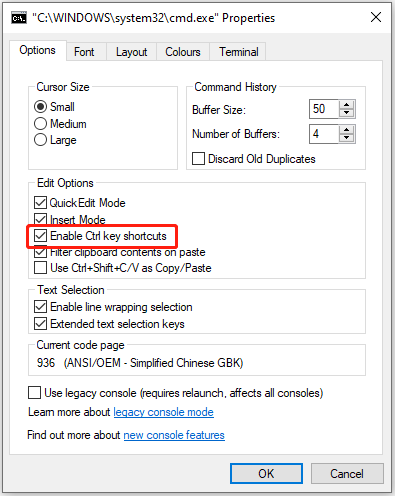
2. Update Your Keyboard Driver
You can also try updating the keyboard driver to see if the issue can be fixed. Here’s a quick guide for you.
Step 1. Press the Win + R keys to open the Run dialog box, and then type devmgmt.msc in the box and hit Enter.
Step 2. Expand the Keyboards category, and then right-click the device driver and select Update Driver.
Step 3. Click on Search automatically for updated driver software option to update the keyboard driver. Then it will detect and install the latest device driver automatically. Please follow the on-screen prompts to complete the update.
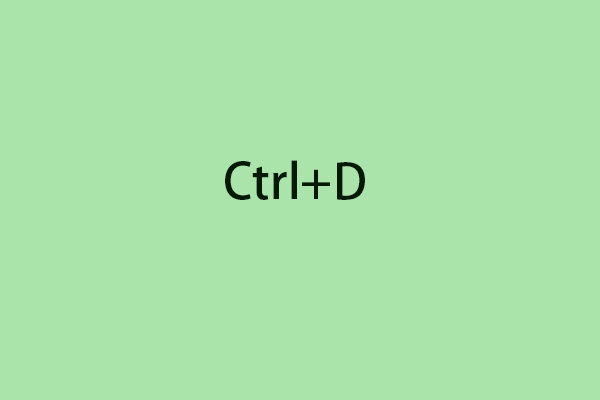
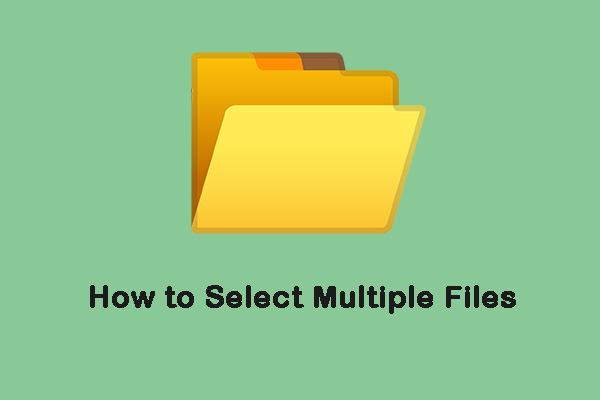
User Comments :