A new cumulative patch Tuesday update has been rolled out for OS Build 18362.295. This update just delivers some improvements and fixes for almost all versions of Windows 10 while not releasing any new features as usual.
On the second Tuesday of the month, Microsoft has released a new cumulative update KB4512508 for the latest version of Windows 10 1903, and also has released updates for all previous versions of Windows 10. As before, this Windows 10 security update just makes some improvements and doesn’t add any new features.
Improvements of Cumulative Update for Windows 10
There are two obvious improvements of this new cumulative update for Windows 10.
- Solve the issue that if the device is connected to a domain configured to use the MIT Kerbersos domain, and it may cause the computer to fail to boot or the computer to continue to restart. In addition, domain controllers and domain members will be affected.
- Improvements of Security updates to Windows App Platform and Frameworks, Windows Storage and Filesystems, Microsoft Scripting Engine, Windows Input and Composition, Windows Wireless Networking, Windows Cryptography, Windows Datacenter Networking, Windows Virtualization, Windows Storage and Filesystems, the Microsoft JET Database Engine, Windows Linux, Windows Kernel, Windows Server, Windows MSXML, Internet Explorer, and Microsoft Edge.
Known Problems in Cumulative Update for Windows 10
This new cumulative update to Windows 10 version 1903 actually doesn’t have obvious fixes, and there are two critical problems that have existed for a long time for Microsoft to cost some time to work them out.
- On devices that change the operating system language during the update of Windows 10 version 1903, the Windows Sandbox may not be able to start with “ERROR_FILE_NOT_FOUND (0x80070002)”.
- Devices boot from Windows Deployment Services (WDS) or System Center Configuration Manager (SCCM) using Preboot Execution Environment (PXE) images may fail to start with error “Status: 0xc0000001, Info: A required device isn’t connected or can’t be accessed” on a WDS server after installing this update.
Actually, the first problem appeared on Windows 10 version 1903 around June, and it has not been fixed by Microsoft.
How to Download and Install Cumulative Update?
If your computer is a Windows system, the system configuration of the computer will automatically download and install the new cumulative update. I recommend that you create a system image and make a bootable external hard drive before installing the update to prevent the update from causing the computer to fail to boot.
You can also manually check for updates and install new cumulative updates faster. Specific steps are as follows:
Open Settings > click Update & Security > click Check for updates > click Restart now
Then you just need to wait for the computer to update.
You can download the updates manually from the Microsoft Update Catalog website, too.
Bottom Line
This article tells you about the new cumulative update for Windows 10. This Patch Tuesday provides some improvements to Windows 10. Although there are still several issues exist, Microsoft will offer a new update in an upcoming release.
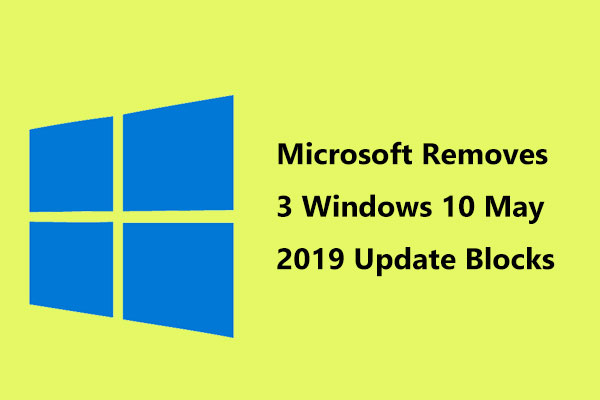
User Comments :