What is the error of data source reference is not valid? What causes the error of pivot data source reference is not valid? How to fix the error of data source reference is not valid pivot? This post from MiniTool will show you the solutions.
What Is the Error of Data Source Reference Is Not Valid?
When trying to create the pivot table, you may encounter the error of data source reference is not valid. Then what may cause the error pivot data source reference is not valid?
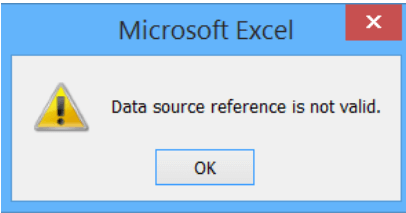
In general, it may be caused by several reasons, like the following:
- Excel files do not save on the local drive.
- Excel file name contains square brackets.
- The pivot table data refers to a non-existent range.
- The data source refers to a named range that contains invalid references.
So, do you know how to fix the error of data source reference is not valid? If not, keep on your reading and find solutions in the following contents.
4 Ways to Data Source Reference Is Not Valid
In this part, we will show you how to fix the error of data source reference is not valid.
Way 1. Remove Brackets from the File Name
In order to fix the error of data source reference is not valid, you can try to remove brackets from the file name.
Now, here is the tutorial.
- Close the Excel window that is currently using the file.
- Then navigate to the location of the Excel file.
- Next, right-click it and choose Rename.
- Then go ahead and remove brackets from the name of the file since Pivots table is not configured to support them.
After that, recreate the pivot table and check whether the error of data source reference is not valid is fixed.
Way 2. Save the File on the Local Disk
The issue data source reference is not valid may occur if you are opening a file directly from a website or directly from email attachments. In this case, the file will be opened from a temporary file, which will trigger this issue.
In this case, you need to save this Excel file to the local drive.
Now, here is the tutorial.
- Open the Excel file.
- Then click File > Save as.
- Next, save the Excel file on your physical drive.
When all steps are finished, check whether the error of data source reference is not valid is solved.
Way 3. Ensure that Range Exists and It’s Defined
If you are trying to insert a Pivot Table is a non-existing or not defined range, you may come across the error data source reference is not valid.
So, in order to fix this issue, you need to make sure that the range exists and it is defined.
Now, here is the tutorial.
- Click the Formulas tab from the ribbon bar and then click Name Manager to continue.
- In the Name Manager window, click on New and name the range that you are going to create. Then use the Refers to box to set the cells that you want to use for the range. You can type it out yourself or use the built-in selector.
After that, the range is defined. You can successfully create the pivot table without encountering the error data source reference is not valid.
Way 4. Ensure the Reference for the Named Range Is Valid
In order to fix the error of pivot data source reference is not valid, you need to make sure the reference for the named range is valid.
Now, here is the tutorial.
- Click Formulas > Name Manager.
- See if the range is referring to the cells that you want to analyze through the pivot table.
- If you see any inconsistencies, use the Refer to.
- Then switch to the correct value.
After all steps are finished, you can check whether the error of data source reference is not valid is solved.
Final Words
To sum up, this post shows how to fix the error of data source reference is not valid in 4 ways. If you come across the same issue, you can try those solutions. If you have any better solution to fix it, you can share it in the comment zone.
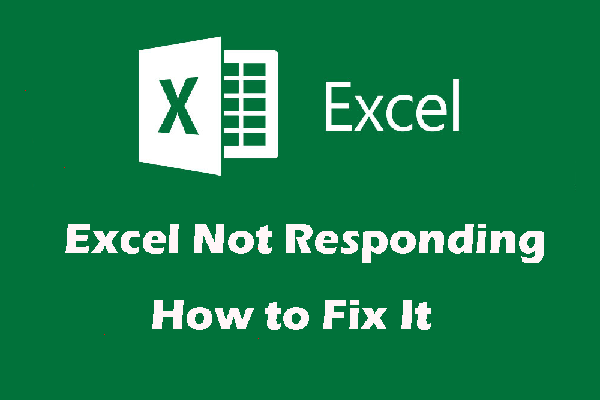
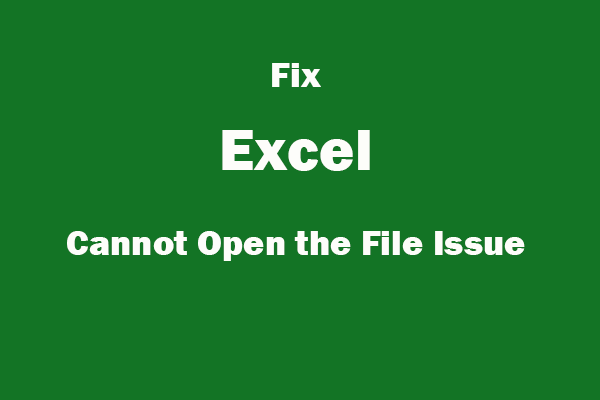
User Comments :