It is reported that Dev error 6456 is frustrating both Call of Duty Modern Warfare and Warzone players. This error usually appears when you are trying to launch the game with a warning saying that DirectX has encountered an unrecoverable error. What can you do to fix it? You can find some effective and viable solutions from this guide on MiniTool Website.
Dev Error 6456 in Call of Duty Warfare and Warzone
Modern Warfare Dev error 6456 or Warzone Dev error 6456 may stop you from enjoying the game all the time. However, cause the exact reason for this error is not clear, you cannot find a one-size-fits-all solution for it. You can try the fixes in this guide one by one until your problem is fixed.
How to Fix Dev Error 6456 Windows 10/11?
Fix 1: Relaunch Warfare/Warzone as Administrator
Missing some administrator rights or some temporary glitches in the game and OS modules will trigger 6456 Dev error. You can choose to relaunch the game as administrator to get rid of this error.
Step 1. Exit the game and the Battle.net launcher.
Step 2. Right-click on the taskbar and select Task Manager in the drop-down menu. In Processes, right-click on all the game-related processes (like Blizzard Update Agent, Discord and more) one by one and choose End task.
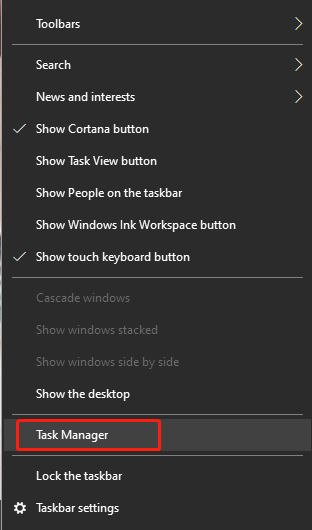
Step 3. Right-click on the Battle.net launcher on your desktop and select Run as administrator.
Step 4. Rerun the game to see if Dev error 6456 is gone.
Fix 2: Update or Roll back the Graphics Driver
Maybe your graphics driver is incompatible with the game and that will also cause Dev error 6456 Warzone or Warfare. You can roll back or update your graphics driver to see if there are any improvements.
Roll back Graphics Driver
Step 1. Press Win + X at the same time and choose Device Manager in the context menu.
Step 2. Click on Display adapters to show your GPU card. Right-click on it to choose Properties > Driver > Roll Back Driver and then follow the prompts to complete the process.

Update Graphics Driver
Step 1. Open Device Manager.
Step 2. Expand Display adapters to show your graphics card. Right-click on your graphics driver and hit Update driver > Search automatically for drivers.
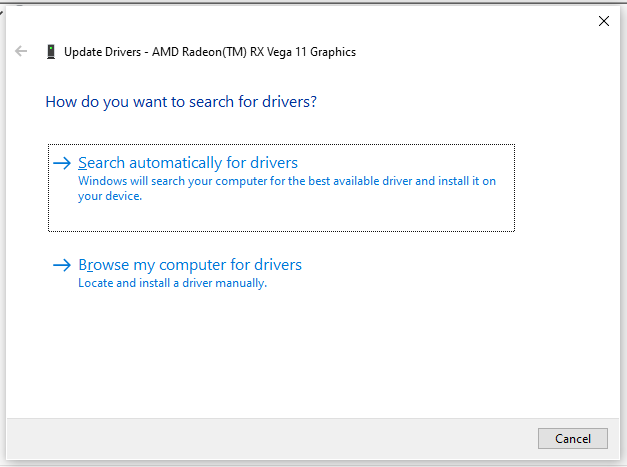
Fix 3: Disable Overlays
If you run incompatible or too many overlays, Dev error 6456 will also appear. Try disabling the game overlays to see if this error is fixed or not.
Disable GeForce Experience Share Overlay
Step 1. Launch GeForce Experience and go to Settings.
Step 2. Under the General tab, toggle off Share and relaunch the game.
Disable FPS Counter
Step 1. Launch the game and go to Options > General.
Step 2. Under the Telemetry tab, toggle off Frames Per Seconds and press Apply to save the changes.
Disable Discord Overlay
Step 1. Close the game and right-click on the taskbar to choose Task Manager.
Step 2. In Processes, right-click on all Discord-related programs and choose End task.
Fix 4: Clear and Reinstall the Game’s Shaders
The Shaders cache might be corrupted due to a graphics driver update. Therefore, clearing and reinstalling Shader may fix this problem. To do so:
Step 1. Launch the game and go to Options > Graphics > Restart Shaders Installation > Restart.
Step 2. After Shaders are reinstalled successfully, relaunch the game.
Fix 5: Verify Integrity of Game Files
Make sure that the game files are intact because the corrupted game files might be the culprit of Dev error 6456. Here’s how to do that:
Step 1. Open the Battle.net launcher and find the game in the game library.
Step 2. Go to Settings > Scan and Repair.
Fix 6: Reinstall the Game
The last resort to fix Dev error 6456 is to reinstall the game. Follow the steps below carefully:
Step 1. Launch Battle.net on your desktop and hit Call of Duty Warzone or Modern Warfare.
Step 2. Press the gear icon beside the Play button and hit Uninstall.
Step 3. After the uninstallation is finished, reboot your computer and install this game in Battle.net again.
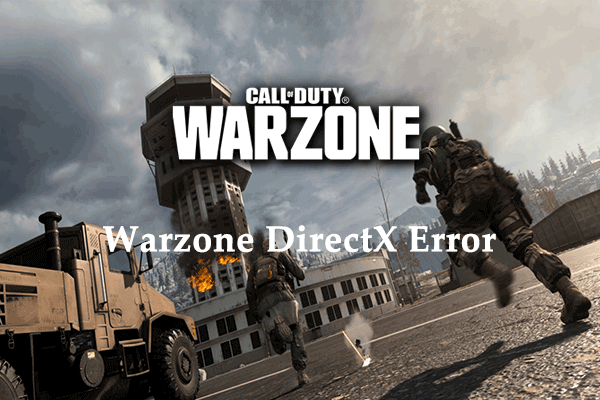
User Comments :