Last year, Microsoft announced that they would provide the all file types which are stored in OneDrive and SharePoint with differential synchronization. Recently, they have achieved that OneDrive for Mac OS supports differential synchronization. Let’s see the details.
What Is Differential Synchronization
It’s a challenge to save two or more copies of the same document in real time. But now you can do it easily because differential synchronization is available in OneDrive for Mac OS.
First, I will introduce what is differential synchronization briefly. Differential synchronization is a symmetric algorithm, which uses infinite cycles of background differences and patching operations. Since there is no requirement that “the chickens stop moving so we can count them”, server-side three-way merges are plagued.
On an unreliable network, differential synchronization provides fault-tolerance, scalability, and responsive collaborative editing. There are some inherent complexities, but the synchronization system can work extremely well.
One Drive for Mac OS Supports Differential Synchronization
In your Mac, there may be many important data in different folders, such as financial records, documents, videos, pictures, music files, and so on. Once these files or folders are lost, there will be a huge loss.
To avoid data loss, you can choose to back up them by copying and pasting key folders to other locations. But it’s a time-consuming process by the traditional copy-and-paste mode, especially for some large-capacity folders. Or maybe some special folders cannot be copied correctly.
In this case, you can use differential sync. Next, I will introduce more information that differential sync is supported in OneDrive for Mac OS.
As Microsoft’s cloud storage service, OneDrive can integrate with Office, which makes you can access the documents of different types and edit Office documents, edit documents in browsers. Simultaneously OneDrive launched synchronous upload software, which can access and synchronize files on the computer directly.
Now, differential sync is supported in OneDrive for Mac OS which means you can save something in your life. Enjoy free online storage and save some your personal files so you can access them from your Mac and any other device you use (iPhone, iPad, PC or Android).
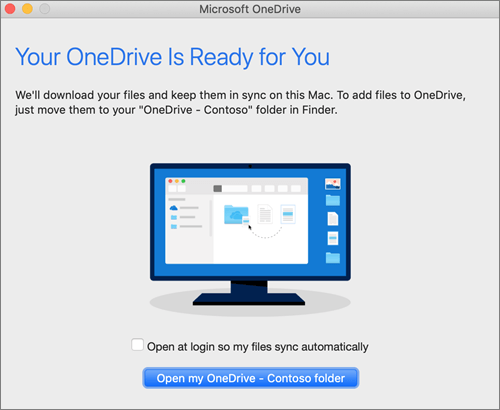
Recently, Microsoft’s Mac OneDrive app is undergoing new updates, which will bring some improvements and make differential synchronization available. The updates can fix the problem of the speed of synchronization process on the Mac and save bandwidth.
Currently, although differential sync is only supported by the consumer version of OneDrive, Microsoft says they will launch OneDrive for Business and SharePoint for differential sync later this year. In addition, currently you can download it from the Mac App Store and other Office apps, although OneDrive for Mac OS is a standalone app.
Final Words
To sum up, this post has introduced the news that differential sync is available in OneDrive for Mac OS. In your daily life, it will provide convenience and make sure your important data won’t lose by using OneDrive for Mac OS app. Maybe there are some defects, it will gradually improve with Microsoft’s upgrades.

User Comments :