It’s rare to find a game launching without any performance and stability issues. Many players reported struggling with the problem that Doom: The Dark Ages launches with audio but no visuals. Thankfully, in this MiniTool post, we will explore a couple of ways to resolve this vexing issue.
[Problem] Doom: The Dark Ages Launches with Audio but No Visuals
As a highly anticipated first-person shooter game, you must be excited and looking forward to immersing yourself in the world of Doom: The Dark Ages, which makes its debut on May 15, 2025. However, amidst the excitement, some players may experience the Doom: The Dark Ages not launching issue, while some might face a frustrating problem: Doom: The Dark Ages launches with audio but no visuals.
Waiting for Doom: The Dark Ages to boot up, only to receive audio without any visuals or encounter the Doom: The Dark Ages black screen issue, isn’t the most enjoyable experience. This issue can transform an eagerly anticipated gaming session into a disappointing experience.
“I press play on DOOM: The Dark Ages, it then tells me about updating my drivers, then all of a sudden I hear the game's music... but the game application has not opened for me to interact with the menu or anything.... all I can hear is the music and that's it. Been waiting 16 minutes now in hopes this will open up.”steamcommunity.com
In this comprehensive guide, we will offer effective solutions to help you fix the issue of audio only and no visuals in DOOM: The Dark Ages on PC and return to the battling demos.
Method 1. Restore the 3D Setting in the Nvidia Control Panel (For Nvidia card users)
Incorrect settings can trigger game issues, for instance, Doom: The Dark Ages launches with audio but visual off. Therefore, to fix this problem, opt for restoring the Global Settings in the Nvidia Control Panel.
- Right-click the space on the desktop and select Show more options. After that, right-click the space again and choose NVIDIA Control Panel.
- Once the Nvidia Control Panel is opened, go to Manage 3D settings under the 3D Settings section in the left panel.
- Next, click the Restore button in the right panel.
- In the pop-up window, click the Yes button to confirm the action.
- Click the Apply button in the lower right corner.
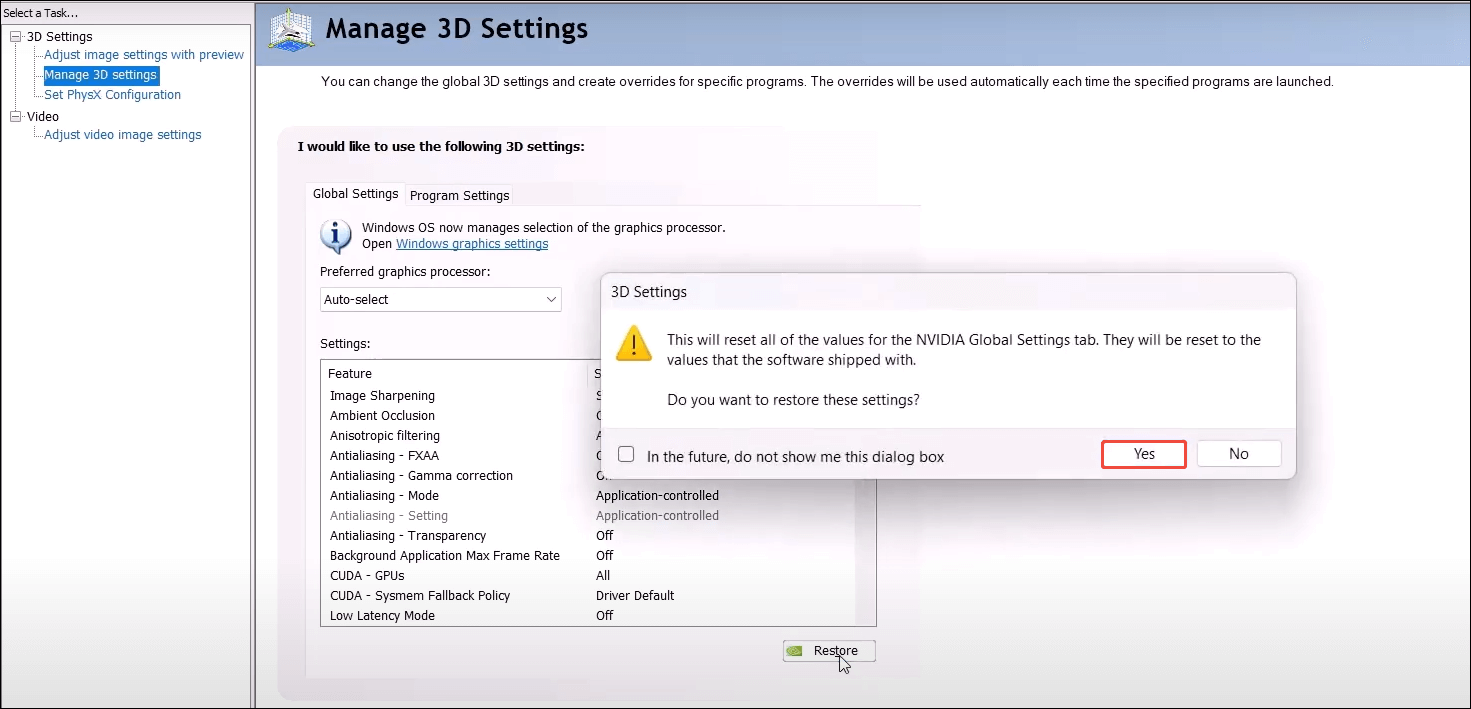
Method 2. Disable the Integrated GPU
Using an integrated graphics card may cause conflicts, resulting in Doom: The Dark Ages launching without visuals. Consider disabling the integrated graphics card on your computer to fix it.
- Press Win + X to open the Power User menu and select Device Manager.
- Expand the Display adapters category. If your computer has a dual graphics card, you can disable one by right-clicking it and selecting Disable device. It is according to your demands to determine which graphics card to disable. In my case, I have an Intel integrated graphics card and an Nvidia graphics card, I disabled the Intel graphics card.
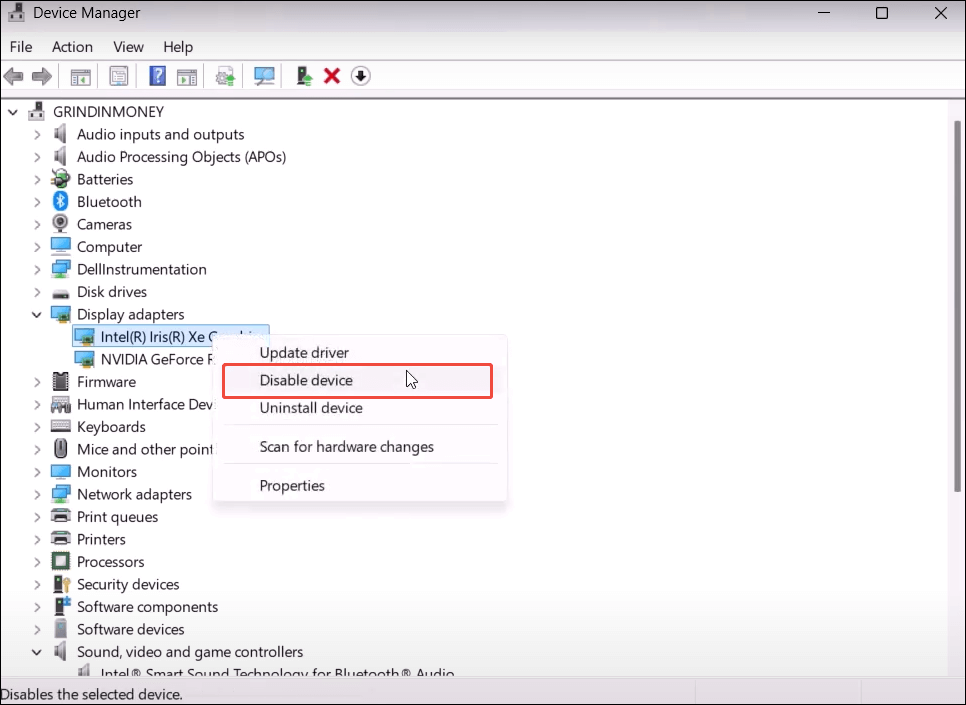
Method 3. Modify the Launch Options
Some players reported that changing the launch options helped them fix the issue that Doom: The Dark Ages launches with audio but no visuals. You can give it a shot by following these steps:
- Open Steam and go to your Library.
- Right-click Doom: The Dark Ages and select Properties.
- Navigate to the General tab, type the following content in the Launch Options box: +com_skipIntroVideo 1 +r_mode -1 +r_customWidth 1280 +r_customHeight 720 +r_fullscreen 0.
- Launch the game and adjust the video settings to see it properly. Close the game, cancel the launch options, and open it again.
If this launch option doesn’t work, you can disable HDR and try the following launch options one by one until the issue is resolved: +r_hdrDisplay 0/-dx11/-dx12. If all the commands failed to fix the issue, you need to remove the command in the box and follow the next solutions.
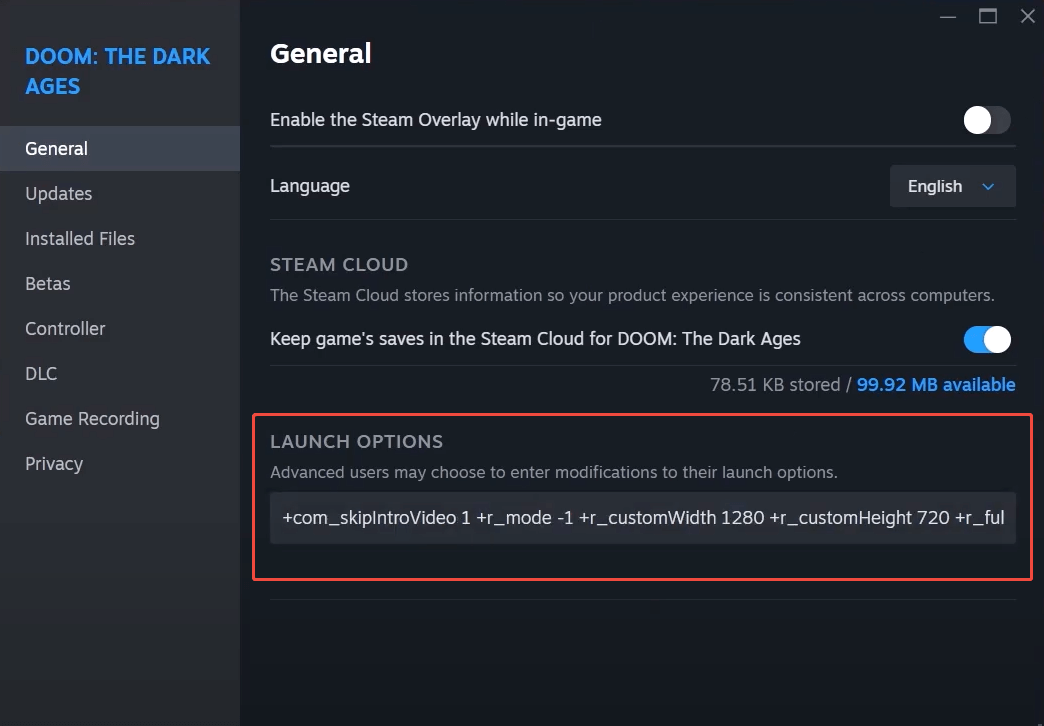
Method 4. Perform a Clean Installation of Graphics Driver
At times, the driver for the graphics card might contribute to the problem that Doom: The Dark Ages launches with audio but no visuals, and merely updating it may not fix it. To troubleshoot effectively, you can conduct a clean installation to eliminate any leftover configurations from the previous driver and ensure that the graphics driver is reinstalled in a fresh environment.
- Download and install Display Driver Uninstaller on your PC. Then, utilize it to thoroughly eliminate the existing driver.
- Go to the official website of your graphics card, like the Nvidia card official website or the AMD driver website, to download and install the most recent driver. It is worth noting that making sure select the right operating system for your graphics card.
MiniTool System Booster TrialClick to Download100%Clean & Safe
Other Feasible Ways You Can Take
- Update your graphics driver and Windows.
- Verify the game files.
- Unplug the second monitor.
- Close conflicting or unnecessary programs in Task Manager.
- Increase virtual memory.
- Download and install both x86 and x64 Visual C++ files.
- Disable NVIDIA overlay, Steam overlay, or Discord overlay.
- Run the game on the dedicated graphics card.
- Update BIOS.
- Allow the game exe file to pass the Antivirus program/Windows Security & firewall and run it as an administrator.
- Reinstall the game.
Final Words
Now, you must know how to fix the issue that Doom: The Dark Ages launches with audio but no visuals on PC. Hope you can jump back into the smooth gaming experience.
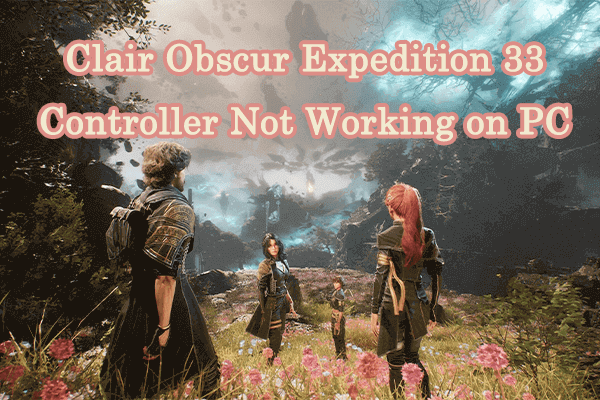
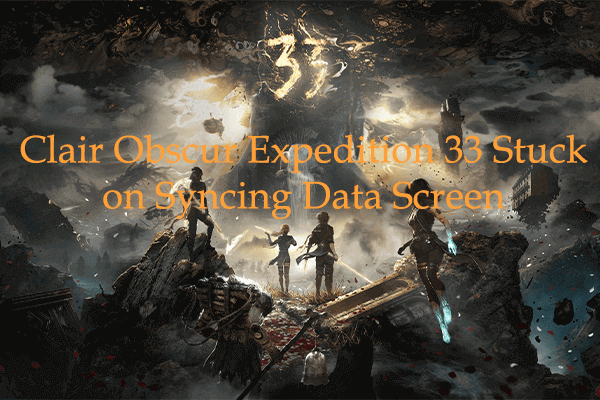
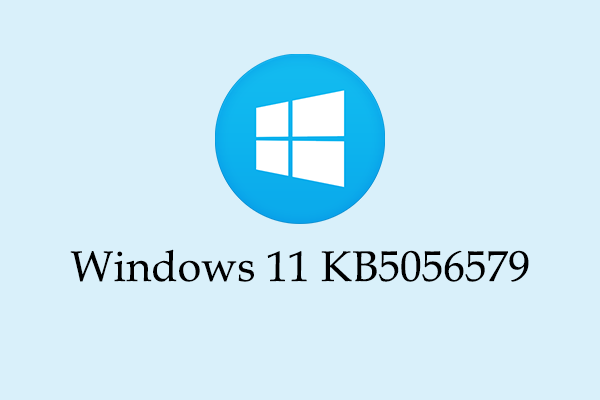
User Comments :