If you have kids, you should want to supervise the use of computer and mobile device, and form a good habit. You can use Microsoft Family Safety. In this post, MiniTool Software will introduce what this app is and how to download Microsoft Family Safety on Windows and mobile device.
What Is Microsoft Family Safety?
Microsoft Family Safety is an app that can empower you and your family to create healthy habits and protect what matters most. You can use it to set screen time limits and filter contents you kids view, track events in the family calendar and gather ideas in the family notebook.
You need to have a Microsoft account if you want to use it. To supervise your family member, you need to add a phone number or email. You can also create a new account for them for further use.
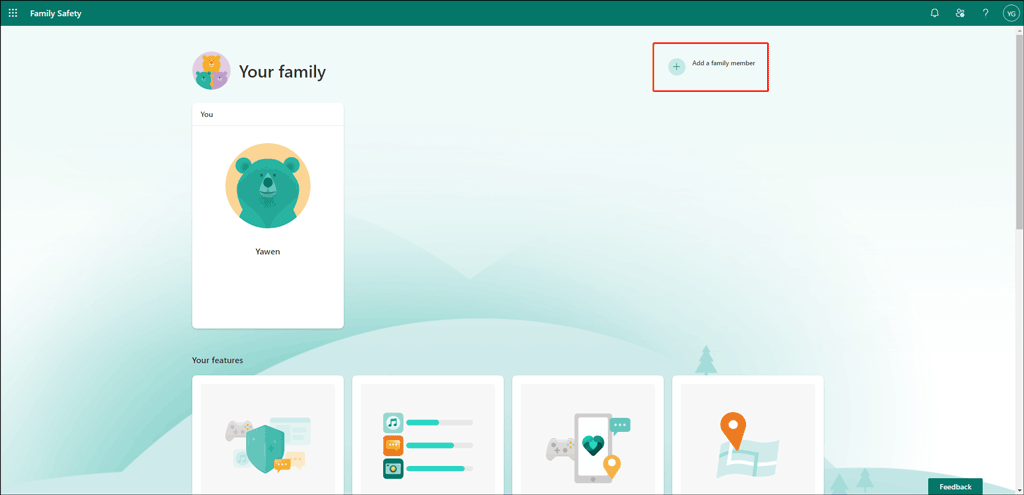
The Microsoft Family Safety app is available on various devices like Windows 10/11 PCs, Android phones or tablets, and iPhone or iPad. In the following parts, we will show you how to download Microsoft Family Safety on your Windows 10/11 PC or mobile device.
Download Microsoft Family Safety for PC (Windows 10/11)
The Microsoft Family Safety app is available for downloading in Microsoft Store on Windows 10 and Windows 11. You can follow these steps to perform a Microsoft Family Safety download for PC via Microsoft Store.
Step 1: Click the search icon in the taskbar and search for Microsoft Store. Then, click Microsoft Store from the search result to open it.
Step 2: Enter Microsoft Family Safety into the search box and press Enter.
Step 3: Select Microsoft Family Safety from the search result to enter the app information interface.
Step 4: When you see the following interface, click the Get button to download and install this app on your device.
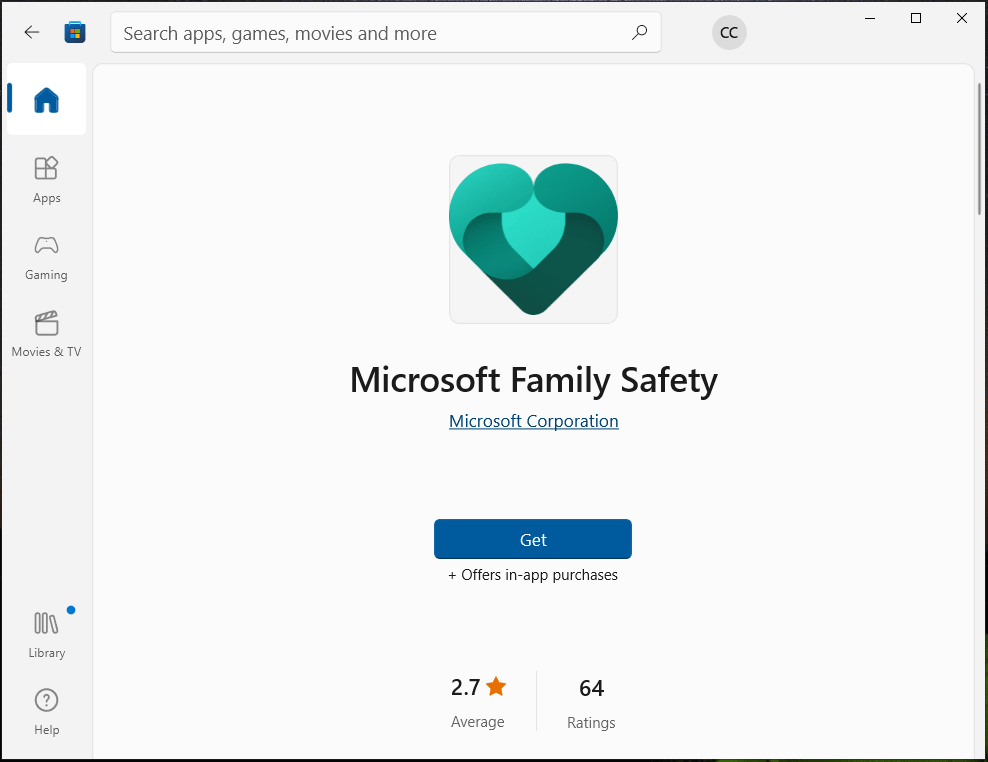
Step 5: After the installation, the Get button will be turned to Open. You can click the Open button to directly open the app.
Want to know Microsoft Family Safety download for mobile? You can keep reading.
Download Microsoft Family Safety for Android Mobile
The Microsoft Family Safety app can supervise the Android device. So, you can also download it on your Android device. You can find and download Microsoft Family Safety from Google Play Store.
You can just open Google Play on your Android phone or tablet and search for Microsoft Family Safety, then click the Install button to download and install this app on your device.
Download Microsoft Family Safety for iPhone or iPad
If you use an iPhone or iPad, you can download and install the Microsoft Family Safety app from the App Store. Likewise, you need to search for this app in App Store and click the Get button to install it on your iPhone or iPad.
How to Use the Microsoft Family Safety App?
Use Family Safety Online
You can use Family Safety online.
Step 1: Visit https://www.microsoft.com/en-us/microsoft-365/family-safety.
Step 2: Sign in with your Microsoft Account. >> See how to create a Microsoft account.
Step 3: Click Add a family member and follow the on-screen instructions to create a family group.
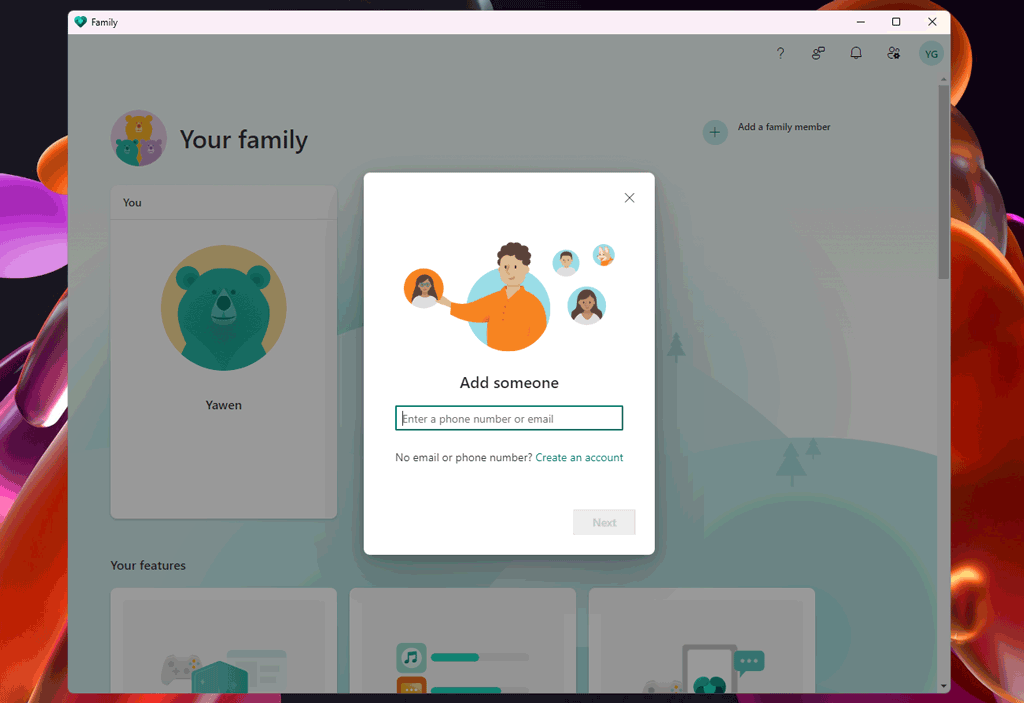
You can add more members using these steps.
Use the Family Safety App
Step 1: Download the Microsoft Family Safety app on your Android or iPhone/iPad.
Step 2: Sign in with your Microsoft account.
Step 3: Add a family member using email or phone number.
Step 4: Follow the on-screen instructions to connect devices, modify settings, and enable Family Safety features you want to use.
>> Find more Microsoft Family Safety features.
Bottom Line
You can find the methods to download Microsoft Family Safety on different devices. You get this app from Microsoft Store on your Windows PC. You can also download and install Microsoft Family Safety from Google Play or the App Store on your mobile phone or tablet.
Should you have other related issues, you can let us know in the comments.
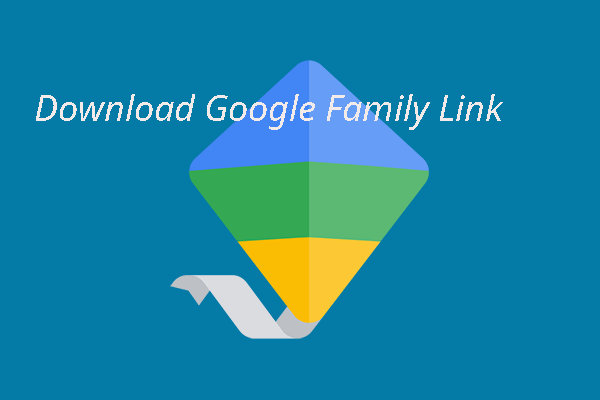

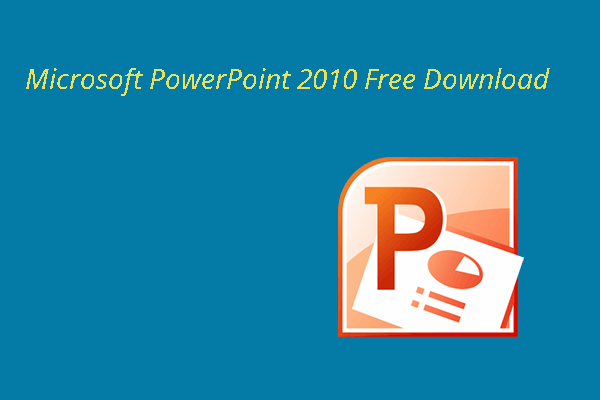
User Comments :