Windows 11 22H2, also known as the Windows 11 2022 Update, was released on September 20, 2022. Some users will want to download Windows 11 22H2 disk image for an installation during t some reason like Windows 11 22H2 is not installing or showing up or is stuck. You can find two easy and reliable ways here.
Way 1: Download Windows 11 22H2 ISO File 64-Bit Microsoft
Windows 11 only has 64-bit versions.
Microsoft offers a direct download link for Windows 11 disk image. You can get it from the Microsoft software download page. Here are the steps to make a Windows 11 22H2 ISO download 64-bit from Microsoft:
Step 1: Go to the Windows 11 download page.
Step 2: Scroll down to the Download Windows 11 Disk Image (ISO) section. Then, click Select Download and select Windows 11 (multi-edition ISO) from the dropdown menu.
Step 3: Click the Download button to continue.
Step 4: Select your needed language and click the Confirm button to continue.
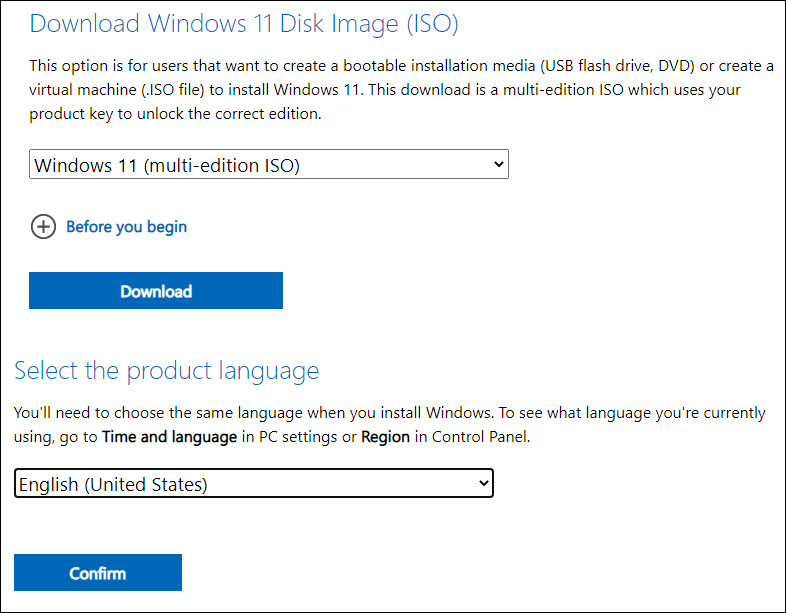
Step 5: Click the 64-bit Download button to download Windows 11 22H2 ISO 64-bit on your device. The Windows 11 22H2 ISO file will be downloaded to your default Downloads folder (find the Downloads folder on your device).
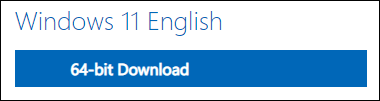
Now, you get your needed Windows 11 22H2 ISO file. You can use it to install the Windows 11 2022 Update on your Windows 11 eligible device.
Way 2: Download a Windows 11 22H2 ISO File Using Windows 11 Media Creation Tool
Windows 11 Media Creation Tool can only create a Windows 11 installation USB drive, but also download a Windows 11 ISO file. This tool is an official tool. Now, Windows 11 Media Creation Tool is updated. You can feel free to use it to download a Windows 11 22H2 ISO file.
Step 1: Go to the Windows 11 download page.
Step 2: Click the Download now button under Create Windows 11 Installation Media to download Windows 11 Media Creation Tool on your PC.
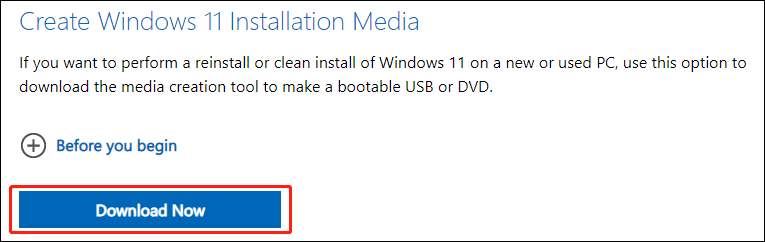
Step 3: Open the tool. If you see the User Account Control interface, click the Yes button to continue.
Step 4: When you see the following page, click the Accept button to continue.
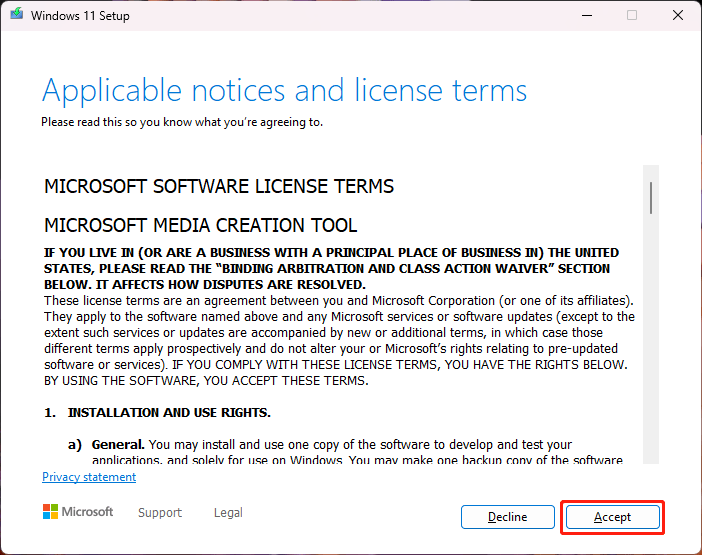
Step 5: Select your needed language and edition if the default selections are not your needs.
Step 6: Click the Next button to continue.
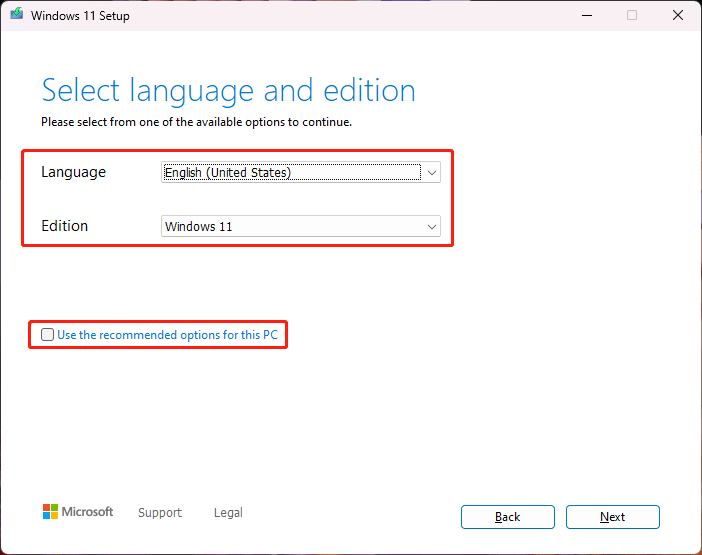
Step 7: Select ISO file on the next page and click the Next button to continue.
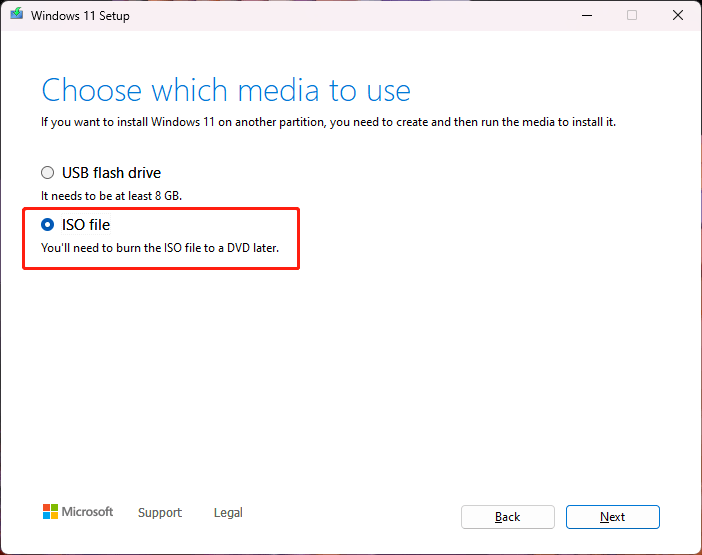
Step 8: Select a path to save the ISO file. Then, click the Save button.
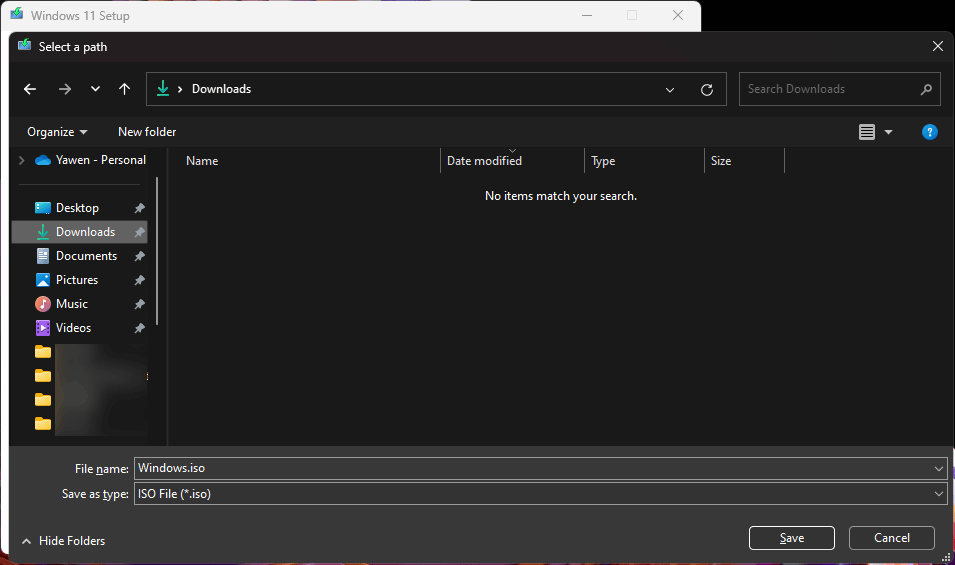
Step 9: Windows 11 Media Creation Tool will begin to download Windows 11 22H2 ISO file onto your specified folder. You can keep using your PC during the process.
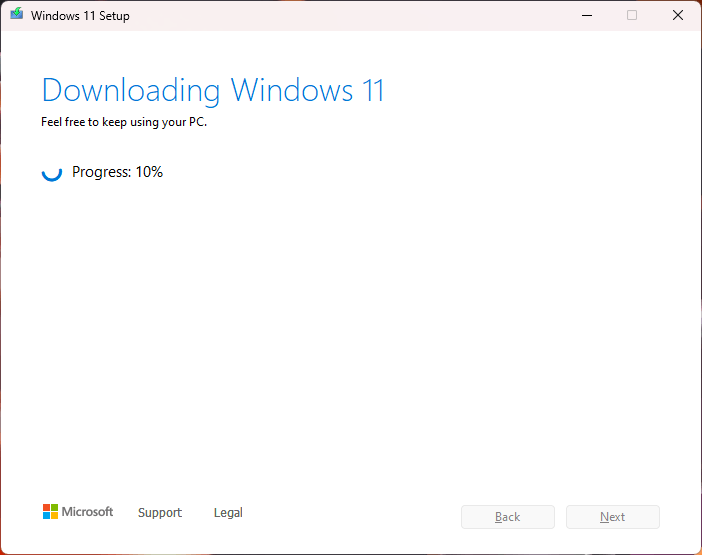
Step 10: When the downloading ends, you can see the following interface. You can click the first option to directly open the folder where the downloaded Windows 11 22H2 ISO file is saved. If you want to burn the ISO file to a DVD immediately, you can click Open DVD burner to continue. To close this interface, you can click the Finish button.
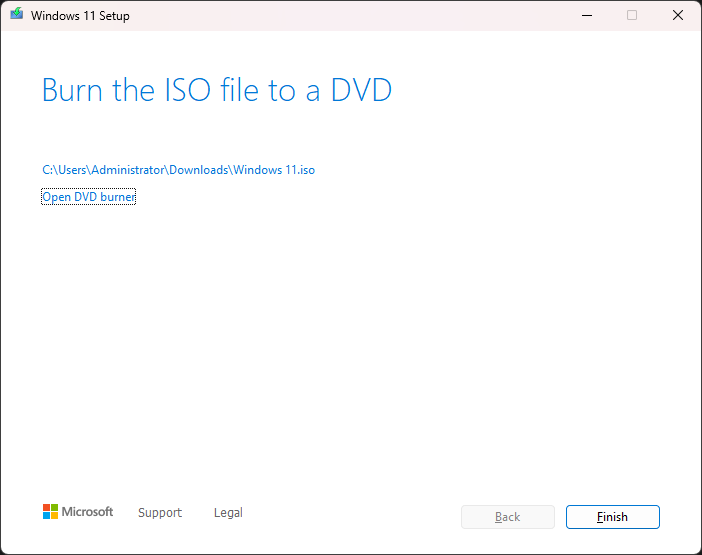
After getting a Windows 11 22H2 ISO file, you can use Rufus to create a Windows 11 USB installation drive and install Windows 11 22H2 without a Microsoft account.
Bottom Line
Want to download Windows 11 22H2 ISO file? You can find two ways in this post. You can choose a method according to your needs. If you have other related questions, you can let us know in the comments.
![Updated ISOs for Windows 11 and 10 Users [DOWNLOAD]](https://images.minitool.com/minitool.com/images/uploads/2023/05/latest-windows-11-10-isos-thumbnail.png)
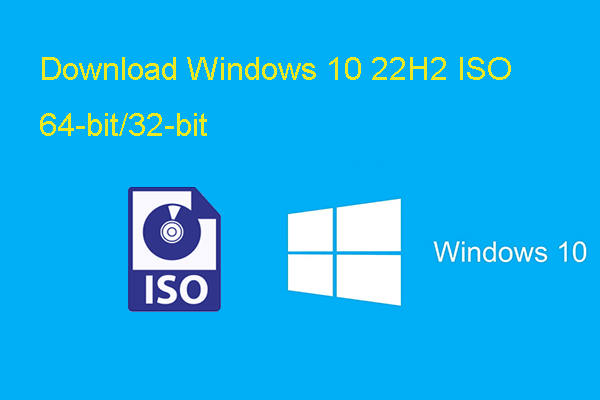
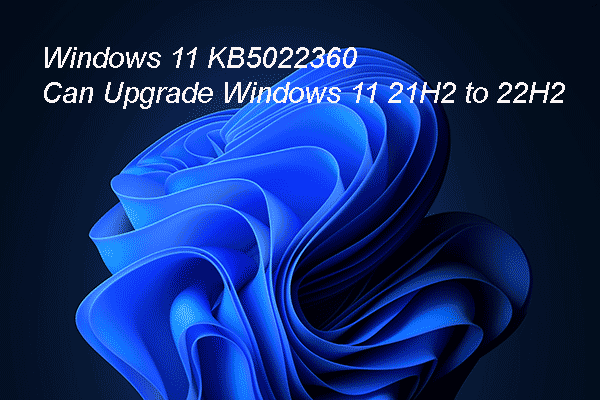
User Comments :