If you need to download Epson scanner driver software on your Windows or macOS computer, do you know how to do this? The best choice is to download one from the official site of Epson. MiniTool Software will show you how to perform an Epson scanner driver download in this post. You can also know how to update the Epson scanner driver software.
Epson scanner is a very popular scanner that is widely used around the world. For some reason, you may need to download Epson scanner driver software to make the scanner work well on your computer. But do you know how to do this in a safe way? You should download Epson scanner software from the official site. This post will show you a guide. No matter you are using the scanner or All-in-One device, the guide mentioned in this post is available.
How to Download Epson Scanner Driver Software?
No matter you are using a Windows computer or a Mac machine, you can use the following guide to download a proper Epson scanner driver software on your device.
Step 1: Go to this page: https://epson.com/Support/wa00870. You can copy and paste the URL to the address bar of your web browser and press Enter to open this page. Besides, the Epson scanner should be connected with the PC you are using.
Step 2: Click Click here in the text content to continue.
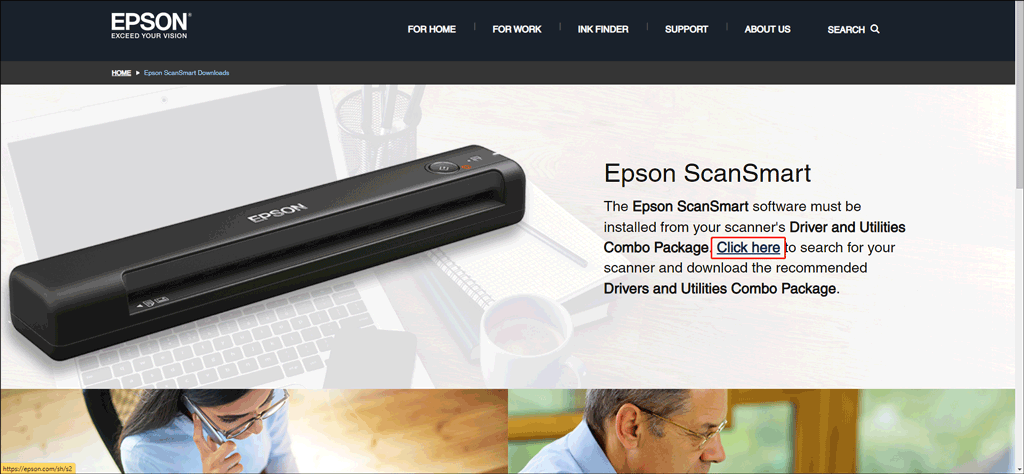
Step 3: On the next page, you can directly enter your Epson scanner name into the search box and click Search to search for the Epsom scanner software. You can also click the scanner types in the Scanner Types section to continue.
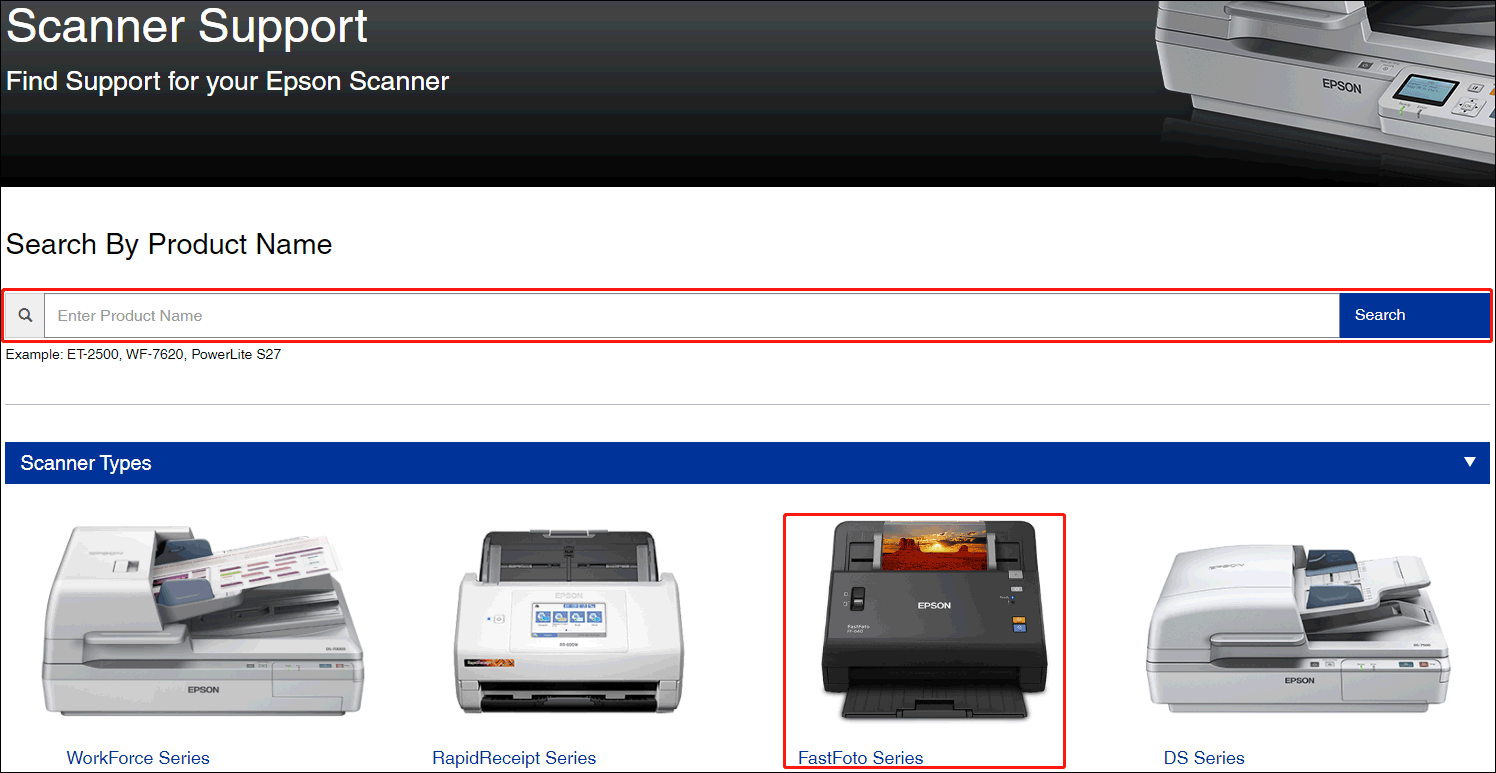
Step 4: Select the scanner series to continue.
Step 5: Epson can automatically detect the operating system (including Windows OSs and Mac operating systems) you are using. On the next page, you can see it. If the operating system is not right, you can manually select it, then click Go.
Step 6: By default, the Recommended For You section should be expanded. If not, you need to click it to view the option. Then, click the Download button to download the Epson scanner driver software on your device.
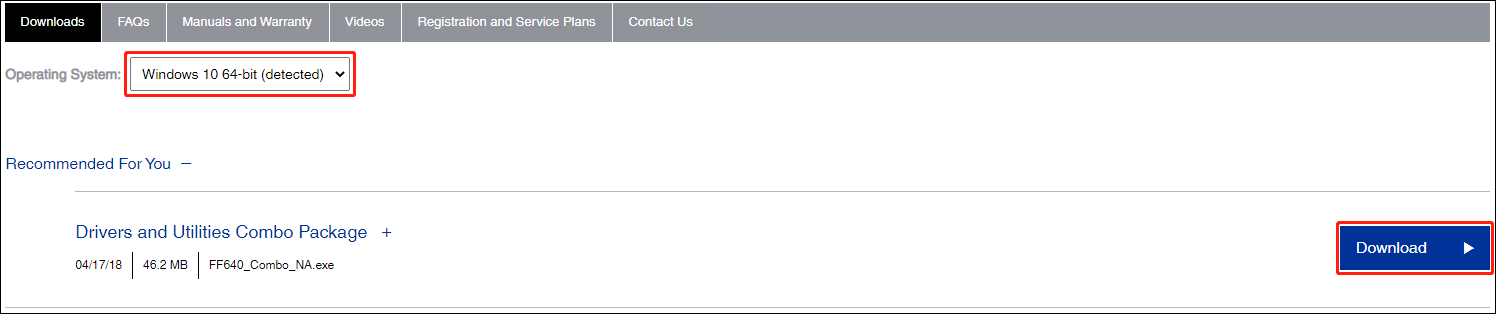
If Recommended For You is not available for you, you need to go to the Drivers section to download Epson Scan. For an All-in-one device, you need to download Epson Scan first, then download the Scanner Driver. If you are using an Epson printer, you will only need to download the Driver file.
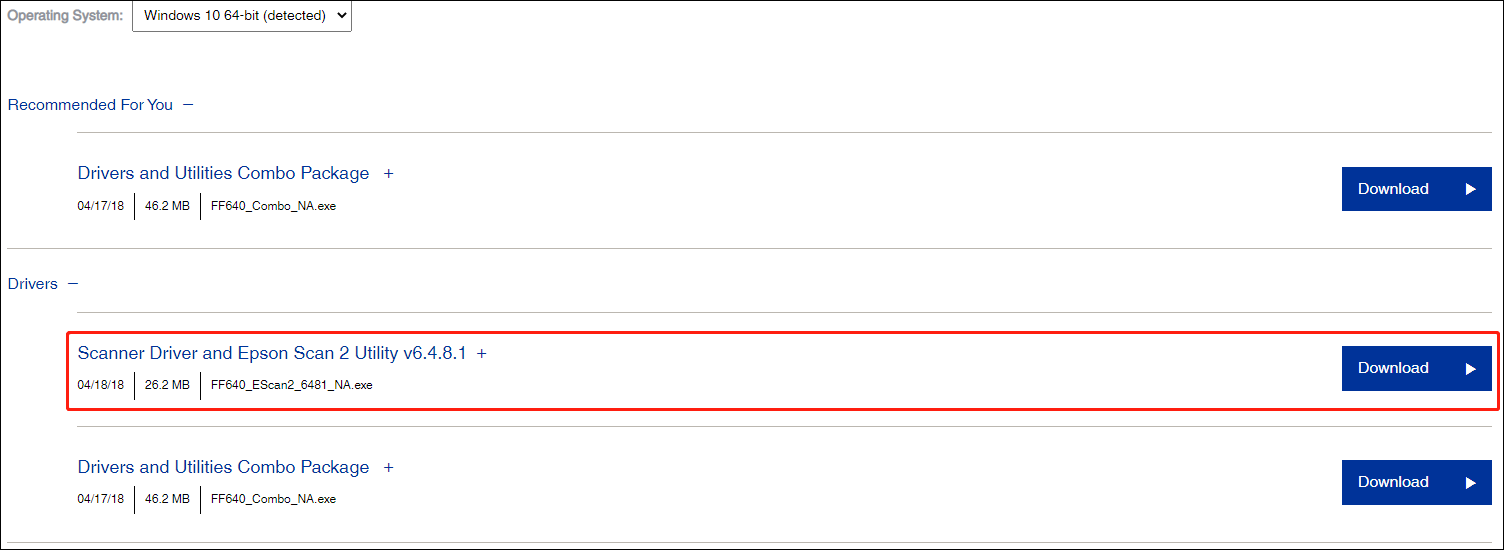
Step 7: Open the downloaded file and follow the on-screen instructions to install the scan driver software on your device.
How to Update an Epson Scanner Driver Software?
You can download the Epson software updater and use it to update your Epson scanner driver software. No matter you are running a Windows OS or a Mac OS, you can just use the updater to update the Epson scanner driver to the latest version.
You can find this tool by going to Epson Software > Epson Software Updater on Windows or go to Applications > Epson Software folder on Mac to find the Epson software updater.
Here is a detailed guide: How to update your product’s firmware in Windows using Epson Software Updater?

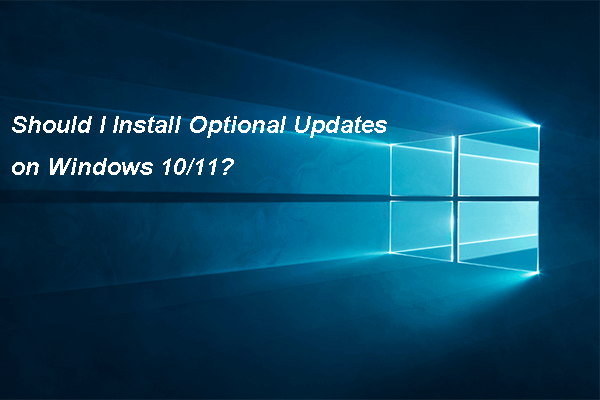
User Comments :