Whether Evernote or OneNote, they are born to offer us a better note-taking experience, but which one is better becomes a topic that always haunts people. This article on MiniTool Website will give you an overview of Evernote vs OneNote and you can get a better understanding of them.
What Are Evernote and OneNote?
First of all, let us resolve the issue of what are Evernote and OneNote. Evernote and OneNote are used to gather notes, drawings, screen clippings, and audio commentaries and some other features of Evernote and OneNote are available.
These two note-taking titans have established their reputation worldwide. They are popular among college students and workers as a right hand to improve productivity in their studying and working life.
As note-taking tools, they vied in developing some useful and excellent features to improve the note-taking performance.
Related article: Top 5 Free Note Taking Apps for Windows 10
Evernote vs OneNote
Price
Evernote and OneNote both have a free plan, but there are some differences between them in price.
Evernote
Evernote has three versions – Free, Personal, and Professional. The free version has limited features you can enjoy and the monthly upload is set to 60 MB. While the Personal ($7.99 per month) and Professional ($14.99 per month) versions can enjoy the same functions as Free and some other new features are accessible.
The price may change with time, for details, you can look for the Evernote official website.
OneNote
OneNote is a built-in program in Windows and that is for free but you can unlock premium features with a Microsoft Office 2019 or Microsoft 365 subscription that starts at $6.99 per month.
Features
Web Clipping
Evernote’s web clipper can annotate your screenshots and mark parts of the page you want to be highlighted. While OneNote doesn’t allow you to customize the clipping pictures.
Document Scanning
Evernote’s OCR can detect 28 typewritten and 11 handwritten languages but this feature is just for Personal and Professional versions. OneNote only supports British and American English.
Integrations
Both Evernote and OneNote can integrate with Zapier and IFTTT through which you can connect Evernote and OneNote to thousands of other apps and automate many tasks and processes inside your favorite note-taking software.
But the difference lies in that Evernote can integrate with Gmail, Google Drive, Outlook, Slack, Microsoft Teams, and Salesforce without the help of Zapier and IFTTT; while OneNote can synergize well with Microsoft Word and Outlook.
Security and Privacy
Evernote and OneNote both support two-factor authentication. But if you want to compare Evernote to OneNote in their privacy protection, the winner may be Onenote.
Evernote
Evernote’s data infrastructure is located on Google Cloud and data is encrypted using GCM AES-128 when transferred between the cloud and Evernote data centers. In sleep, the stored data is protected by an AES-256 encryption key managed by Google.
Besides, Evernote protects your copyright and won’t sell it to casual third parties. But Evernote ever encountered a server data loss incidence, at the same time, there are also some privacy controversy making people worry about its security.
OneNote
Some people doubt that Microsoft may sell their data for advertising or some third-party vendors. That can be a problem triggering people’s opposition. Apart from that, OneNote can protect your data with the help of OneDrive.
OneDrive is the resort to help OneNote security. If you want to know more about OneDrive, you can refer to this article: What Is OneDrive? Do I Need Microsoft OneDrive.
Pros and Cons
Evernote
Pros:
- The interface is refined and modern.
- The home screen is easy to follow.
- The features are richer and more convenient.
Cons:
- The cost is rather high.
- The free version is more limited.
OneNote
Pros:
- 5GB of free storage is available for the Free version.
- The operation is easy to use.
- It is accessible with apps for most platforms.
Cons:
- Features are not refined enough.
- Some functions need much room to advance.
Bottom Line:
After reading this overview of Evernote vs OneNote, you can have a general picture of their differences. No matter what your choice will be inclined to, these two tools both have their own advantages and you can make your choice based on your own conditions.
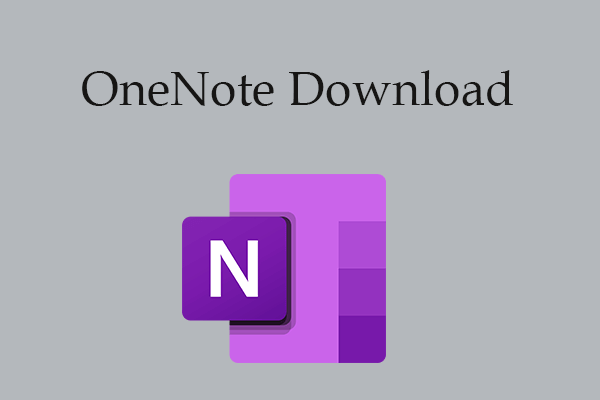
User Comments :