Some web pages don’t mention the publication date but you need it for knowing the validity or linking it on your website. This is why we will talk about how to find when a website was published here. MiniTool Solution will offer you some ways to help you easily find the date of a website.
When you are writing academic papers and research articles, websites are an accepted reference for them. Thus, it is crucial to make sure the sources are up-to-date and dates of publication are often required in the citations.
Most of the time, it is easy to get the date by simply looking at the site and finding the publication date. This way, you know how recent the article was. However, things get a bit complicated if you cannot see the date listed on the website.
Well then, how to see when a webpage was published? Now, get the answer from the following part.
How to Find When a Website Was Published?
Check the Page and URL
The first thing you can do is to look for the publication date on and around the page itself. How to see when a webpage was published via the page and URL? See the detailed guide.
1. Scan Through the Page
Most of the sites list the publication date underneath the title of the article, alongside the author’s name. Just check for the date right at the start of the article’s text or under the title. In rare cases, the date is below the article, so you should check it if you cannot find it under the title.
In our site, we show the publication date below the title, as shown in the following figure.
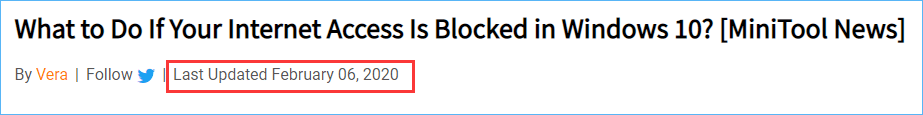
2. Check the Copyright Date
You can also go to the bottom of the web page and check the listed information. The copyright information or a publication note may be there. Just read it to see if an original date of publication is offered. But note that the date may be the last time that the website was updated instead of the publication date.
3. Check the URL
Some blogs and websites don’t display the time stamp but they automatically fill the web address with the date that an article was written. You may see the full date. Sometimes you can’t get the exact date but just find the month and the year. This is also enough.
4. Check the Comments
This is not precise but still useful and you can look at the comments to estimate the publication date. See the first comment to know when it is written and you can know the closest date to publication.
View the Source Code
How to find the date of a website via the source code? Follow these steps below:
- Go to the webpage and right-click it to choose View page source.
- Press Ctrl + F to open the search box.
- Type publish and press Enter to highlight every line and you can check if you know when a website was published.
Use Google
You can use Google to show the publication date via a simple search. How to tell when a web page was created via Google? Full instructions are here.
- Copy the website’s URL and paste it in Google’s search box.
- Type inurl: in front of the page URL and hit search. A search result will appear.
- Navigate to the address bar, add &as_qdr=y15 to the end of it and press Enter. Now, you can see the search result includes the publication date.
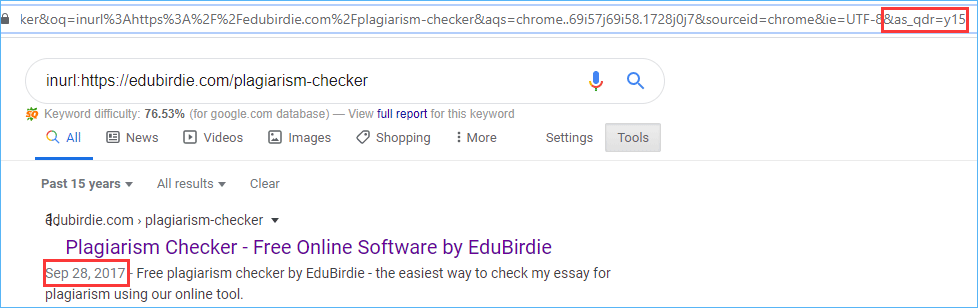
The End
How to find when a website was published? After reading this post, you clearly know the answer. Just follow these methods mentioned above to know the publication date of a webpage.
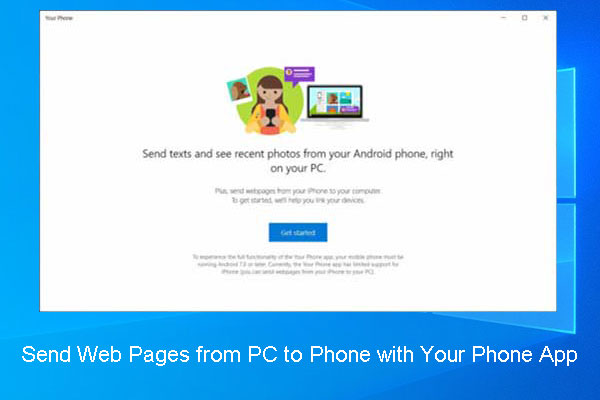
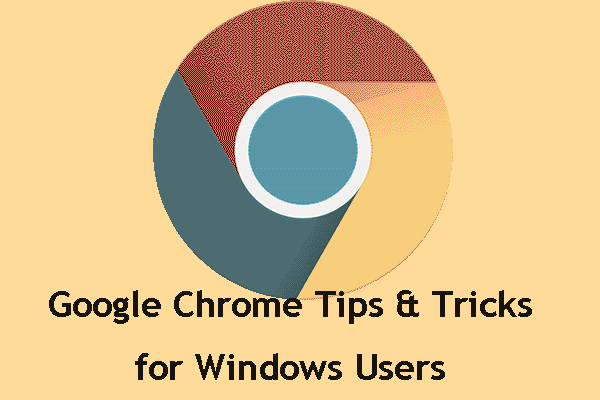
User Comments :