What Is Disk Signature?
Data storage devices are important parts of your computer. They can be used to save, port, and extract files. Usually, there is more than one storage device on your computer. In order to distinguish each device on your computer system, these devices have their unique numbers that are called Disk Signature for identification.
This unique disk identifier is a part of the Master Boot Record (MBR). The operating system uses the disk signature to identify the different data storage devices on your computer.
What Is Disk Signature Collision?
In theory, every storage device has a unique signature. But, why disk signature collision still happens?
When you need a larger hard drive to save more data, you will need to clone data from the original drive to the new larger one.
During the cloning process, drives need to make a similar copy to use both the cloned copy and the original one. At the same time, the virtualization tools are used to virtualize the physical hard disk drives that are virtualized to create virtual hard disk drive and several virtual machine clones are created with the existing Virtual hard disk drives.
You can see that they are identical copies, so it is quite possible that these copies might have the same disk signature. In a situation like this, you may encounter the disk signature collision issue.
Indeed, the disk offline signature collision is a rare issue because Windows OS doesn’t allow two hard drive disks to work at the same time if they have the same disk signature:
In the old Windows OS like Windows XP and Windows Vista, the system can automatically modify the disk signature if there is a disk signature collision.
In Windows 7, Windows 8 and Windows 10, the situation will be different. If two data storage drives have the same disk signature, the second drive that causes disk signature collision will be changed to the offline state automatically. You will be unable to use that disk before correcting the disk signature collision.
How to fix Disk Signature Collision on Windows 10
When a disk offline signature collision happens, you will see different error messages as:
- The boot selection failed because a required device is inaccessible
- The disk is offline because it has a signature collision
- The disk is offline because it has a signature collision with another disk that is online.
There are two easy methods to get rid of the disk signature collision issue: using diskpart and use Windows Disk Management Utility.
In the following part, we will show you how to fix the disk offline signature collision on Windows 10.
Modify the Disk Signature using Disk Management
You can follow these steps to do the job:
- Press Windows + R to open Run.
- Type diskmgmt.msc into the search box and press Enter to open Disk Management.
- Right-click on the offline disk and select Online from the popup menu.
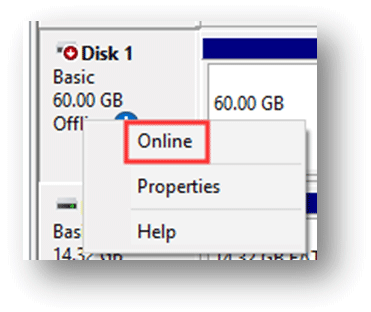
Then, Windows will appoint a new disk signature for the drive.
Change Disk Signature using Diskpart
You can follow these steps to do the job:
- Search for Command Prompt and choose Run as Administrator.
- Type in diskpart and press Enter.
- Type in list disk and press Enter to show all the available disks on your computer.
- You can see which disk is offline. Then, type in select disk * (* stands the number of the offline disk) and press Enter.
- Type in unique disk ID=(New signature) and press Enter. The new signature should be a new ID in hexadecimal. For example, you can set the new id as uniqueid disk ID=BEFBB4AA.
- Type in online disk and press Enter.
- Type in list disk and press Enter to see whether the disk is online now.
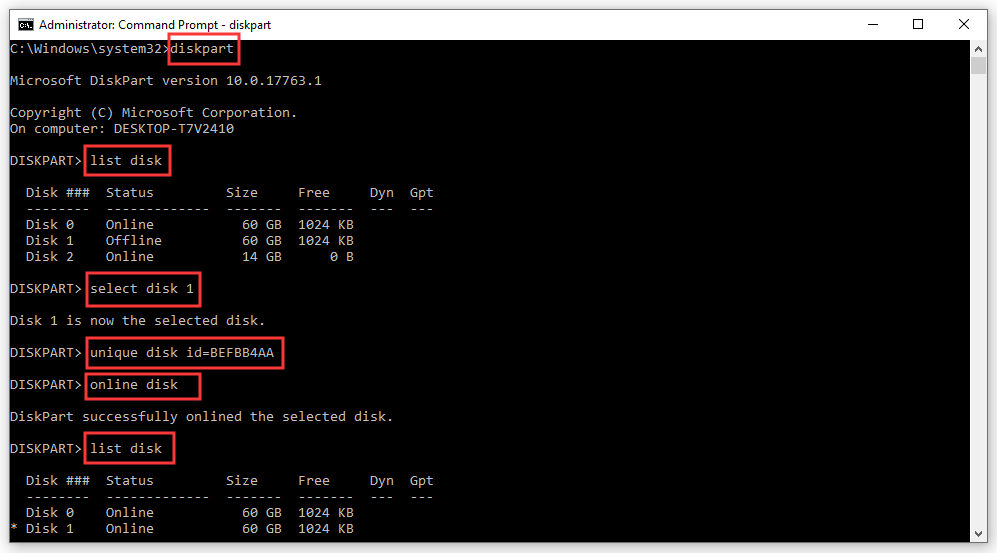
If you give a wrong format of ID, you will receive the following error message:
The specified identifier is not in the correct format. Type the identifier in the correct format: in hexadecimal form for an MBR disk or as a GUID for a GPT disk.
In this situation, you need to assign the right ID for the drive.
After these steps, you can close Command Prompt and reboot your computer to see whether the disk signature collision issue is solved.
We hope these methods can perfectly solve your issue.
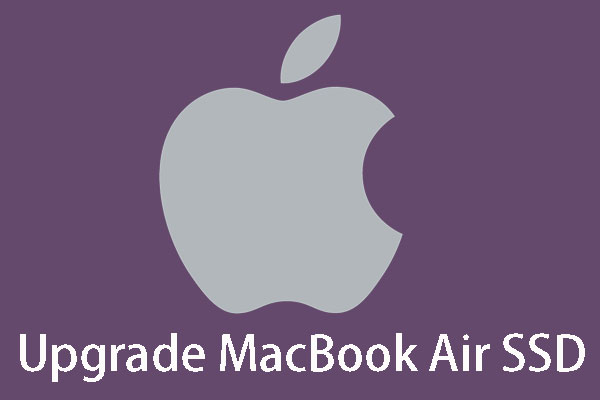
User Comments :