This post introduces some best free remote desktop software for Windows 10/11. You can choose a preferred remote desktop manager to connect a remote PC and manage the remote connections of computers. For more computer tips and tricks, you may visit MiniTool Software official website.
A remote desktop software application lets you easily access any computer from any device with an internet connection.
Aside from the built-in free Microsoft Remote Desktop software, you can also find some top third-party free remote desktop connection managers to help you manage the remote connections of a computer. This post lists some choices for your reference.
6 Best Free Remote Desktop Software for Windows 10/11
Chrome Remote Desktop
Chrome Remote Desktop is a fast, simple, and free remote desktop manager that lets you remotely connect with your home/work computer or share your screen with others.
You can use it to securely access your computer wherever you are, from your phone, tablet, or another computer. Chrome Remote Desktop also lets you share your screen to collaborate with others in real-time. You can use it to remotely access your computer to view all files or run programs.
You can use Chrome Remote Desktop online or download Chrome Remote Desktop app for easier usage. Just go to its official website and click Access my computer icon. Then you can follow the instructions to set up remote access for a computer. On this screen, you can download and install Chrome Remote Desktop app.
TeamViewer Remote Management
TeamViewer is another popular cloud-based remote desktop application that offers easy solutions for remote computer control and access. It provides instant IT solutions, e.g. remote access and support, secure video conferences, remote IT management, AR assistance, and more. It provides a set of communication and presentation toots that aid for easy team collaboration.
TeamViewer Remote Management integrates remote monitoring and management and offers the best services.
AnyDesk Remote Desktop
This free remote access software also helps you access any device at any time from anywhere. With AnyDesk Remote Desktop, you can access devices in other locations and interact with them like a local device. It offers remote support, remote access, and remote work services. You can also use it to easily connect a remote computer, transfer files between your remote and local devices, print a document from a remote device, etc. It offers a free 14-day trial.
GoToMyPC Remote Desktop Software
This remote control software also lets you easily connect to a remote computer and access your work from home. You can instantly work on your files and applications just as if you are working on a local computer. With GoToMyPC mobile apps, you can also gain remote access from your Android, iPhone, or iPad.
Zoho Assist
This cloud-based remote desktop software also lets you easily set up remote access and manage remote PCs, laptops, mobile devices, and servers. It provides features like remote support, remote access, file transfer, voice and video chat, reboot and reconnect, etc.
RemotePC
You can also use this free remote access service to access your remote computers and work from anywhere. It offers a full set of remote access features and lets you use a remote computer like a local computer.
This post lists the 6 best free remote desktop software to help you easily access a remote device so that you can work anywhere.
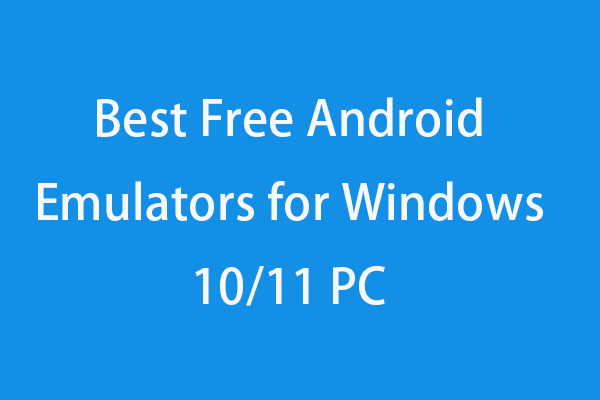
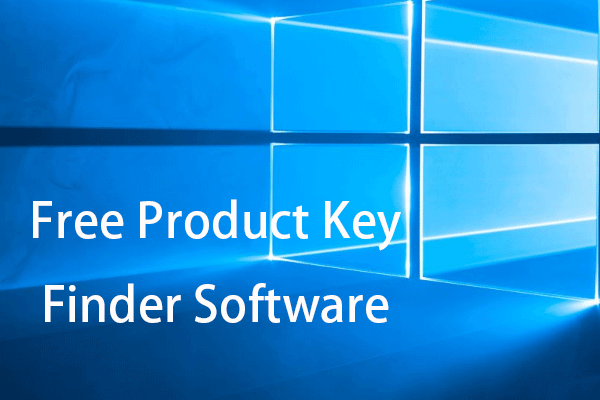

User Comments :