Where is Grand Theft Auto V Enhanced save file location on the Windows PC? If you have no idea at the moment, this MiniTool guide is right for you. Follow the steps to easily find the GTA 5 Enhanced save file location and then back up saves to avoid losing game progress.
Grand Theft Auto V Enhanced is a new enhanced edition released by Rockstar Games and it is available on a Windows PC. This next-gen upgrade brings stunning visuals like ray-traced shadows, AMD FSR1 and FSR3, NVIDIA DLSS 3, etc., improves audio, optimizes loading speed, and more. For PC players, it is essential to know where the Grand Theft Auto V Enhanced save file location is.
This is because the save files store the progress of this game. Sometimes you need to locate the directory and back up them to avoid losing progress. Where is GTA 5 Enhanced save file location on PCs? Follow the guide below.
Grand Theft Auto V Enhanced Save File Location
The series of Grand Theft Auto V belongs to Rockstar games, so the save file location is different from other games. By default, the settings and save files for Rockstar games are located here: C:\Users\%USERNAME%\Documents\Rockstar Games.
In terms of the Grand Theft Auto V Enhanced save file location, you can find game saves in this path: C:\Users\%USERNAME%\Documents\Rockstar Games\GTAV Enhanced. Open the Profiles folder and here is a folder (user-id) that contains all the game saves. For GTA 5 Enhanced config file location, open the settings.xml file under the GTAV Enhanced folder in File Explorer.
How to Get GTA V on PC & Transfer Saves from Legacy to Enhanced
Grand Theft Auto V Enhanced is offered as a separate entity. The same to GTA V Legacy. If you are a new user, access Steam, Epic Games Launcher or Rockstar Games Launcher, and purchase it to play.
If you have installed the Legacy edition, login to the launcher, free download and install the Enhanced edition. You are allowed to transfer Legacy game saves to Enhanced: launch GTA 5 story mode, go to Game > Upload Save Game, and choose the save files you want to upload. Then, open GTA 5 Enhanced story mode, and go to Game > Download Save Game to download the save files.
You only transfer the save files once and never again. The transfer process will overwrite any save data you made in GTA 5 Enhanced, so do the migration process first before playing the upgrade version or back up the saves in advance.
Guide: Back up GTA 5 Enhanced Save Files
Don’t underestimate the importance of game save backup. Once these files get corrupt or missing due to certain reasons, you will lose progress and need to begin from scratch. To be on the safe side, take action to create a backup for Grand Theft Auto V Enhanced save files.
For this purpose, consider running the backup software, MiniTool ShadowMaker to find Grand Theft Auto V Enhanced save file location and start data backup. This tool allows you to set a scheduled backup plan to regularly back up game saves to keep progress up-to-date.
Don’t hesitate to free download and install MiniTool ShadowMaker Trial Edition. Then, get started.
MiniTool ShadowMaker TrialClick to Download100%Clean & Safe
Step 1: Launch the free backup software and click Keep Trial.
Step 2: Under Backup on the left side, hit Folders and Files, access the GTA 5 Enhanced save file location, choose the user-id folder, and click OK. Then, go to DESTINATION and choose a drive to save the backup.
Step 3: For automatic backups, move to Options > Schedule Settings, and set a plan.
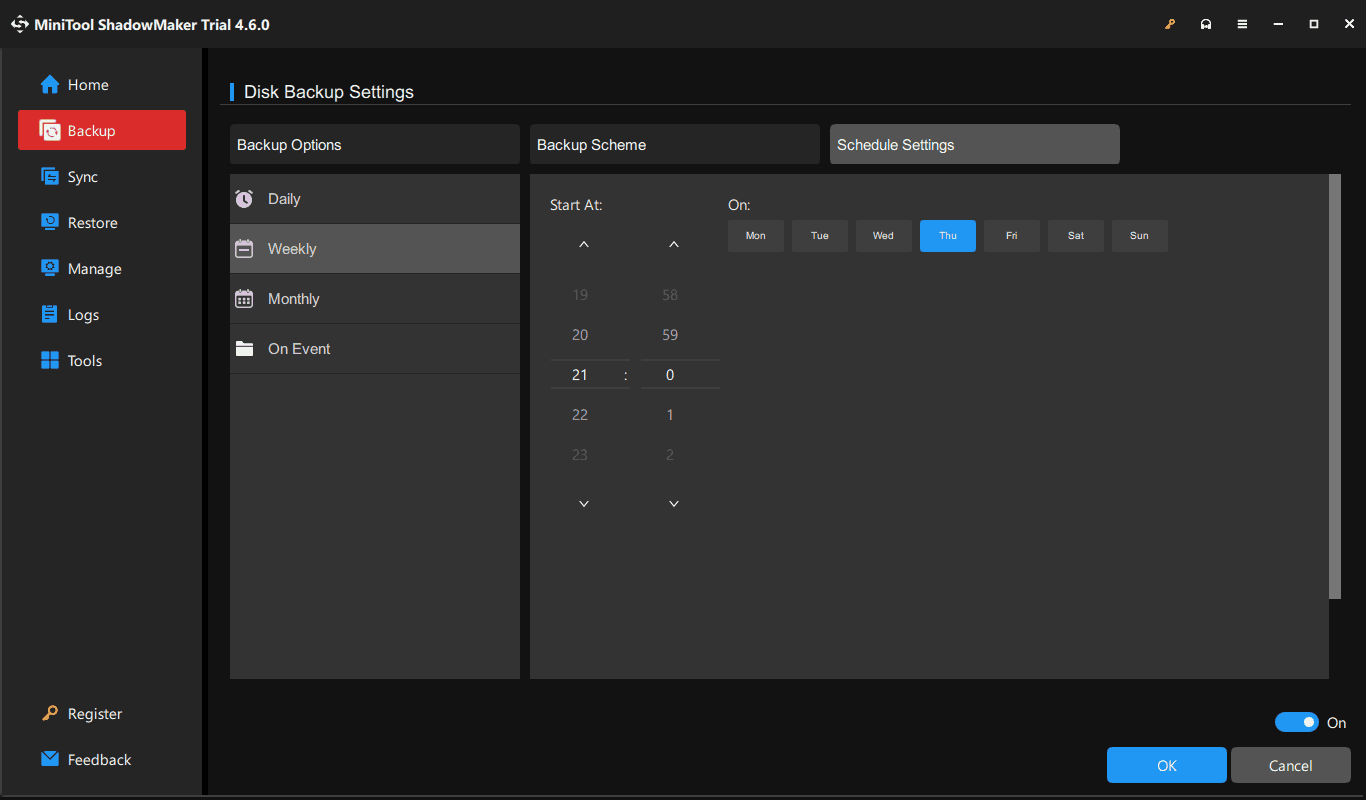
Step 4: Execute the backup task by clicking Back Up Now. At the time point you have set, MiniTool ShadowMaker will automatically back up GTA 5 Enhanced save data.
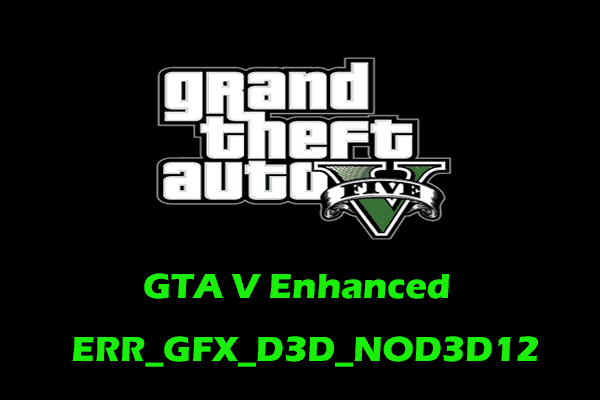
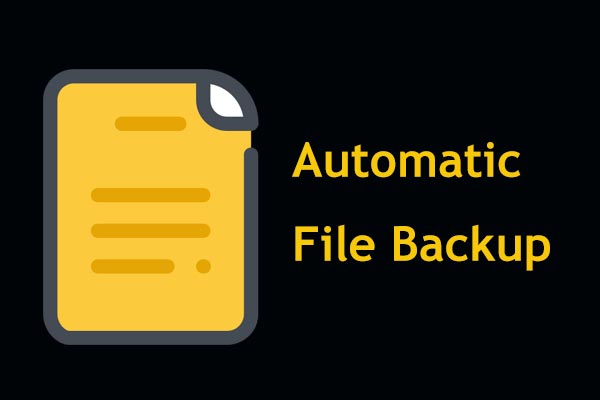
User Comments :