The so-called Microsoft Warning Alert is actually fake information that inducts you to download the malware on your computer. So, you should not follow the guide on the Security Warning. MiniTool Software tells you how to handle this situation without harming your computer in this post.
What Is Microsoft Warning Alert on Windows?
The Microsoft Warning Alert is a pop-up warning message that misleads you to think that your computer is infected by viruses, and induce you to download the so-called antivirus software or call them for help. It always appears when you visit a malicious webpage inadvertently.
The following image is a similar Microsoft Security Warning message:
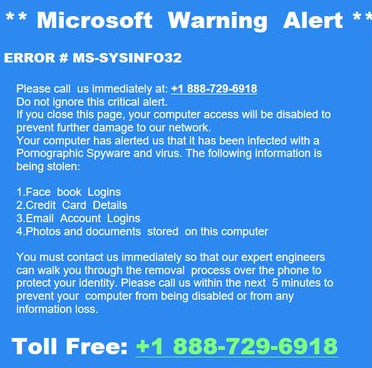
This kind of misleading information can also appear on your Android devices and iOS devices with the prompt information of Your system is heavily damaged by Four virus. Likewise, it happens when you browse the websites with your phone. In a situation like this, you can visit this post to learn how to deal with this issue: Your System Is Heavily Damaged by Four Virus – Fix It Now!
Don’t Be Fooled by This Microsoft Warning Alert!
The Microsoft Warning Alert, which is actually a Microsoft Spyware Alert, always attempts to make you believe that your computer is under threats. What do you do if you receive this Microsoft Warning Alert?
- If you want to close this window, you may find that your computer is remotely disabled.
- If you call them for help, they may ask you to install more malware (that you don’t know) that can attack your computer more seriously.
- If you install the software provided by them on your computer, they can’t remove any malware but monitor your personal and financial information.
In general, you should not do the things the Security Warning tells you to do. All you need to do is to ask for professional help.
The Best Strategies
When you receive the Microsoft Warning Alert, don’t be panic! First, you need to check whether it is a real security warning alert. Microsoft should not display the warning message in the web browser. To remove Microsoft Warning Alert, you can reset your web browser.
The Microsoft Security Warning should not influence the bookmarks of your web browser. But, you can also back them up to keep them safe.
On the other hand, if your files on the computer are lost due to Microsoft warning spam, you can use a file recovery tool to get them back. The professional MiniTool Power Data Recovery is a good choice.
What You Should Do if You Have Installed the Microsoft Virus Scam
However, even you are careful enough, you may still be fooled by this Microsoft spyware alert. In this situation, you need to take measures to get rid of the Microsoft virus scam.
Here is something you can do:
Contact your credit card companies and financial institutions
Since the malware can monitor your personal and financial information on your computer, you’d better contact them for help.
Remove the Installed Malware from Your Computer
Obviously, you need to remove the installed malware as soon as possible. Anti-virus software should be helpful.
Full Scan Your System
Perhaps, the malware has infected your system. Just take up your anti-virus software to fully scan your system. It may take a long time, but, you have to do it.
Ask Microsoft for Help
You can also contact Microsoft to ask for professional help. Microsoft will reply to you timely.
Bottom Line
All in all, the best way to avoid the fake Microsoft Warning Alert is to install all software using the official source, use anti-virus software, install pop-up blockers, and don’t call any strange numbers. We hope this post can help you get rid of the fake Microsoft Spyware Alert effectively.
User Comments :