It is a good idea to change your Microsoft account password from time to time. But some users don’t know how to do this. Perhaps, you are one of them. To help you change Microsoft password, MiniTool Software introduces a guide in this post.
What Is a Microsoft Account?
A Microsoft account is usually an email address with a password that you use with Outlook.com, Hotmail, Office, OneDrive, Skype, Xbox, Bing, Microsoft Store, MSN, and Windows. When you sign in to your Microsoft account, you will have all access passes to these Microsoft services. If you use any of these services, you should already have a Microsoft account. With your Microsoft account, you will be able to manage everything all in one device.
On the other hand, installing Windows 11 on your device also requires a Microsoft account. So, if you are a Windows user, you should have a Microsoft account. It can make your work easier and more convenient.
To protect your Microsoft account, you’d better change Microsoft account password regularly. But some users reflect that they don’t know how to change Microsoft password on their devices. If you are one of them, you should not worry too much about this issue.
It is quite easy to make Microsoft account change password. There is a full guide in the following part.
How to Change Your Microsoft Password?
The following guide tells you how to change Microsoft account password when you still remember the password. If you have forgotten the password, you will need to reset the password.
Here is how to change your Microsoft account password:
Step 1: Go to the Microsoft Account page.
Step 2: Click the User Profile icon in the top-right corner of the page, then sign in to with your Microsoft account and current password. If you have signed in to your account, you can skip to the next step.
Step 3: Click Security from the top navigation header. You need this step because you are going to access your sensitive information and you will need to enter the password for this account again. This can guarantee it is yourself that is making the operations.
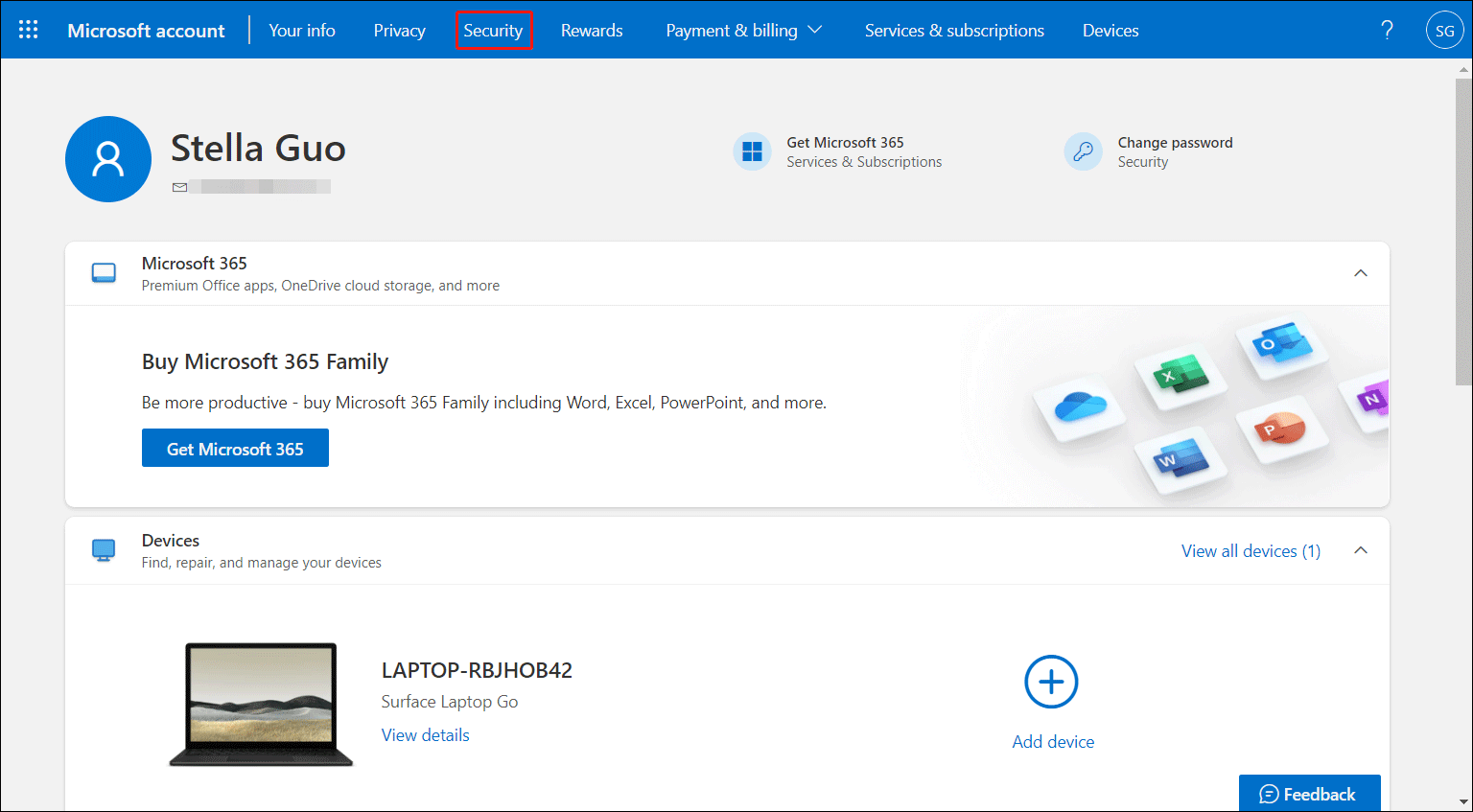
Step 4: Click the Change my password link in the Password security section.
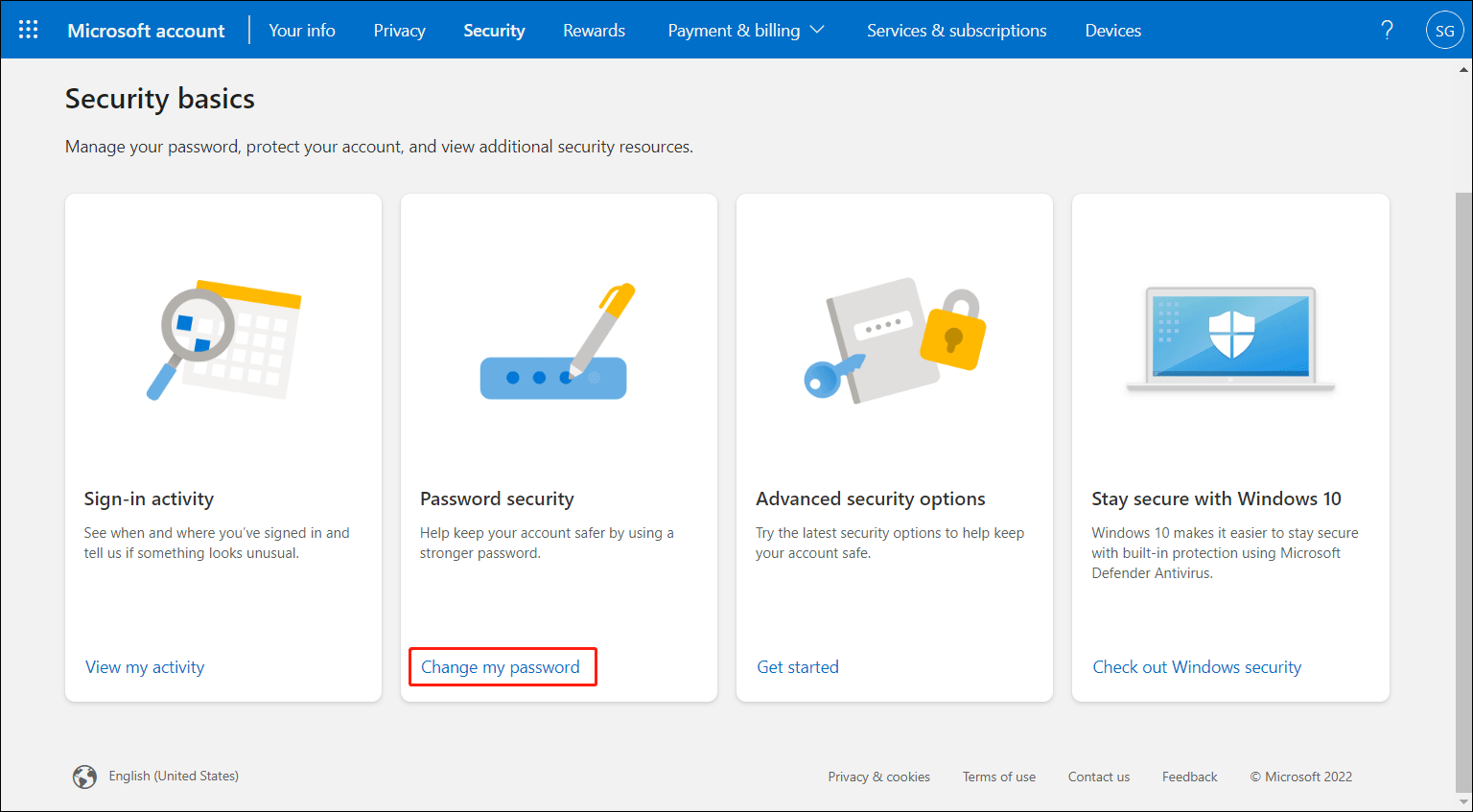
Step 5: You need to verify your identity. Select your email to continue.
Step 6: If it is the first time to change your Microsoft account password on your device, you need to verify your identity using the code you have received in your email box. After entering the code, click the Verify button to continue.
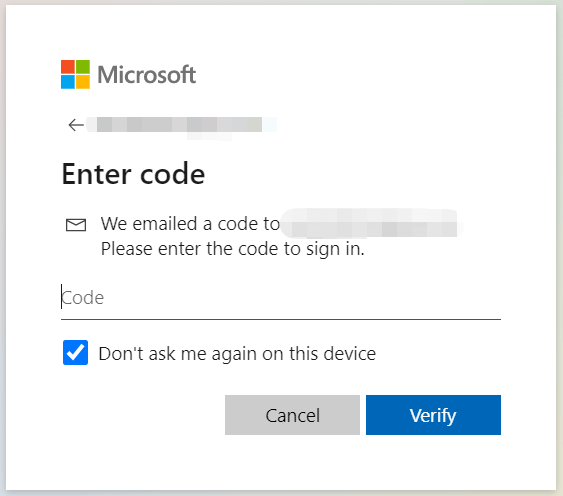
Step 7: On the next page, you need to enter your current password once and your new password twice. You can also select Make me change my password every 72 days if you need this setting.
Step 8: Click the Save button to save your new Microsoft account password.
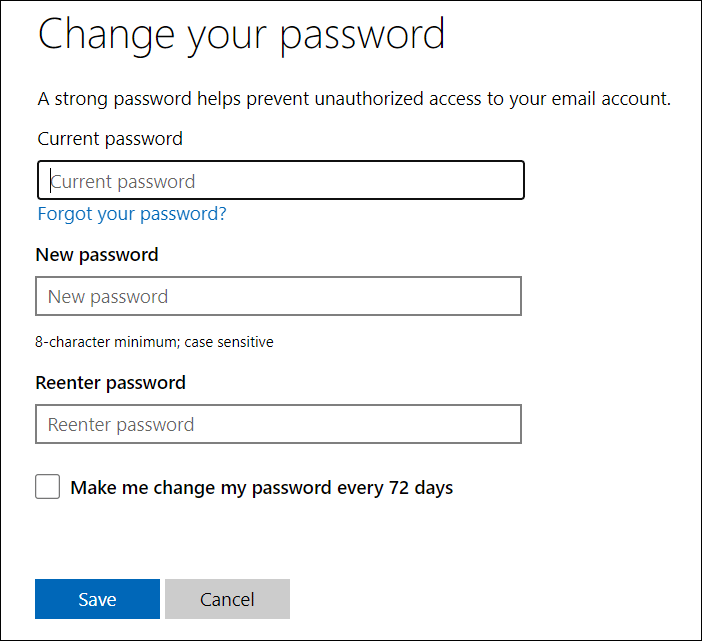
The next time when you sign in to your Microsoft account, you need to use the new password.
Recover Your Lost and Deleted Files on Windows
Your important files on your Windows computer get lost or deleted by mistake, do you know how to get them back?
You can use MiniTool Power Data Recovery, professional data recovery software, to scan your drive and recover data.
MiniTool Power Data Recovery TrialClick to Download100%Clean & Safe
You can first try the trial edition to see if it can find your files. You need to use a full edition to recover your desired files.
Change Microsoft Account Password
Don’t know how to change your Microsoft account password? It is simple to do this. You can find a full guide in this post. Should you have other related issues, you can let us know in the comments.
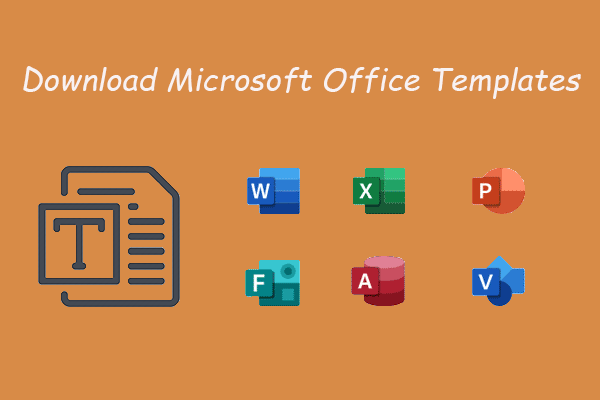

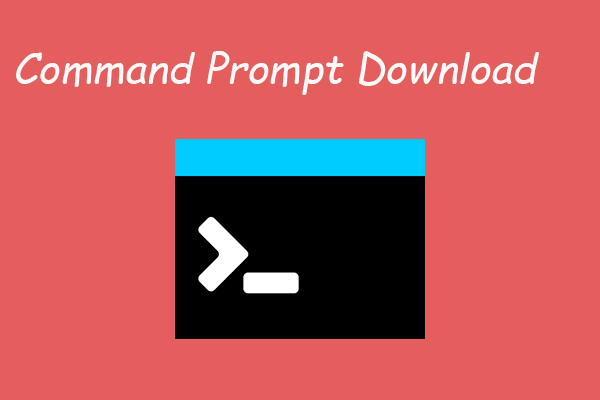
User Comments :