In many cases, you may ask “what size is my monitor”. For example, you need to call technical service about the laptop screen or compare your machine with another. Besides, you may need to buy a backpack for your laptop and the website shows you it fits a 17-inch laptop.
Knowing the laptop screen size is very important but how to measure laptop size is also a question. Today, you can know the answer from this post.
How to Measure Laptop Screen Size
If you are non-tech junkies, you may feel confusing. It is easy to regard the number that comes with your laptop’s name (for example, 13.3’’ Dell Inspiron) as the laptop’s width. In fact, the number refers to the screen size of a laptop. For some laptops, the screen size is the same but the width is different.
How do you measure a laptop screen? Usually, you need to use a tape to physically measure the screen. Just use the tape to start at the bottom left corner and pull it diagonally to the top right of the screen.
Make sure you only measure the screen and don’t include the bezel (the plastic edge) around the screen. Usually, inches are used as a standard measurement unit to measure laptops.
How to Find the Laptop Screen Size Without Measuring
Sometimes you don’t have a tape and still want to know the answer to the question “how big is my laptop screen”. You can get the screen size via searching for laptop specifications on the website. Besides, you can know other useful information about your monitor.
All the information that is related to your laptop can be found on the specifications page of your laptop. Just check the specifications for a section labeled “Display”, “Screen”, or similar. The screen size is listed in inches in that section. If you are also not sure, use the laptop’s model number to perform a quick online search to get the exact size.
How to Find Laptop Screen Size in Windows 10
If you are using Windows 10, you can know how big your laptop screen is in the settings panel, as well as all the related information.
Just go to Start > Settings > System > Display. Then, click Advanced display settings, you can see the monitor resolution, color format, the video card model, and the screen size. But this option is not always working for all the laptop models and the information may be different based on different laptop brands.
Final Words
How to measure laptop screen size? After reading this post, you know the tape is useful. Also, you can check the laptop specification online to know the laptop size. Just follow the ways based on your situations to find what size your monitor is.
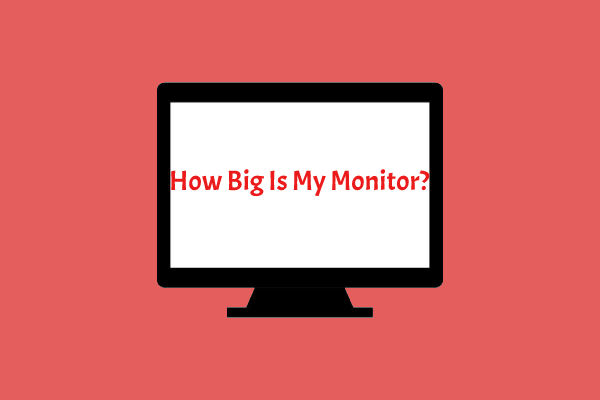
User Comments :