This post offers a guide for how to print Excel spreadsheet. Learn how to set print area in Excel like selecting pages, how to print Excel with lines, how to print labels in Excel, and more. To recover deleted or lost Excel sheets or other files from Windows computer, USB, memory card, etc. you can use MiniTool Power Data Recovery.
Microsoft Excel is often used to calculate and display information in formatted spreadsheets. Sometimes you may want to print the Excel spreadsheet on paper. In this tutorial, you’ll learn how to print Excel spreadsheet with a step-by-step guide.
How to Print Excel Spreadsheet
How to Print in Excel
- Open the Excel file. Click File -> Print or press Ctrl + P keyboard shortcut to open the Print window.
- Next, you can select the printer device, enter the print copies, adjust the printing settings like choosing the pages, setting the page margins/orientation/paper size, etc. Then you can click Print button to send the sheets to the printer.
How to Set Print Area in Excel
- Still, open the Excel file and click File -> Print.
- In Print window, you can click the drop-down icon next to Print Active Sheets. Then you can select an option to set the print area in Excel. Four options are provided: Print Active Sheets, Print Entire Workbook, Print Selection, Print Selected Table. After selecting the area, you can click Print button to start printing the selected sheets or area in Excel.
How to Print Excel Sheet in One Page
- Open the target Excel file, click File -> Print.
- Under Settings, click the drop-down icon next to No Scaling.
- Choose a scaling option. Fit Sheet on One Page option will shrink the sheet to fit on one page. Fit All Columns on One Page option will print all columns in the Excel sheet in one page while the rows may be split into several pages. Fit All Rows on One Page option will print all the rows on one page while the columns may be split into several pages. No Scaling option will remove the scaling and print the excel sheets at the actual size.
How to Insert Page Breaks in Excel
- In the Excel file, you can click the row or column that you want to print on a new page.
- Click Page Layout tab and click Breaks -> Insert Page Break to insert a page break. You can drag the break line to change the position of a page break if you want.
Best Free Way to Recover Deleted/Lost Excel Files
If you mistakenly deleted an Excel file, you can use MiniTool Power Data Recovery to easily recover the deleted Excel file.
MiniTool Power Data Recovery is a professional data recovery program for Windows 11/10/8/7. It let you recover any deleted or lost files, photos, videos, etc. from Windows PC or laptop, USB flash drive, memory card, external hard drive, SSD, etc. You can use this program to recover data from various data loss situations. It equips an extremely intuitive interface and features a simple operation. You can just select the target drive or device to scan, check the scan result to find wanted files, click Save button to store the recovered files to a safe location.
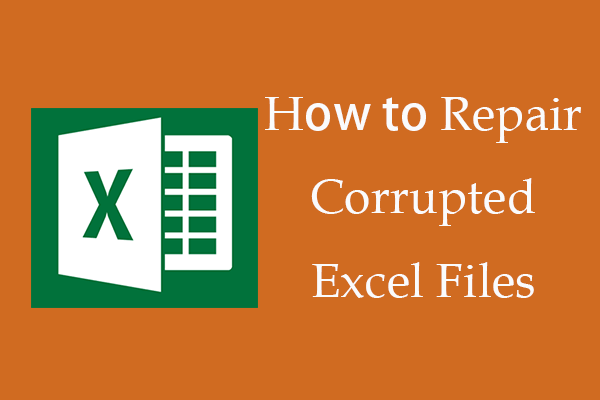
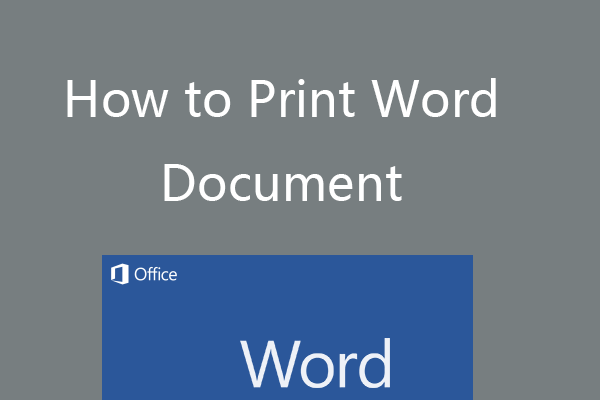

User Comments :