In this post, you can learn how to print a PDF document on Windows 10/11, Mac, phone/tablet, how to fix can’t print PDF issue, how to recover deleted PDF files, etc. For more computer tips and solutions, you can go to MiniTool Software official website.
If you don’t know how to print a PDF yet, you can check the simple guide below for how to print PDF files on Windows 10/11, Mac, phone or tablet. Some tips for fixing can’t print PDF issue and the free solution for recovering deleted PDF files are also included.
How to Print PDF on Windows 10/11
- Open the target PDF document.
- Click the Print icon at the top toolbar or you can click File -> Print.
- In the Print window, you can select the printer, print range, number of copies, layout, color, etc.
- Click Print button to print the PDF file on Windows 10/11 computer.
How to Print a PDF on Mac
- Open Preview app on Mac.
- Open the PDF file you want to print. If you’d like to print multiple files, you can open them in one Preview window.
- If you only want to print some of the pages in the PDF file, you can click View -> Thumbnails, press Command key and select the pages’ thumbnails you want to print.
- Click File -> Print. Adjust the print settings.
- Click Print to print the PDF document on Mac.
How to Print PDF on Phone or Tablet
To print a PDF document from phone or tablet, you need to install a PDF printer app for Android/iPhone and have a printer device connected to the same network as your phone. As for printer apps, you can try Adobe Acrobat Reader, Foxit PDF Reader Mobile, To PDF, PDF Connect, PDFelement, etc.
Can’t Print PDF? – 4 Fixes
Fix 1. Make sure you’ve connected and added a printer to Windows 10/11 computer, and check if it is well connected.
Fix 2. Update printer driver. If the printer driver is outdated or missing, you can’t print PDF on computer. You can open Device Manager, find and right-click the target printer, and select Update driver to install the latest printer driver for your PC. Then you can try to print the PDF file again to see if it can be smoothly printed.
Fix 3. The PDF file may be corrupted. You can try some professional file repair tools to repair corrupted PDF file and then try to print it again.
Fix 4. The problem might be lie in the print applications. If you use Acrobat Reader, you can update or reinstall Acrobat Reader and try to print the PDF again.
Take control of your PDF documents and make editing a breeze with MiniTool PDF Editor - a fantastic tool that deserves a download.
Recover Deleted PDF Files from PC, USB, etc.
If you want to recover a deleted PDF file from PC, USB, etc. you can utilize a professional file recovery program.
MiniTool Power Data Recovery is a professional free data recovery program for Windows. You can use this program to easily recover any deleted or lost PDF files or any other files, photos, videos, etc. from PC or laptop, USB flash drive, memory card, external hard drive, etc.
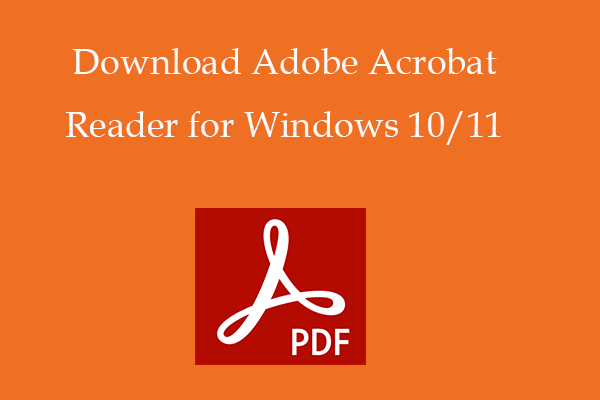

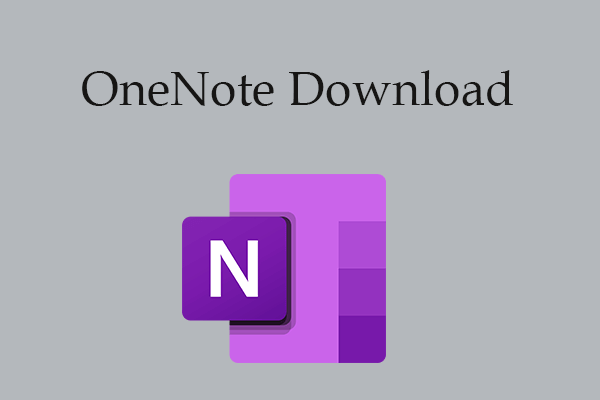
User Comments :