Like your computer, your Android phone or tablet can be attacked by malware or viruses. If so, you need to take measures to remove malware from Android. In this post, MiniTool Software will show you how to tell if your phone has a virus and how to remove malware from your Android device.
In this post, we will show you the following things:
- How to check your phone for malware and viruses?
- How to find out which app has malware or viruses?
- How to remove malware from Android/how to remove virus from Android?
Maybe you think your phone won’t get a virus. But it is not the case. When you visit a suspect webpage, your phone may be attacked. Or, you download and install an unauthorized app on your Android device and the app contains viruses, attacking your device.
When your phone is infected with a virus, you may don’t know it. Well then, how to tell if your phone has a virus? The following part will show you some hints.
How to Tell if Your Phone Has a Virus/Malware?
If your phone has the following performance, you can suspect that your phone has a virus:
1. Your Android device runs slowly
Malware and viruses on your phone are invisible. But they can influence the performance of your phone. For example, they are using the processor and memory of your phone, slowing down your phone. So if your phone keeps lagging, you have to note that whether it is infected by malware or viruses.
2. The apps on your phone keep crashing
If your phone is not attacked by malware and viruses, the apps on your phone should act normally. However, if your apps keep crashing, your phone should be in danger.
3. You receive pop-ups frequently
You can scroll down the notification area on your phone and see whether there are inexplicable ads. If yes, there should be malware or viruses on your device.
4. You receive unexpected charges
Some malware or viruses can send messages to premium numbers or purchase something without your knowledge. If you see some unexpected charges on your phone, you need to figure out the situation.
5. Your phone battery drains too fast
If your phone is attacked by malware or viruses, your phone battery will drain quickly because they are using your phone sources continuously to drain the battery.
6. Your phone data usage is high
Malware and viruses on your phone can not only cost the battery but also use your data usage. They can communicate with the command and control servers. If your phone data usage is high suddenly, you need to take measures to scan your phone for viruses or malware.
These are the signs of Android viruses or malware. If you suspect that your phone is infected, you need to do something to find and remove them. The next part will show you the things you can do.
How to Find out Which App has Malware or Viruses?
If you suspect your Android phone has malware or viruses, you need to find them out and remove them. But how to find out the suspected app? Here are some methods.
1. Check your recently installed app
You should think about when your phone has the symptoms of Android viruses and whether you have installed a new app before that. If yes, that app should be the culprit.
2. Check which app sends the ads
If you receive a suspect ad in the notification area, you can tap it and tap All Categories to check which app sends the ad. That app is the cause.
3. Check your phone battery usage
The malware or viruses on your phone will cost lots of battery. You can go to Settings > Battery > Phone battery usage to check which app uses the most battery but it should not be like that.
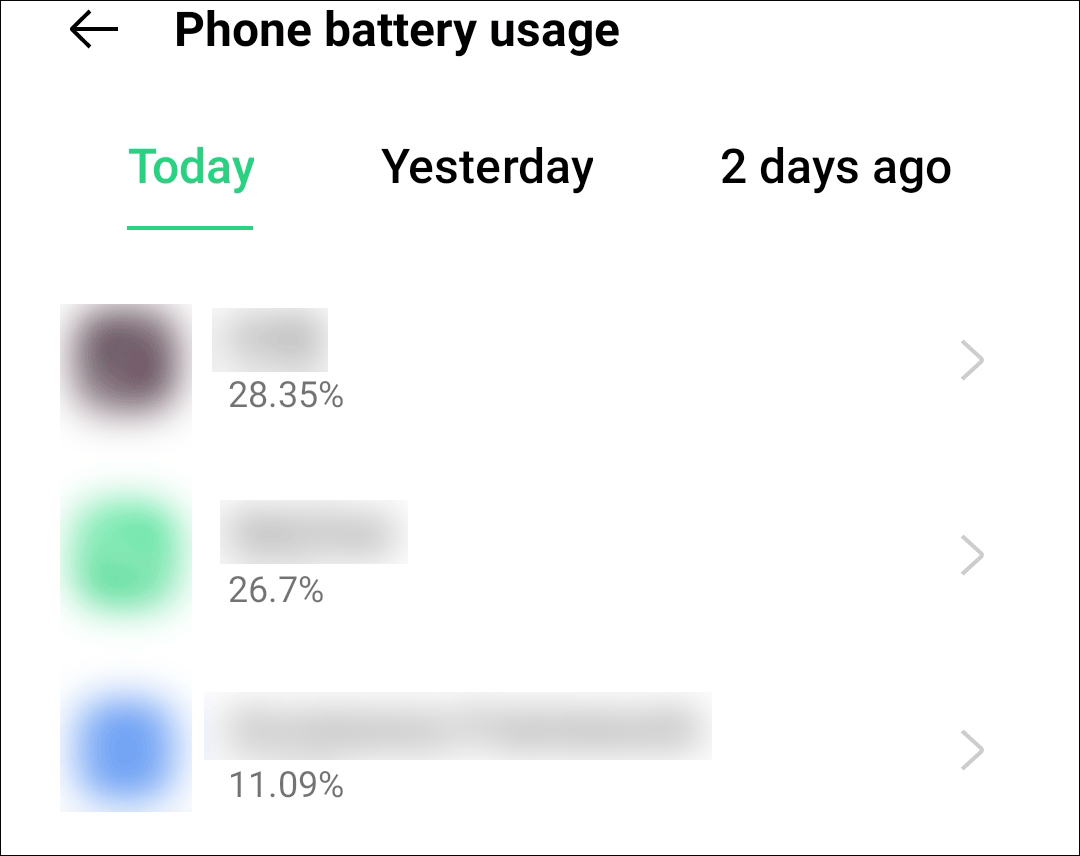
4. Check your phone data usage
Likewise, you can also check which app uses much data usage on your phone. You can go to Settings > SIM Card & mobile data > Data Usage to have a look.
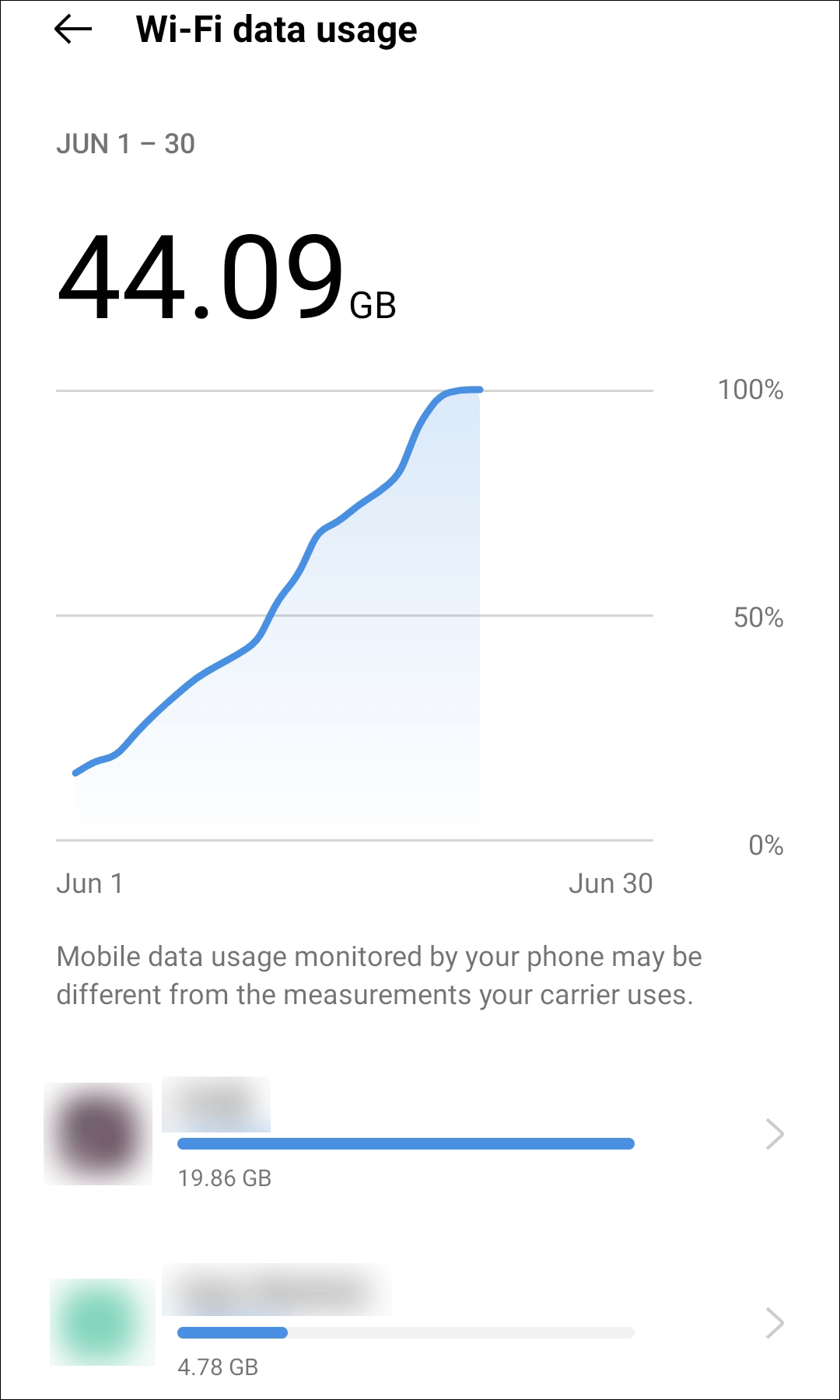
How to Remove Malware/Viruses from Your Android Phone/Tablet?
After you find the app that has malware or viruses, you need to remove it from your Android device. You’d better do this in Android safe mode.
- Start your Android in safe mode.
- Go to Settings > Apps management > Apps list to find the suspect app.
- Tap the app to continue.
- On the next page, tap Uninstall to uninstall it from your phone.
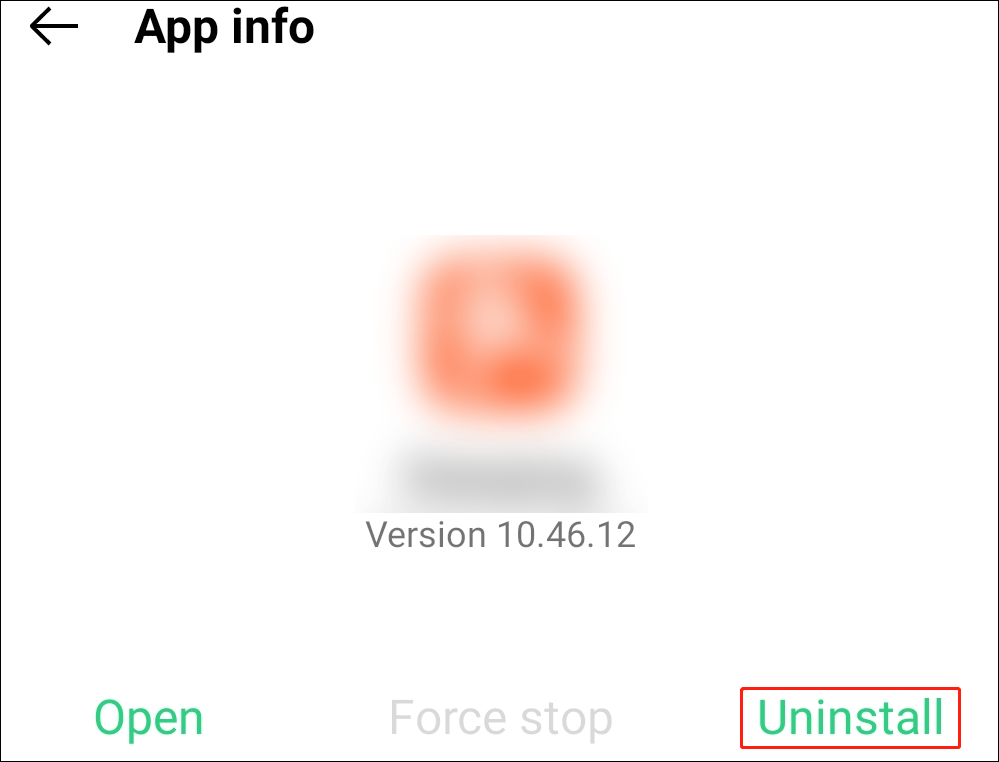
Reading here, you should know how to check whether your phone is attacked by malware or viruses, how to find out the suspect app and how to remove malware from Android. We hope this post can help you solve your issue. If you have other issues, you can let us know in the comments.

User Comments :